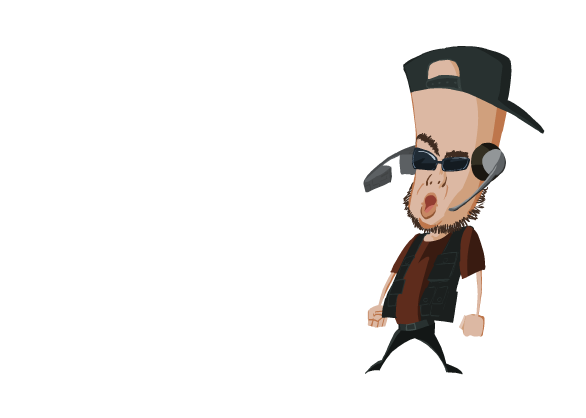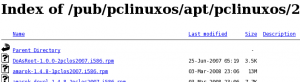Free/Libre and Open Source software versus closed and proprietary software doesn’t matter. It’s not the answer to solve all our problems. It’s not the question we need to ask anyone and everyone either. It simply doesn’t matter. Well, it might matter to you and I…but it doesn’t matter to most people out there.
Free/Libre and Open Source software versus closed and proprietary software doesn’t matter. It’s not the answer to solve all our problems. It’s not the question we need to ask anyone and everyone either. It simply doesn’t matter. Well, it might matter to you and I…but it doesn’t matter to most people out there.
No matter what you say and do. No matter what ideals you preach to people. No matter what concepts about freedom you tout to them…it just won’t matter at all. They want what they want and when they want it. They turn a power button on and a device powers up giving them the functionality they need. They open up a piece of software that gives them the features they want. They don’t care whether they pay for it, if someone can alter it, if someone can distribute it, or if it was free.
It sucks that people don’t care about their own freedom with programs/code, but it’s true.
The Great Debate
The debate that rages on is usually one or two camps that support Free Software, Libre Software, or Open Source Software (or a combination of them) and those folks will lecture the end user who doesn’t care. Have you ever been lectured about something you don’t care about? Usually, you won’t remember anything about what is said to you when that happens. The same is true for end users that couldn’t care less about what software they’re using…as long as it works.
Instead of lecturing these folks and talking down to them about the benefits of FOSS/FLOSS/OSS…I say we try a different approach. I say we identify with them. Establish a common ground. Less like a bull in a ceramics shop. A common proverb here in the US is that “you can catch more flies with honey than with vinegar”. Being tactful and pleasant instead of overbearing a sharp is a good way to win people over to view things as you do. Education is key…if you see someone using a locked in device, you could tactfully let them know of alternatives and why they might choose them. I’ve seen the untactful approach and it does nothing but push the person farther away from free and open source software. Less is more in these cases…no one wants to come off as a know it all…but that’s exactly what I’ve seen happen many times.
The Importance of Free and Open Source Software
I’m not trying to downplay the importance of Open Source software (Free software or Open Source software) but I am trying to downplay the importance/intensity of the debate between the various beliefs (FLOSS/FOSS/OSS). I’ve seen people get very livid about the idea that all of their software should be completely open source or that it should be free AND open source or else they won’t use it. I applaud these people for having a stance and sticking to it and I believe the world would be a much better place if we had more of this type of software that everyone could work on collaboratively. I think it would spur innovation and bring people together. But here’s the kicker…the end user DOESN’T CARE about your debate. While it’s great that it means something to you, 9 times out of 10 it won’t mean anything to the end user. If they’re completely new to these ideologies try easing them into understanding. This isn’t sink or swim…everyone starts off in the shallow end first and when they’re ready they move into the deep end. Don’t expect everyone to care right away.
If you have a user of software who will only use Open Source software…a person who staunchly supports this concept…and that person defends their stance any chance they can get, most people see it as a good thing. In my opinion, rabid defense of ideology is sometimes not a good thing…because many times people lose the defensive stance and go on the offensive one. The same is true for those who will only use Free and Open Source software…they become incensed at the idea that anyone would ever use anything else or would want to use. Both of these camps tout altering the code, collaborative design, vendor lock-in, high prices of upgrades for proprietary software, and other ideological points of contention. As I said, it’s great that these camps are so invested in their ideals…and there is a point where you do more harm than good.
The Perspective of the Uninformed New User
It’s hard for new users to understand the perspective and ideological camps behind free and open source software because there is nothing else like it in the world. Insisting that someone adapt immediately to the ideals put forth by FOSS is, in my opinion, an unrealistic expectation. When someone is new to a group or community, demanding they adhere to a set of rules they don’t understand can be overwhelming. In my opinion, a welcoming stance from the community members followed by a path of self discovery is what develops new users into the strongest supporters of free and open source software.
The attitudes and behavior new users face when initially embarking on their open source journey will stick with them and will shape their opinions for years to come. A few years ago, I wrote an article titled “A New User Guide to Linux Communities“. Despite being written in 2008, it is still applicable today. New users need patience, tolerance, understanding, and empowerment when first trying FOSS. If we can give them a positive and up-building experience, they’ll definitely come back for more and become more avid supporters. Leave the politics and ideologies to the wayside. Try helping the new user without trying to indoctrinate them. Let them come to the discovery that FOSS is where they should be at. Let them learn things on their own time and pace. In the end, if they come to the same conclusions we have as FOSS users on their own, they’ll be more likely to stay that way and more productive community members in the future 🙂