Linuxblog Introduction: We took an average windows user, gave her a handful of distributions of Linux, and forced her to use each distro for one week. We gave her alsaconf, email servers, and mounted her windows partition to the fresh install. Then, we faded away and quietly watched her in her new environment. You too can join us by reading on…
 VS.
VS. 
Editors Note: Tonight, we go head-to-head with the top distros as ranked previous by the experiment. Most of the readers know the premise behind the experiment and appreciate what we have set out to do. The top two new user distros as decided on by Mrs.Devnet, a new Linux user converting from Windows are PCLinuxOS .81a and SimplyMEPIS 3.3.1 (versions updated to current). We installed and test one last time each distro to allow Mrs.Devnet to experience each one before crowning a new user champion. In the following comparison, Mrs.Devnet will give advantage to one distro over the other or in the case of a tie, she will list both as winners. The distro with the most advantages will win. And now, Mrs. Devnet…
Look and Feel – This is one of the biggest determining factors for me. PC Linux OS looked and felt more comfortable and felt that way more so than any other distro we tried. The way it looked set me at ease right away and was easier to navigate because of this. MEPIS could really use some work on the user friendly icons and graphics. Making the distro ‘feel’ as easy as it is to use would make it a world better. Advantage – PCLinuxOS.
Performance – Both of these performed well. However, PCLinuxOS booted up in 5 seconds. Nothing in the entire experiment could top that. Fast, stable, and fun to use…despite being a beta version. Advantage – PCLinuxOS.
Hardware/Software – PCLinuxOS has a great selection of preinstalled applications that I can use for what I do with a computer. I didn’t have to go looking for anything at all. MEPIS includes a lot of stuff as well, but no nearly as much as PCLinuxOS. It also doesn’t have any filesharing applications. I’m told that installing stuff is a snap once you master a package program…however, that isn’t what we set out to do in the experiment so I have to go with default installs. Advantage – PCLinuxOS.
Upgradeability/Security – I am not qualified to compare anything on this criteria so I’ll make it a draw. Advantage – Both Distros.
Documentation – During the experiment I didn’t notice much difference between the two distributions. However, if you go to the home site for PCLinuxOS and the home site for SimplyMEPIS, you see a world of difference. It seems that PCLinuxOS has a much more active website. It was also great that PCLinuxOS gives you a chat icon to go right to a chat room to help you out (editors note: mrs.devnet is speaking about an IRC #pclinuxos icon on the default PCLinuxOS desktop that people can use for help). Advantage – PCLinuxOS.
Installation – While PCLinuxOS install is by no means difficult, SimplyMEPIS was easier and FASTER than anything else.. Nothing can touch SimplyMEPIS in this category. Advantage – SimplyMEPIS.
Now we talk about my Criteria…
Continue reading “Experiment: Final Head to Head”
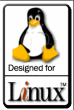 Based on some recommendations from those commenting to my previous entry…I will attempt a few more distros on my old PII 350 MHz PC…using the XFCE Desktop of course. I’ll attempt to get the latest and greatest XFCE up and running.
Based on some recommendations from those commenting to my previous entry…I will attempt a few more distros on my old PII 350 MHz PC…using the XFCE Desktop of course. I’ll attempt to get the latest and greatest XFCE up and running. I’ve had troubles as of late in my household. I had a motherboard go bad that was powering my Media Center PC. This PC is the center of the entire family entertainment with 30 GB of music, 50 GB of movies, and the ability to watch live TV. That immediately ceased when the BIOS chip failed on the mobo. I had to send in for a replacement. In the meantime, I’ve had to shift all of my computers around to compromise for this loss. This means that I lost my normal Linux (PCLinuxOS .92) computer (an old Celeron 900 Emachines). I now have the old PII 350 MHz. While I know it likes Slackware and Vector Linux the most…I have to try other distros out on it just to see what happens. After all, even Windows XP can install and run on this computer…so I’d like to see how some of the better Linux desktops will run on it. To give a quick rundown, here are the specs:
I’ve had troubles as of late in my household. I had a motherboard go bad that was powering my Media Center PC. This PC is the center of the entire family entertainment with 30 GB of music, 50 GB of movies, and the ability to watch live TV. That immediately ceased when the BIOS chip failed on the mobo. I had to send in for a replacement. In the meantime, I’ve had to shift all of my computers around to compromise for this loss. This means that I lost my normal Linux (PCLinuxOS .92) computer (an old Celeron 900 Emachines). I now have the old PII 350 MHz. While I know it likes Slackware and Vector Linux the most…I have to try other distros out on it just to see what happens. After all, even Windows XP can install and run on this computer…so I’d like to see how some of the better Linux desktops will run on it. To give a quick rundown, here are the specs: Those of you who followed our experiment here at Yet Another Linux Blog followed my wife’s path as she test drove distros for their out of the box abilities. Those of you who stayed positive throughout this process also understood why some of the more popular distros did not rate well…simply because they do not have much done for you out of the box. The reason we chose rating out of the box is because most new users wont be able to install hardare and software easily without reading some documentation and those new users might become immediately frightened of the aspect of finding answers to ‘how to do this’. By having stuff done a user can gain confidence at the early and critical times of using a distro and then build on top of that. Therefore, we set out to find the best distro that came suited for a user like my wife. If you followed along, you also know that PCLinuxOS was rated the top distro. As promised, today we’ll chat with Texstar, the creator of PCLinuxOS.
Those of you who followed our experiment here at Yet Another Linux Blog followed my wife’s path as she test drove distros for their out of the box abilities. Those of you who stayed positive throughout this process also understood why some of the more popular distros did not rate well…simply because they do not have much done for you out of the box. The reason we chose rating out of the box is because most new users wont be able to install hardare and software easily without reading some documentation and those new users might become immediately frightened of the aspect of finding answers to ‘how to do this’. By having stuff done a user can gain confidence at the early and critical times of using a distro and then build on top of that. Therefore, we set out to find the best distro that came suited for a user like my wife. If you followed along, you also know that PCLinuxOS was rated the top distro. As promised, today we’ll chat with Texstar, the creator of PCLinuxOS. VS.
VS.  Last night, Ubuntu 5.04 Hoary went on the old experimental computer. There was a bit of trouble with this and I won’t go into details on it (Per request, I’ll let Mrs.Devnet detail this with her review) but after getting things up and running, everything works fine. Look for a final rating for this one sometime next weekend. Mrs.Devnet really digs the look of Gnome…so Ubuntu may have a feather in its hat there.
Last night, Ubuntu 5.04 Hoary went on the old experimental computer. There was a bit of trouble with this and I won’t go into details on it (Per request, I’ll let Mrs.Devnet detail this with her review) but after getting things up and running, everything works fine. Look for a final rating for this one sometime next weekend. Mrs.Devnet really digs the look of Gnome…so Ubuntu may have a feather in its hat there.
 Fedora Core 4 Test 1 went on the test machine 2 days ago. However, mrs.devnet has done little testing as of yet. Real life issues have taken over. For those that don’t know…I’m currently active duty military and am separating from the service this month. As you probably could guess, this means we’ll be moving soon as well as changing employers. Mrs.devent has been furiously planning our move whilst I am looking for employment in the Richmond, VA – Washington, DC area. So there hasn’t been a ton of development on the experiment. I have spoken to her and she promises action on the last two distributions…FC4 test 1 and Ubuntu-current…within the next week. Sorry for our readers…but of course, family will come first. So expect Fedora Core 4 Test 1 to post sometime this next weekend and Ubuntu the following week. Of course, as promised, we’ll take another look at the top 2 and pit them head-to-head against one another. Then we’ll crown the winner. Thus far, PCLinuxOS is in the lead with 10 out of 10 points awarded and SimplyMEPIS is right behind with 8 out of 10. Stay tuned this weekend for mrs.devnet’s review.
Fedora Core 4 Test 1 went on the test machine 2 days ago. However, mrs.devnet has done little testing as of yet. Real life issues have taken over. For those that don’t know…I’m currently active duty military and am separating from the service this month. As you probably could guess, this means we’ll be moving soon as well as changing employers. Mrs.devent has been furiously planning our move whilst I am looking for employment in the Richmond, VA – Washington, DC area. So there hasn’t been a ton of development on the experiment. I have spoken to her and she promises action on the last two distributions…FC4 test 1 and Ubuntu-current…within the next week. Sorry for our readers…but of course, family will come first. So expect Fedora Core 4 Test 1 to post sometime this next weekend and Ubuntu the following week. Of course, as promised, we’ll take another look at the top 2 and pit them head-to-head against one another. Then we’ll crown the winner. Thus far, PCLinuxOS is in the lead with 10 out of 10 points awarded and SimplyMEPIS is right behind with 8 out of 10. Stay tuned this weekend for mrs.devnet’s review.