I love CrunchBang Linux. In my opinion, it’s one of the best distributions of Linux for older computers (heck, any computer) that is actively developed.
I pieced together a Gateway M250 laptop a year or so ago (3 bad ones parted out into 1 good one) and loaded it up with max RAM (2GB). It’s now a handy little 14 inch laptop with a 1.73Ghz single core Centrino processor. Not bad…but when playing videos or streaming them, it can really struggle. So keeping the operating system lightweight on it is a definite must.
Enter, CrunchBang. It’s small and fast. It’s elegant and slick. Just look at this screenshot:
Simple and sleek, CrunchBang gives feelings of order and uniformity while breaking the speed limit signs. I’d like to take some time to show you why I feel CrunchBang Linux should be the next distribution of Linux you put on your laptop. Let’s get started…
In the screenshot above we find the login screen that greets you after installing CrunchBang. It’s very basic and sleek…it gives the impression that CrunchBang has things together. It’s impressive but you won’t get to the most impressive portion of CrunchBang Linux until you login for the first time after installing. I’m going to assume that you already have CrunchBang installed and are booting it for the first time in this review since the install is very easy to do. After the installation, you’ll be greeted by a command line first run wizard (see below):
This wizard will take you through a plethora of tasks…including, but not limited to, getting you connected to the internet, installing development tools, installing web server tools, installing software development tools, and of course…updating your install. You’ll be able to select each that you want to perform or skip each depending on your need/desire. THIS is how a first run wizard should be.
This wizard is just a simple script but it does more in the first few minutes for new users than any first run wizard I’ve ever seen. In my opinion, this tool puts CrunchBang head and shoulders above just about any other distribution of Linux out there. This lightweight approach to things permeates the entire install.
Now that you’ve made it through the first run wizard, we can explore the various applications installed by default. For a list, please see the CrunchBang wiki entry. I’ve found that there is a lightweight replacement for everything I’m accustomed to. You access these applications by right clicking ON the desktop…which is the standard way to do this using the Openbox window manager.
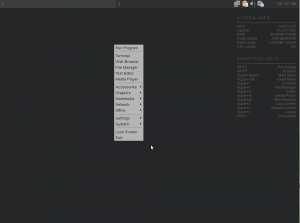 As you can see, there is a well organized menu structure for the applications that are installed and the appearance provides a uniform appearance just like all other areas of the distro do. The theme is modern and elegant and continues throughout the menu structure.
As you can see, there is a well organized menu structure for the applications that are installed and the appearance provides a uniform appearance just like all other areas of the distro do. The theme is modern and elegant and continues throughout the menu structure.
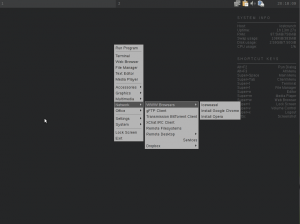 Are you a Firefox, Opera or Chromium fan? Doesn’t matter. Install scripts are provided inside the menu to get you the right browser right away. Just a small detail that shows the creator of the distro isn’t thinking about only themselves but rather, the standard user.
Are you a Firefox, Opera or Chromium fan? Doesn’t matter. Install scripts are provided inside the menu to get you the right browser right away. Just a small detail that shows the creator of the distro isn’t thinking about only themselves but rather, the standard user.
I recommend CrunchBang Linux for ANYONE out there…regardless of skill level…who wants a lightweight, complete, and polished distribution of Linux with very few hassles.

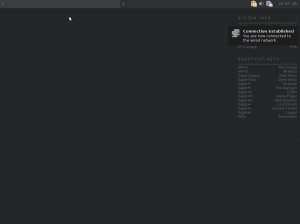

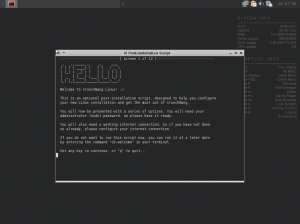
Crunch is based on Debian stable these days, right?
@aorth:disqus Yeah. With backports if I remember correctly.
Xubuntu tested much faster on my machines and had more visual flare. Full screen video was choppy in Crunchbang on my Lenovo S10 netbook.
Also, Crunchbang doesn’t automatically add newly installed programs to the menu. Who wants to manually add each program they installed to the menu?
I doubt highly if XFCE is anything close to as fast as Openbox….on any distribution ever. I’m just basing this off of using Openbox since 2005 as my primary desktop and being a Salix and Zenwalk user as well.
You would be surprised…give Xubuntu 11.10 a try. I don’t consider myself an advocate for Ubuntu or its variants, but I’ve been loading up old systems with XFCE and its given me the most usability and speed. Memory usage was comparable as well.
I really *want* to use Crunchbang and yes, it does have a great install process and post-install script, but slow multimedia playback, coupled with the manual “add to menu” process and various other bugs kept me away.
You might want to give it a try…
… who wants to? people who want a lightweight distro, and therefore go for a fast standalone window manager like openbox that is lacking some peripheral features. people who want a gnome whale dressed up in xfce, they might install xubuntu. there’s something for everyone in linuxland.
Again, aesthetics aside I am telling you that Crunchbang is not performing as one would expect from a self-proclaimed “lightweight” and “nimble” distro. This article recommends Crunchbang Linux to “ANYONE…regardless of skill level”. I am not an advocate for Gnome or XFCE, but I am saying that why would the typical user benefit from running Crunchbang with its bugs, performance issues and missing the basic feature to add a newly installed program to the menu. I think that’s worth more than a “I highly doubt it” or calling it “fast” without even booting up the alternative. Fast is all relative, right? So, prove me wrong. I wouldn’t have typed it if I didn’t think it deserved attention.
I have tried both the stable release and the Linux kernel 3.2 + BPO versions. With kernel 3.2, it crashes frequently to terminal after the install.
Semplice (also Debian based and using Openbox) fares better (http://semplice-linux.org/) but not by much.
Derrick, you’re right when it comes to the newly installed programs not added to the menu automatically – that might really be a no-go for unexperienced users.
But everything you’re saying about Xubuntu and other XFCE-based distros being faster or more reliable is nonreflective. C’mon give some numbers, ok? Crunchbang is running idle with 80 MB RAM out of the box.
Don’t know what your problems were with full screen video, but that might be related to your hardware/drivers/whatsoever.
Just to make one thing clear: there are many distros out there which drew inspiration from crunchbang, i.e semplice – others are archbang, viperr, slimpup and so on. Most of them even give credit to crunchbang.
Well, on an older machine, RAM usage is king because processor speeds are limited…both with small caches on the CPU and with smaller FSBs. So, utilizing said RAM and having smaller footprints there means there is more available for applications to run without swapping and for surge startup.
I have crunchbang running with 55 MB idle. That’s an entire desktop running with 55MB of RAM. That leaves a crapload for me to use to fire up applications. Now I know with a 100% certainty that XFCE on this same laptop DOES NOT run with only 55MB of RAM in and idle state. I also know that when I open more than 6-8 tabs in any browser with XFCE, it crawls…this is REGARDLESS of what distribution it is…Salix, Zenwalk, Xubuntu, Debian with XFCE, Arch with XFCE.
In openbox with CrunchBang, I can have around 15-20 tabs open before I start to feel it. The extra RAM is EXACTLY what I need in using an older laptop computer. So, in this sense, CrunchBang is so much faster and more efficient for me.
As for Xubuntu being so much more fast…Salix TROUNCES it in speed. Period. I stay far away from the *buntu’s because they run so slow on older hardware.
Alan is correct, CrunchBang is based on Debian these days. I’ve been using CrunchBang since July of last year, and never looked back. It’s an exceptional distro
My review of Crunchbang, for those who is interested in…
http://linuxblog.darkduck.com/2012/03/crunchbang-linux-good-system-for.html
hey man, should I come over to your site and try to redirect traffic/readers for all your reviews? Just curious if I should do that…let me know ok?
I didn’t mind checking out a second review when I saw it in the comments.
I am using Google Chrom, and the needed scripts installed automatically when I open it. This is really working well and thank you very much for posting such useful post.
I tried to install it and found some competition with one of my bioinformatics programs. I had to first uninstall that and then only I could install this successfully.
Hi,
I have created a new blog about RHCSA and RHCE certification exam.
http://linuxsuperuser07.blogspot.in
This blog is all about Linux system administration and help people to find answers to there system administration related questions.
nice review!
Nice review, I’m still an Xubuntu fan though :), but then I suppose my laptop runs XFCE like a charm.
Still not light weight enough form my old Toshiba 100CS (75MHz Pentium with 16MB RAM), but then my real problem there is the lack of a CD drive and USB… I think I will give an outdated Debian distro a go, or a net install from a floppy disc for that one.
I have been using Linux Mint for some time now but as the new versions keep coming, the computer is less able to support the demands of the OS. It got to a point where my computer wouldn’t run very fast anymore. So I started looking for lightweight OS’s and found CrunchBang. I tried it out and it installed very fast and boots like lightning. Every application opens almost instantaneously. I’m running a 1300MHz AMD Athlon processor with 512MB RAM and a 30GB Hard Drive with a 1.0GB Swap partition. Simply amazing. Also, for the life of it, Mint couldn’t run Youtube no matter what I did. With CrunchBang, Youtube runs OUT OF THE BOX! I’m sold. Keep my old hardware running and be able to do my internets and emails and even web programming since the post-installer just asked if I wanted it installed and I said “Yes!” I love CrunchBang and I’m putting it on all my old systems, cuz that’s all I have, old systems.