In my quest to find a professional and polished distribution of Linux that used KDE as the default desktop…I tried out quite a few flavors: Kubuntu, Salix, Manjaro, PCLinuxOS and even OpenSuse. All done in the past few weeks.
Each time I installed these distributions on this Dell Latitude D630 I pretended I had no idea how Linux was supposed to work. I’d step through like a less than technical person would do. How do I connect to wireless? Is it easy? Can I stream Youtube videos? Will my mp3 collection play? How do I manage that mp3 collection? Will DVD’s play? Do things ‘just work’ out of the gate?
I blogged about the beginning step in Manjaro Linux…it wasn’t as polished as I’d like. I jumped next to Salix and found that Wicd, the default network manager…makes you jump through 9 different hoops to connect to a hidden network. PCLinuxOS came next but it was so slow on this laptop that it lasted less than a day. OpenSuse repeated the PCLinuxOS slowness. Kubuntu was last and it was fine and polished…but once again, slow…random hangups when doing things like file browsing/web browsing. Kubuntu was the closest I came to a great KDE flavored distribution…it stayed on the laptop for a couple of days. So the question remained: Can the distribution I am running be considered professional and polished while getting out of the way
The majority answer for most of these distributions is a resounding “NO”.
One distribution however, stood above the rest of them. Instead of stopping on one of the above questions…I found myself having to create new and more intricate ones. This distribution wasn’t holding me up…it was pressing me forward. THAT is what a distribution of Linux should do. It should be out of the way and allow you to get on with your business. The distribution that does this the best out of that handful mentioned above is Netrunner.
The Hardware
I have an old Dell D630 Laptop which was a standard business line laptop from Dell circa 2007 or so. It’s got an Intel Centrino and I loaded it up with 4 GB of RAM. It has a 40 GB Hard drive in it and an Nvidia Quadro graphics card. Overall, nothing special. It’s very Linux friendly overall and I’ve used numerous distributions on this laptop since I picked it up at a liquidation sale.
Installation
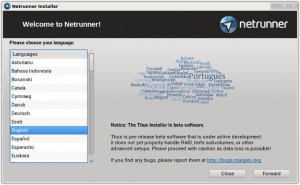 Netrunner uses the Manjaro installer. Manjaro is based on Arch Linux. Normally when people think of Arch Linux, they think of a very technical distribution that is only for the Linux elite. The installer for Netrunner shuns the idea that you need to speak binary to install it. Simple choices are laid out for you…I was able to encrypt my hard drive and didn’t need to know how to partition anything to get it moving. The wizard was, simply put, phenomenal. It was a well put together and excellent installer.
Netrunner uses the Manjaro installer. Manjaro is based on Arch Linux. Normally when people think of Arch Linux, they think of a very technical distribution that is only for the Linux elite. The installer for Netrunner shuns the idea that you need to speak binary to install it. Simple choices are laid out for you…I was able to encrypt my hard drive and didn’t need to know how to partition anything to get it moving. The wizard was, simply put, phenomenal. It was a well put together and excellent installer.
Day to Day Use
I’ve found Netrunner to really and truly be out of my way. I don’t have to think to use it. I open up music and play it. I watch movies with no issues. I browse Youtube videos without a thought. Flash video just works. When I pop in a USB Drive, it detects and mounts like I’d expect it to. Overall, the operating system gets out of my way. I normally use Openbox for my Linux laptop and I’ve actually gotten used to using KDE because of how polished Netrunner rolling is.
One of my favorite things about Netrunner rolling was Octopi, the graphical front end for pacman. This tool allows you to manage all the packages on your system and to search out new ones. It also allows you to manage AUR packages as well. While this might not be something the average user would dive into right away…having been an Arch and Manjaro user before…I found it fantastic to have a “one stop shopping” experience via Octopi.
The overall speed of the distribution is fantastic. I found none of the slowness that plagued the laptop during the testing of other distributions. Things were quick and crisp when opening. The only time I experienced slowness was when I had about 15 browser tabs open and was trying to open GIMP (I also had KDE Telepathy, Konversation, and dolphin open in the background). Overall, I’ve found the speed quite acceptable.
Conclusion
My overall conclusion with Netrunner Rolling is that there is no better Arch platformed Linux distro with KDE as the default environment out there. It just works. It gets out of the way and it gives the end user a clean, crisp and efficient desktop right out of the gate. You don’t have to know binary to get it installed, updated, and running. You don’t have to sacrifice a goat to Cthulhu (I’ve heard that comes later?) to have a pleasing KDE experience for your desktop. I keep saying this, but it just works.
I found it really odd that I hadn’t heard very much about Netrunner in the past but I readily admit that I hadn’t kept up with KDE based distributions in the past few years due to my fascination with Openbox. Netrunner has won me over though…I will definitely be paying attention to this fine distribution in the future as it has taken its place as the top KDE distribution I’ve ever tried. I hope you’ll give it a try in the future (if you haven’t already) and kudos the developers and community of Netrunner!


Hi, have you ever tried http://kaosx.us/ which is dedicated to KDE?
Also, a very interesting project (which I’m currently using, now for a half a year) is http://tanglu.org/en/ it has Debian and KDE dev’s and the philosophy is interesting.
Try them – write what you think!
Thanks, I’ll have to give this one a try next 🙂 If it’s a good one, I’ll do a quick review like this one.
Yes, I would recommend looking at KaOS as well. I quite like the concept.
Thanks for the review!
KDE Plasma has come a long way since its 4.0 release, and there are a lot of great new distros out there like KAoS, SolydK and Tanglu…
Thanks for reading and for the recommendations.
Yep been running SolydXK KDE for over a year now. Another great distro that just works. And pretty fresh apps. As based on Debian testing.
KaOS I tried LiveCD just worked. But install gave me boot to desktop issues that had to do with their installer in KaOS-2014.08-x86_64 iso. Manjaro KDE 0.8.9 was a pleasant experience. And always intrigued to give Netrunner a spin at some point. Tho pretty much happy with SolydXK based on Testing gets me closer to bleeding edge. I’m finding I don’t really need bleeding edge and breakage. As want stability and a reasonable freshness in apps. for actual working desktop. And don’t know if true rolling is for me.
Also just hate Octopi look just plain ugly and unpolished. Bringing down the overall aesthetics. Pacman is powerful and has a lot going for it. But many cryptic flags to learn to use that power. And am not one to remember so well now approaching 60 and forgetting even the spelling of simple words at times. Alone cryptic commands and flags. Found I can bypass the SolydXK updater which has same issue of separate and not integrated tool by using Apper which integrates into KDE and a part of the KDE environment instead of separate from. Which I imagine I can’t use in KDE Arch based distro’s?
Thanks for the review.
.
I certainly don’t care to pull you away from something you are enjoying, but regarding your comment about true rolling – just want to point out that Netrunner Rolling is actually Manjaro based, and thus NOT true rolling.
There are a lot of opinions about whether Manjaro’s way of doing things is the right way or not, but *I* feel like I’m getting the best of both worlds by having periodic batch updates curated by the Manjaro team rather than true rolling. So, if that is the only thing causing you to look elsewhere, it might be worth considering.
Regarding Octopi – I suppose it’s not beautiful, but as a unified interface to both the regular repos + AUR I find it really nicely functional. YMMV, of course… 🙂
Sure it’s great that works for you. And glad you found one that fits your needs. Just harder for me. As really can’t find lacking for my needs in SolydXK KDE. For now it is just a curosity more than a need to give it a whirl. Which might happen at some point in the future. And that’s great that Linux gives us those options to stay relevant to modern day technologies.
And with KDE 5 around the corner. Finding some interesting and powerful environments come down the pipes of the Linux flavor variety. 🙂
.
I totally understand, just wanted to clarify. 🙂
As I made this last hop which resulted in landing on Netrunner Rolling I was >.< this close to going to SolydK – but that was right when they came out with the announcement regarding their changes, and I didn't feel too sure about their future – so I swerved to Netrunner Rolling.
Anyhow, no reason to leave a distro where you are happy and comfortable, I totally agree with you there!
Since I never have to reinstall and always am able to continually update…then to me, it is a true rolling release….there is a continuous development cycle with ‘snapshot’ ISO generation for those who newly install.
I’m sure those in other Arch camps would beg to differ but they’d be wrong with the technical definition.
So dam frequently … When I do UPDATES or UPGRADES…. I get the “you have broken packages” …. Fix these first….. They never “fix” really easily. More often not – the FIX BROKEN PACKAGES feature does nothing….
Odd…I haven’t gotten that at all with Netrunner Rolling.
I think it’s great for Netrunner to be getting some attention.
I had my first experience with Netrunner in very early 2014, under very similar circumstances as described in the article. Stayed with it a coupla months, and then hopped elsewhere – due to no fault of Netrunner’s.
I’m now on Netrunner Rolling for the past month or so, and you can have it when you pry it from my cold, dead fingers.
Having tried both “flavors” of Netrunner, and despite that *yes*, I do alter the defaults quite a bit, the out of the box KDE experience provided is the best I’ve ever found, by a wide margin. With the added benefit of Manjaro’s curated rolling repos feeding my install (not for everyone, I know) I’m really super happy here.
It’s like the feeling when you finally hit that perfectly comfortable spot on the sofa. 🙂
Thanks for sharing your experience and thanks for reading!
Beauty is in the eye of the beholder. I find the rough looks of octopi very elegant. Besides it’s one of the best package managers out there in the linux world.
s/Linux elite/Linux quasi-elite/
Because we all get tired of data modification through butterflies eventually.
Thanks for not saying GNU/Linux.
I switched from Linux Mint KDE to Mint Cinnamon a couple of months ago. No particular reason, and no significant differences. I may give this Netrunner KDE distro a go just out of interest. But am interested if you have had any experience with the Mint KDE distro and your views on how that compares?
I’ve used Mint in the past and the only thing I really see glaring as a difference is the speed (bootup, operation, etc) of Arch and Arch derivatives. You should give Netrunner a try just to see for yourself of course…but Linux Mint is probably one of the best implementations along with Kubuntu out there.
All of you should try Mageia 4 KDE ( http://www.mageia.org ), it’s a beatiful distro.
PCLinuxOS pulls heavily from Mageia and is actually more polished than the default KDE desktop in Mageia. That being said, both Mageia and PCLinuxOS are sluggish on this laptop. It’s very nice looking and integrated but the performance of both of these distributions was lacking.
Thanks for reading!
You call Intel Centrino with 4GB RAM an old laptop? I still work on an Intel Celeron 1.8GHz laptop with 1GB RAM on Lubuntu and it works fine.
Have you tried Cr OS Linux as well?
I call any laptop older than 3 years an old laptop because that is the expected lifecycle of a laptop.
This post wasn’t about showing how I could get KDE on the oldest laptop possible…it was about what I have and how I used it.
I have used and loved NetRunner for two years now. It’s stable, fast, and easy to use.
Recently however I installed Kaos as I am attracted to a ‘pure’ KDE’ expereince. This is a truly superb distro. Very up to date, and fast.
I have also install ed t Koas kf5 as a test bed and while this is still just experimental for me, it is a great way to check out the future for KDE.
I now ‘hop’ between NetRunner and Kaos – so I get the best of both worlds.
I’ll definitely be checking out Kaos and thanks for reading!
I don’t know how you managed to make OpenSUSE run slow on a D630, but you must have intentionally made some bad install choices. I use OpenSUSE almost daily on D620’s and it runs fast and flawless with KDE.
I did absolutely nothing other than install it. Perhaps that’s the issue eh? Does OpenSuse need tweaks to not have konversation or chromium or Firefox take 1-2 seconds to open? What does it take to have it boot in under 15 seconds? I get all of these things out of the box with Arch based distributions. My point is not to bash other distributions but to establish a baseline of speed that I’m hoping to see on an older PC. OpenSuse just didn’t cut it…when you use it and then you use Netrunner…you understand pretty quickly what I mean.
Sorry if I offended…and, please don’t think I don’t know what I’m doing with Linux…I’ve been using it and contributing (as both user and developer) since 1995. I don’t say that to brag but to let you know that I know how to choose the right options when installing and how to set things up.
Thanks for the review.
Am curious if you have compared it with Linux Lite. Using Optiplex GX520 with several distributions installed but my favorite is Linux Lite then Centos, followed by Mint, Suse and Ubunto.
Nope…I haven’t given that a try. I’ll definitely take it for a spin though! Thanks for reading!
KDE = Fail.
Oxygen Icon theme has been rotting the look since 2008. Everything’s shiny and functions in a counter intuitive way that contradicts Intelligent User Workflow UI designs.
Brevity is the soul of wit, Genius Simplifies, Ignorance complicates,
KDE has no advocate distro and their system is highly dysfunctional, On the other hand some of their Applications are amazingly designed, like the Calligra suite and Krita.
Maybe by 2017 KDE will get it together and offer users a solid experience where my Shell gets out of my way and doesn’t have 10 million buttons and popout widgets to target my ADD.
Most people don’t agree with you and your post is rather complicated…which, according to you, means you’re ignorant 😉 All kidding aside, KDE has it together much more than any major DE out there…by comparison, just look at the hot mess Gnome is.
No intent to offend good sirs, although harsh feedback the intent is to be the squeaky wheel so whoever has the power to change KDE for the better will see clearly the things needing changing.
Actually, Netrunner itself looked very promising, but stock KDE has been as bad as RPM Hell from Fedora back in 2002. I also was impressed today by
SuperX
http://superxos.com/screenshots.html
If KDE goes the way of Netrunner and SuperX in simplifying I would be the first to rejoice greatly!
If anyone wants to hear a more in depth itemized rant about the turn-offs of KDE, reply and I’ll supply you with a itemized list of why it fails as a Shell for me personally.
Will you tell us such tale it in plain English? Or you intend to use this saxonic-LOL-british disguised and untranslatable “ehnglissh” you used here to try to convince people your cognitive brain capacity can beat an amoeba??
lol, +1.
Sounds like the guy was just advertising SuperX…
Although, Netrunner is one of my favorite Linux distro but it is not so popular for beginner Linux user.I hope if it will be a great Linux distro for all Linux users.
http://howtouselinux.net/best-linux-distro-for-laptop/
Great alternative of Ubuntu.Thanks for sharing.