Want to know what utilizes 54.3 MB of RAM idle at 1% CPU utilization on a Gateway M250 laptop? CrunchBang Linux, that’s what!
It’s always a breath of fresh air when you are able to resurrect older hardware that most people would throw right into the trash with a dash of Linux.
Granted, this M250 laptop isn’t in its default config…I’ve updated it from 512MB of RAM to 2GB of RAM…which puts it at the maximum it can recognize. It is running a Pentium M 740 Processor that runs at 1.73 Ghz and was part of the Centrino line from Intel. It’s not breaking any land speed records but it hums along nicely. I can upgrade it still to a Pentium M 760 and then that too will be maxed out. For now, this laptop would run Windows XP normally and probably not do a fantastic job at it with a bunch of apps installed.
With Linux, I can load it up with just about anything I want and things just work. If you haven’t taken a look at CrunchBang Linux in a while, you should do so immediately. It’s like straight up octane fuel for your older computers. I’m pleased that CrunchBang uses Debian for its base so that I am not in want of obscure packages and it uses Openbox, one of my favorite window managers, for its default desktop.
During the writing of this article using Firefox…er Iceweasel 8.0…it’s humming nicely at 175MB of RAM being used and about 15% CPU. Very pleased thus far. I’ll include a screenshot below and I’ll do a more in depth review of CrunchBang soon.
Remember, don’t throw out your old computers/laptops. Resurrect them with Linux…particularly a VERY well put together and nice distribution like CrunchBang Linux!
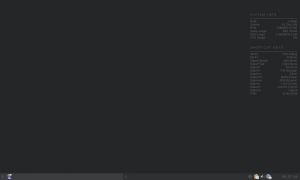
> During the writing of this article using … Iceweasel 8.0…
> it’s
humming nicely at 175MB of RAM being used and about 15% CPU.
Sorry, but a Pentium M just isn’t that old of a computer. How well does CrunchBang run on a Pentium 3? 😀 Maybe I should add C# to my list to find out…
http://gnuski.blogspot.com/2011/10/best-use-for-old-laptop-tinycore-linux.html
It’s a 6+ year old laptop. I think that qualifies it as “old”. As for a Pentium 3, if I had one I’d try it out for you but I don’t have one…
As for TinyCore…it bores me and I can’t package for it. That rules it out in my book.
I have a P2…
It just doesn’t run on that.
Since it is debian…it is i386 and above…unless you have a Pentium 1…you’re fine. It absolutely WILL run fine on a P2.
I ran Crunchbang on my Pentium III Thinkpad T21 for some time – no problem. I think I also ran it on my Thinkpad 600E (Pentiun II), but I might be confusing it with Mepis. Whichever it was, it ran fine.
Did you choose the standard kernel or the optional Liquorix kernel?
standard kernel. I’m not entirely sold on Liquorix…I’ve had some tic problems with them in the past.
I installed CrunchBang on my old laptop, also a Pentium M with half a gig of ram. It works like a champ. I liked it so much, I put it on my netbook after an unsuccessful attempt to upgrade from Fedora 15 Xfce to Fedora 16 Xfce. I’ve been using the Xfce version and it’s pretty great.
.. it really is almost pure debian netinstall…
Did a successful test install of #! on an old Dell Optiplex GX50, Celeron 1.1GB, 256mb of ram and a 20Gb drive. Works well. Probably more of a testament to the underlying Debian system.
Awesome!
You may also find this CrunchBang inspired distro interesting 🙂
http://darthwound.org/viperr/
Thanks for the tip. Will def have to check out CrunchBang Linux. Looks way cool. For older computers I’ve always used Xubuntu with the alternate install, and have had mostly great results.
http://www.eugenecomputergeeks.com
Oh good. Its really refreshing my day. Thanks once again.
html5 video player
I’ve got crunchbang downloading now, also, Viperr (thanks for tip Grand Galbraith).
Here is one back. Try http://forum.vectorlinux.com/index.php?topic=16036.0.
You can check out a Video here http://www.youtube.com/watch?v=0MkESeuYpR0
Runs at 83mb of ram in LXDE or 54mb in JWM. LXDE with Chromium running only 93mb, also tested in Enlightenment at under 90mb of ram.
Yes, such tips is really good one
nice article, I use Openbox as well but I use Arch Linux instead of crunchbang, love to have the latest software so for me Debian based distros are not an option although Debian is a fantastic distro.
you think that is a old computer???????? my only have 128 0f RAM!!!!!!!!!