![]() Hello all! Sorry to be the harbinger of bad news…however, we had to go out of town this weekend and therefore mrs.devnet did not get a chance to experiment with MEPIS over the weekend. She still would like to spend about 2-3 more days to do it the same justice for a review as she did with Mandrake. So…once again, sorry about the delay for SimplyMEPIS…rest assured that she will use the same approach to SimplyMEPIS and won’t pull any punches nor hide anything that she thinks. Stay tuned this week for her review!
Hello all! Sorry to be the harbinger of bad news…however, we had to go out of town this weekend and therefore mrs.devnet did not get a chance to experiment with MEPIS over the weekend. She still would like to spend about 2-3 more days to do it the same justice for a review as she did with Mandrake. So…once again, sorry about the delay for SimplyMEPIS…rest assured that she will use the same approach to SimplyMEPIS and won’t pull any punches nor hide anything that she thinks. Stay tuned this week for her review!
Experiment 1.2 : SimplyMEPIS, Initial Impression
![]()
I wrote this on Monday, sorry it took so long to post. I had to mail this to myself and post it through Windows because my browser would not allow me to paste this from Open Office, that really bugged me! Anyways:
Okay, I’ve been fooling around with Mepis for two or so days. It is easier to find my way, so I haven’t even thought about using Gnome yet. KDE is working just fine but I will still try both.
I was really impressed that I haven’t had problems with Java or Flash, I have been able to browse all my regular websites without any trouble. I have run into some things that will not work. It has come to my attention though, that this is not a problem so much with the OS as it is a browser problem. It’s also a Windows Media Player problem because they don’t like to play nice with Linux and other Non-IE browsers. Sometimes it works, sometimes it doesn’t. I know there isn’t much that can be done about it so I’m not holding a grudge, but I still don’t like it.
While browsing the web I got this message:
Sound Server-The KDE Crash Handler – The application sound server crashed and caused a signal 6 (SIGABRT).
—It’s some sort of bug but what do I do with it? I still have sound so I guess I will just ignore it for now. . .
A few annoyances that I will have to work on is, yet again, locating programs that I have downloaded. There is also the fact that I cannot figure out how to import music files to the media player, it’s different from Mandrake. I can only play one song at a time right now. I also tried some customizing but I could not get the screensaver I liked to work. The Internet seems sluggish too, I HATE that.
One plus, though, is that K3b, the burning program I had such a hard time installing last time, was standard on the desktop. And it was in the multimedia menu, so I could actually find it! Awesome!
P.S. – Something I forgot to include in my review of Mandrake (I can’t believe it!!) is that I somehow got it caught in an “infinite loop” and I basically crashed it. My husband said he’s never seen this particular kind of crash before in Linux. I obviously didn’t fix this on my own because the ctrl-alt-delete thing had no effect and the only other thing I could have done was pull the plug. –Anyhow, just something I thought I should probably share.
SpamBlockers and the Blog
The blog has recently blocked a large influx of spam. In the process, some user’s comments were blocked. I now offer them to you here. If the user making the comment would comment on where they originally were posted, I will post that as well. Here it is:
1. [REJECTED: Invalid captcha] – [#29, Name “Darl McBride”, E-Mail “”, URL “ip-wars.net”, User-Agent “Mozilla/5.0 (Windows; U; Windows NT 5.1; en-US; rv:1.7.5) Gecko/20041107 Firefox/1.0 StumbleUpon/1.999”, IP XX.XX.211.165] – [Thanks everyone!
You all get a signed 8 by 10 and a scox mousepad!]
[2005-02-05 14:58:15]
Sorry Mr. McBride…one other person got their comment snagged by the old spamblocker. They too forgot to enter the captcha (or couldn’t see it). They reposted. Please let me know where the comment belongs and I’ll place it there.

Why I Hate Mainstream
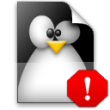 Linuxquestions.org has announced the winners of its members choice 2004 awards for Linux and open source. Upon hearing, I visited the site and slowly scrolled down the list nodding my head every so often, sometimes shaking my head where I disagree. Then I arrived at a category I actually know a little bit about…Live CD’s. Knoppix?!? Again!?!? Ok…let’s think this through. Perhaps it deserves it…afterall, X number of system admins swear by it. However, to me, this isn’t what a Live CD is about.
Linuxquestions.org has announced the winners of its members choice 2004 awards for Linux and open source. Upon hearing, I visited the site and slowly scrolled down the list nodding my head every so often, sometimes shaking my head where I disagree. Then I arrived at a category I actually know a little bit about…Live CD’s. Knoppix?!? Again!?!? Ok…let’s think this through. Perhaps it deserves it…afterall, X number of system admins swear by it. However, to me, this isn’t what a Live CD is about.
IMHO, a Live CD is about trying out Linux…not just rescue functions or data recovery. It’s about being able to run an entire operating system as read only from your CD-ROM. It’s about showing the power that Linux has. It’s about having an entire desktop with all the eye candy fixins in sub-5 minutes to attract new users. In a sense, it is a “try before you buy”…in this case download. It’s about detection, installation, configuration, and automation. While Knoppix does a good job on this…actually it wrote the book on it…there are those distributions out there that now PUMMEL Knoppix in detection. Two that come to mind are PCLinuxOS and MEPIS.
I figured that PCLinuxOS would be the major player at this years members choice award…mainly for the reason that it really advanced this year at distrowatch.com. In 2003, it was 44th. In 2004, it skyrocketed to 9th. That’s the fastest moving Linux distribution that is currently being tracked by Distrowatch. So, when I read Knoppix as the choice…I was surprised. Then I thought about it for a minute, isolated the real problem, and became a bit ticked off.
This isn’t about choice and it definately isn’t about a Live CD…it sure isn’t about the best. It’s about the most popular. Unfortunately, this is becoming the ‘in thing’ for open source. Linux has become chic. Well, maybe shabby chic. Nonetheless, Linux has arrived mainstream and brings entoe all of the things (good or bad) something that goes mainstream will bring with it.
2. Update to the Experiment
![]() The experiment is still continuing. Last night we installed SimplyMEPIS onto the hard drive. Mrs.devnet did not get a whole lot of time to spend on it…she simply checked out some of the menu’s and the organization. She clicked on a few things, found the KDE Desktop Wizard and set up her environment with a Windows-Like behavior (i.e., double clicks, etc). However, with this distribution, I have not had to intervene at all as I previously did in four places with Mandrake.
The experiment is still continuing. Last night we installed SimplyMEPIS onto the hard drive. Mrs.devnet did not get a whole lot of time to spend on it…she simply checked out some of the menu’s and the organization. She clicked on a few things, found the KDE Desktop Wizard and set up her environment with a Windows-Like behavior (i.e., double clicks, etc). However, with this distribution, I have not had to intervene at all as I previously did in four places with Mandrake.
The first place I intervened on Mandrake 10.1 was ‘alsaconf’ to get the sound running. With MEPIS, I did not have to do this…sound was enabled right off the start. I also didn’t have to point her toward installation of Java or Flash as I previously did as these are installed by default as well. Yet another task I didn’t have to do is mount the Windows share. This was also done by default and the icon was present on her desktop. Mrs.Devnet maintains her smtp and pop passwords and usernames to configure her mail. I suspect she’ll have few problems configuring her email client up but I’ll assist her like I did in Mandrake to even out the playing field.
Mrs.devnet will be using the desktop this week and finding out how it suits her. She’ll use both KDE and Gnome since SimplyMEPIS also comes able to use either desktop. She’ll use SimplyMEPIS for the next week and post back on her findings. I’ll give you a hint though…I did see a smile on her face when she opened up her website and the java mp3 player began to play. Keep tuned! More to follow this week…she’ll post her initial take on things sometime in the next couple of days.

Experiment: Mandrake 10.1 Community Final Rating
Linuxblog Introduction: We took an average windows user, gave her a handful of distributions of Linux, and forced her to use each distro for one week. We gave her alsaconf, email servers, and mounted her windows partition to the fresh install. Then, we faded away and quietly watched her in her new environment. You too can join us by reading on…
 Here I am the Average Windows User.I think I’m going to like Linux.That is, if we can work out a few things.I don’t think Mandrake is going to be my favorite—I hope.I hope because I really want to find an OS that is easier to work with.I am purposely not taking a lot of suggestions because most people would not have that luxury.I’m the person who just happened to hear that there was something out there like Windows, but FREE–or at the least a whole heck of a lot cheaper.I am the person who is curious but very limited in knowledge.Please keep this in mind as you proceed.
Here I am the Average Windows User.I think I’m going to like Linux.That is, if we can work out a few things.I don’t think Mandrake is going to be my favorite—I hope.I hope because I really want to find an OS that is easier to work with.I am purposely not taking a lot of suggestions because most people would not have that luxury.I’m the person who just happened to hear that there was something out there like Windows, but FREE–or at the least a whole heck of a lot cheaper.I am the person who is curious but very limited in knowledge.Please keep this in mind as you proceed.
1)Look /Feel – I stand by my initial impression, it’s okay.I have no complaints with the look and how it works.I do however have a problem finding program files, in windows it is easy, go to program files on my drive and find the files.I can’t find any map like that inmy desktop and believe me I’ve been looking.I think by now I am so tired of looking that I wouldn’t be able to find it if it slapped me in the face.I do like Gnome better than KDE at this point. I can’t really explain why, I just do. (Score – 7)
2)Performance – It seems as fast if not faster than windows, that’s nice.But I have not been able to “tax it since I can hardly get anything to work.I like some of the programs, I am using open office right now for my log. It works nicely.(Score – 8 )
3)Hardware/Software – This part was infuriating. I will explain, patience please. See below in My Criteria(Score – 2)
4)Upgradeability/Security – At this point, I’m not exactly worried about security.I would never get that far with this “distro.Upgrading certain things proved too difficult for me, others were simple.(Score – 3)
5)Documentation – There is plenty of it, many websites out there but most of them are not catering to new users.I gave up on most of them before finding anything I could benefit from.Even though the kind people who visit this blog offered many good suggestions for help sites, it would have probably taken me weeks to find them on my own.(Score – 5)
6)Installation – Was not any more difficult than a Windows install, possibly easier.(Score – 8)
Now we talk about MY criteria:
Continue reading “Experiment: Mandrake 10.1 Community Final Rating”