 This is my first entry in the experiment that I have been volunteered for by my husband. I said I would do this because I like the idea of a free operating system and I’ve always heard my husband talk about how great it would be if we could use linux instead of windows. Here is my chance to find out if this would ever really be an option for us.
This is my first entry in the experiment that I have been volunteered for by my husband. I said I would do this because I like the idea of a free operating system and I’ve always heard my husband talk about how great it would be if we could use linux instead of windows. Here is my chance to find out if this would ever really be an option for us.
I installed Mandrake today with minimal help. I could have done it on my own but I just wanted to get on with things so I asked a few questions. There are a few things about the install that aren’t exactly new user friendly, but if I think back to some windows installs I probably did some guessing then too.
This is my initial impression after a little over an hour of use:
Starting with the criteria, I think the look of the desktop is okay. Nothing fantastic but it’s pretty easy to navigate and that is what is most important to me. I haven’t tried changing anything, I haven’t done much of anything yet. I am very frustrated that I had to ask for help getting the sound to work. This should be really easy to do but for someone who knows nothing about “ALSACONF” it’s a bit of a problem. The very next thing I wanted to do was be able to surf the web and have my own website render properly. This wasn’t going to happen without java. I decided to do a search for java downloads. I found one, downloaded it, easy enough. Opening the file was a different story. I tried everything I could think of but I ended up asking for help. This is a complete turn-off to me. If I was on my own I’d be screwed. I want to give up, however I’ve been informed that I will not be getting out of this so easily. You will be hearing from me in a day or so. Now I get to go feel like an idiot some more. –BTW, the very same keyboard I use in windows is MMMMMMuch more sensitive in linux. I find that odd. Anyway . . .
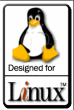 I’ve been neglecting the ‘experiment’ for the last couple of days. So, I’ve decided to post the things that will be considered when we review the 5 picked desktop distributions of Linux. This will not be a “normal” Linux review in the sense of that word…instead we’ll opt for a largly ‘new user look’ at how each desktop distro performs for a new user and how it asthetically feels for that new user because, let’s face it, if something doesn’t work or looks unpleasant for a new user right away…they’re going to run back to Windows quick fast and in a hurry. It is also important to note that my wife who knows little of Linux will be taking these distributions for a drive from install to remove. Here I am rambling again! Ok, without further adieu, here it is:
I’ve been neglecting the ‘experiment’ for the last couple of days. So, I’ve decided to post the things that will be considered when we review the 5 picked desktop distributions of Linux. This will not be a “normal” Linux review in the sense of that word…instead we’ll opt for a largly ‘new user look’ at how each desktop distro performs for a new user and how it asthetically feels for that new user because, let’s face it, if something doesn’t work or looks unpleasant for a new user right away…they’re going to run back to Windows quick fast and in a hurry. It is also important to note that my wife who knows little of Linux will be taking these distributions for a drive from install to remove. Here I am rambling again! Ok, without further adieu, here it is: