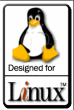 I’ve been neglecting the ‘experiment’ for the last couple of days. So, I’ve decided to post the things that will be considered when we review the 5 picked desktop distributions of Linux. This will not be a “normal” Linux review in the sense of that word…instead we’ll opt for a largly ‘new user look’ at how each desktop distro performs for a new user and how it asthetically feels for that new user because, let’s face it, if something doesn’t work or looks unpleasant for a new user right away…they’re going to run back to Windows quick fast and in a hurry. It is also important to note that my wife who knows little of Linux will be taking these distributions for a drive from install to remove. Here I am rambling again! Ok, without further adieu, here it is:
I’ve been neglecting the ‘experiment’ for the last couple of days. So, I’ve decided to post the things that will be considered when we review the 5 picked desktop distributions of Linux. This will not be a “normal” Linux review in the sense of that word…instead we’ll opt for a largly ‘new user look’ at how each desktop distro performs for a new user and how it asthetically feels for that new user because, let’s face it, if something doesn’t work or looks unpleasant for a new user right away…they’re going to run back to Windows quick fast and in a hurry. It is also important to note that my wife who knows little of Linux will be taking these distributions for a drive from install to remove. Here I am rambling again! Ok, without further adieu, here it is:
- The Feel/Look – How does the desktop layout ‘feel’? Is it pleasant to look at? How is the organization in the menu’s? Do you feel as though you are ‘in control’ of this desktop (i.e., windows control panel gives a one stop place for users to go…is there something similar?). Does the OS make you feel comfortable when you perform your regular tasks? Is it easy to change the look and feel of your desktop?
- The Perfomance – How does the desktop perform when you tax it (i.e., when it has multi-apps open and running)? Is it quicker or slower than ‘normal’? Can you perform your regular tasks without any intervention? Do things, ‘just work’ out of the box? Do you notice any difference in speed (overall such as browsing, burning, listening, copying, etc)? Is it scalable?
- Hardware/Software – Does the distro detect everything? Does it have all the software you may need? Is it clear up front how to get software? Does it offer visible help if hardware doesn’t detect?? added based on reader comments:? How easy is it to install and use software not included on the default install.
- Upgradeability/Security – Is the distro upgradeable? Does the distro make it clear how to patch your system? Does the distro make you feel secure? Does the distro have options for firewall? Does it provide help with setting a firewall up?
- Documentation – Is there a clear place to go for documentation on the distro? Are there supportive forums or websites you can visit to get started? Does the existing documentation make you feel good about using the distro? Is there a lack of information available?
- The Installation – Was the installation clear and concise? Did the installation complete with minimal interaction? Did the install process have a good look and feel? Did the installation take a long time? Were there any downsides to the installation process?
Ok…so there are the six main points I’ve come up with thus far to rate the distros on. We’re not going to go in depth with most stuff and we’ll post 3-5 screenshots from each distro doing different stuffs. I don’t have a screen capture card so I won’t be able to provide screenshots from the installs. Anyway, as stated earlier, we’ll go into detail with how the distro feels/looks and performs and concentrate on whether or not eveyrthing ‘just works’ out of the box because that is what a new user would do. Hopefully, one of these distros will stand up to that challenge…afterall, they are the top distributions available for free currently right?
look i need help if anyone can email me on how to get damn small linux from a web site to a cd. or a disk. and then on to a nother computer, in a easy to read and understand kind of a way please do so i would appeciate it very very much so thank you.
Rick,
I’ve sent you an email…I’d like to help you out as long as we can document it in my forums…that way others can benefit from the progress we make.
Devnet
I have just spent the good part of two weekends trying to install Gentoo. The documentation met all my needs except for one. The network card I have was not detected. I could get it to work easily while using the boot CD, but upon reboot into the new system the card was not able to load correctly. After many different kernel combinations and web searching I found out how to get it to work, if only with a little manual help. I had to learn I had an ISA plug and play card which needed some kernel modules that only after long searches were apparent. Aside from this one hiccup everything went flawlessly. I hope that these weird cases of hardware oddities don’t scare other people away from continueing. I can’t really comment on the other categories because I am currently compiling GNOME, should be done by tomorrow. If other people have had trouble with a certain piece of hardware I was just wondering is searching around the web the best solution they have found?
Hiya,
If you’d like some Linux help, please go to the forum…use the navigation pull down menu in the top right hand corner of the site.
Hey,
I keep noticing that you reference the forum in your comments. I actually didn’t know you had a forum until you did point them out in your comments.
Maybe you should think about adding a link bar (i.e. blog | forums | etc.) between the page header and the most recent entry.
That would be a good ide
I’d like to see some additional information under your 3rd criteria, Hardware/Software. How easy is it to install and use additional software, not just the software provided in the distro.
I’m a former Unix admin, and I’ve dabbled in Linux a bit here and there. One of the most frustrating pieces I think new users will experience will be trying to figure out how to run that newly installed package. You might argue that is the 3rd party software problem, but I would argue it is the packaging problem (or at least both). The Standard for Windows is to be able to launch the program from the Start menu after the software is installed. I’ve not seen any consistency in how to run a piece of software after it has been installed in Linux. And that could be the deal killer for many new users. Even if it installs great, and runs the packaged software great, if they can’t figure out how to use new programs, nothing else matters. How many Windows users use the installation straight off the disc with no additional software? Perhaps this would be a 7th point: Expandability.
Excellent Suggestion…consider it added.
What do you get when you take 1 new Linux user with zero Linux experience, add 5 distros and stir? You get the Linux Blog experiment, that’s what. What makes these reviews different from all other reviews is that they are done by an avid Windows user.
Linuxblog Introduction: We took an average windows user, gave her a handful of distributions of Linux, and forced her to use each distro for one week. We gave her alsaconf, email servers, and mounted her windows partition to the fresh install. Then, w
During the next few weeks, I’ll be quietly revisiting all of the distros that we included in our experiment; Ubuntu, Fedora, Mandrake (now Mandriva), MEPIS, and PCLinuxOS. I decided to go ahead and install each distro (current version) and re-orient m