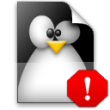 I was getting a bit tired of saying the same things over and over to friends on the net. I was getting tired of repetitiously posting in forums the same sentiment over and over. Yet, just like getting a second wind in a long and tiring race…my tiredness melts away and I find myself feeling refreshed and anew. What the subject of this rant has to say and what I have to say in the paragraphs below are NOT written to start a flame war. I am a user of Ubuntu and a strong supporter of all Debian based distros. This article is written to allow insight into where I believe Linux needs to go to succeed. I’m not out to win any popularity contests…I’m not out to garner a bunch of page hits to generate ad revenue. I’m just out to help the Linux community and rant a bit when I find a subject that strikes a nerve. The subject at hand is Why Ubuntu is NOT New Linux Users.
I was getting a bit tired of saying the same things over and over to friends on the net. I was getting tired of repetitiously posting in forums the same sentiment over and over. Yet, just like getting a second wind in a long and tiring race…my tiredness melts away and I find myself feeling refreshed and anew. What the subject of this rant has to say and what I have to say in the paragraphs below are NOT written to start a flame war. I am a user of Ubuntu and a strong supporter of all Debian based distros. This article is written to allow insight into where I believe Linux needs to go to succeed. I’m not out to win any popularity contests…I’m not out to garner a bunch of page hits to generate ad revenue. I’m just out to help the Linux community and rant a bit when I find a subject that strikes a nerve. The subject at hand is Why Ubuntu is NOT New Linux Users.
Notice that I say New Linux Users as apposed to just New Users. A new Linux user would be one that is new to Linux on as a whole. A new user would be one that is trying Ubuntu for the first time not crossing over from another distro or another *nix OS. So let’s be real clear up front that this isn’t about those that have Linux knowledge trying Ubuntu for the first time. This is about your mother-in-law or grandmother or aunt/uncle who, if they tried Linux, would be doing so for the first time ever. This is about my Wife, who tried Linux for the first time ever last year. This is about all of those people who possibly haven’t even heard of Linux before. This is the target audience. This is who all programmers and application designers should keeping right in the middle of the bullseye. Not convinced? Let’s chat a bit more about it.
We can only move forward toward acceptance if we allow everyone, no matter what their preconceived level of experience with technology is, to understand Linux. Apple understands this. Google understands this. Both companies offer easy to use interfaces to their software and if you look under the hood what do you find? *nix. That’s right. Unix and Linux. Novell is a company that is beginning to get it. But why aren’t individuals? Why aren’t more distros?
The target audience for Linux to gain acceptance on the desktop…that is, to make it mainstream..is to appeal to even the most technologically challenged user out there, and make Linux as easy as point and click to operate.
Ubuntu is making great strides toward making Linux good for the desktop. There are others out there that one could argue are doing a fine job…PCLinuxOS, OpenSuse, Mandriva. However, when someone hands a new Linux user a disc, most likely it is Ubuntu or TheOpenCD. Are you doing that person a favor? I don’t think so.
Ubuntu isn’t a distribution that is set for any new user. The average user wouldn’t be able to tell you how to clear a cache, let alone what spyware or adware is. Don’t think I’m right? My wife asked everyone in the office where she works why they don’t use Firefox as a browser. None of them even knew there was something called Firefox that was an alternative to IE. And that’s just one part of open source. Imagine what else they haven’t heard of!
The average computer user does not possess the technical expertise to drop to a command line and issue commands…nor should they be asked to. Yet that is exactly what Ubuntu demands to allow its users to do simplistic things such as surf the net.
For example, say that a webpage requires JRE to display correctly. Windows and IE offers an auto download or manual with double click install. Many distributions of Linux come with Java already installed. For Ubuntu…you have to drop to a command line and sudo to install it. What new Linux user is even going to know to do that? What new Linux user is going to feel comfortable doing that? Of course, let’s say that the new Linux user is sporting a nice Ubuntu 5.10. That’ll fix that sudo stuff right? Wrong. Automatix be damned…you still have much command line stuff to do.
Needless to say, until Ubuntu can provide an experience that is only one or two clicks away, it will forever remain second best to distros such as PCLinuxOS and SimplyMEPIS. It simply cannot compete against distros that work right out of the gate for new Linux users. Remember, new LINUX users…not just new users in general.
In closing, if Ubuntu works for you…that is great. I’m glad you’ve found a good distro. Ubuntu works great for me as well. As for my mother-in-law, wife, sister, uncle/aunt, etc…when they decide to give Linux a try and I want to really showcase how easy it is and how fantastic it works…you can bet that I won’t be showing them Ubuntu.
NOTE: For those of you emailing me constantly about Automatix being the save all for Ubuntu…remember one thing. To install Automatix, you have to drop to a console/shell. Enough said eh? The resolution seems to be part of the problem. I also really think the URL for the Automatix package is about the most non-professional URL that I’ve ever seen a debian/ubuntu package hosted on. I highly doubt my mother-in-law would be hyped up to visit that URL.
Your absolutely right about this Derrick. Recently when Debian was billed as a good beginner distro I cringed. The amazing thing is the amount of traffic in #debian despite the high turnover rate. I must admit I was one of those and I came back to Debian later… sometimes it’s still painful. What most newbies would welcome in a distro is one that when installed would automagically support the flash and java plugins for the browser and support all the codecs for mplayer. Problem is we don’t have any legal right to redistribute these plugins and codecs. Some distros don’t see it as a problem… Viva la ‘differance! Cheers
Finally, I found a real review about Ubuntu. I also disagree to a lot reviews that recommends Ubuntu to new linux users. Due to a lot work necessary to make Ubuntu a useable distro, I think the same for a new user.
By the way, before Warren Woodford, [url=http://www.biglinux.com.br/forum/viewtopic.php?t=865]BIGLinux[/url] (beta version), is trying to develop a KUbuntu based distro that address many of these questions (sorry, I think it is a portuguese only).
One word synaptic. YOu do not ‘need’ the command line, programmers just use it. Look under system administration.
Ok Kenf,
Synaptic. Now do a search for JRE on it.
Which one will a new Linux user Install? Packages that reference JRE will be there. Does a new Linux user know which one to install? Does a new Linux user know to search for JRE? Will they search for Java instead? If so, will every package that references java return in the results? Will they be able to wade through all the results to install the right package?
Even if you bill Synaptic as the problem solved solution to this dilemma you’re introducing more conflict into a new Linux users’ experience.
Distros that already have it done get my vote for new Linux user friendly.
Devnet
while your comments are right on, I disagree with a fundamental assumption- that computers should be easy to use, so that even Joe Dimwit can log on and edit his blog even when he’s tanked to the gills on beer and meth. (OK, I exaggerate, but so what, it’s fun.) Look at the mess the Internet is in because of the deadly combination of ignorant users + horrid Windows. Welcome to the Botnet! And all those awful unedited multiply-forwarded chain emails, and MySpace.com, and multi-megabyte email attachments, and all those other crimes against humanity.
I used to think making personal computers easier to use was a noble goal. Now I think that no one should be allowed to touch one until they pass a battery of competency tests, and their license can be revoked at any time for saying things like “Windows gets attacked more because it’s more popular” and ” “spam is not a problem, just hit delete” and “Gator! Cool!”
Alrac,
You’re right on. Users should respect the technology they use. But as you and I both know that isn’t going to happen. Would you rather have someone be absolutely silly about what they download and pages they go to and ads they click on Windows or Linux? I’d say Linux also. Being the case, to get more users to the Linux front one must appeal to them. I’m not saying make Linux exactly like Windows…I’m saying make it have a certain level of functionality for the user so that doing common things such as browsing the web and emailing is easy.
Devnet
Besides the fact that you should change the color of this page…
Note that the writings, on Ubuntu site claim that the names tell the story. The past names have been crude to reflect that at a 3rd release that things were not quite as done as they would like. Enter Dapper Drake about to take flight (a proper name, vs Hory Hedge Hog, or Breezy Badger, both lowly creatures)!
Dapper Drake… April 20th 2006… Yep,
There is maybe hope on the horizon and the critics should take note of the inner understandings of where things are at Ubuntu (Dapper is the 1st one that will indeed be tested as the foundation for everything else that will follow).
With Edubuntu, the folks at K12LTSP.org and the LTSP.org project have been working with Edubuntu folks to get Edubuntu so easy to install and use “that LINUX knowledge will not be needed”. AND the support will be for 3 years for desktop and 5 years for a server (vs just 18 months that Ubuntu had published as a per 6 month release of new version support term before)! The K12LTSP.org site also is more focused on helping. Fedora Core use at K12LSTP is a disaster (ever since Red Hat stopped education support for free for supported versions… the folks at K12LTSP have been battling with upgrade issues being tainted by the Fedora process and results have been unstable. The Edubuntu platform (actually the folks at K12LTSP personally liked debian, they just were in Red Hat’s corner from the start), anyway Edubuntu starts up and that seems to answer all the prayers that K12LTSP have! Support. Stability. And they can help and be listened to. And a major disto will support an easy to install LTSP terminal server! So – they (K12LTSP, LTSP, and Edubuntu teams as one) have been working hard at plugging in all the easy to use stuff of K12LTSP into Edubuntu for April release. Most likely some of this input and improvement will over flow into the others in the Ubuntu family.
My guess is that per K12LTSP releases that there will be version updates that will happen! K12LTSP always had little fixes that were done after each major release.
I just hope that they get UBUNTU and Edubuntu’s CLOCK to work right on VMWARE Workstation (my testing platform). The CLOCK with most LINUX distros a guests simply does not work correctly at all and this is not just my problem as there are pages out there that try to tell us how to fix it… but, like you said, this VMWARE – Ubuntu CLOCK REPAIR sugery is not for the newbie.
In fact, embarassed, I had a store bought copy of SuSE 9.3 that I installed on a New Dell for a friend and the CLOCK there also does not work correctly? Is this a LINUX problem in general?
Edubuntu, and Xbuntu (with security updates) will be very interesting for 3rd world use… as low RAM and slow processor speeds will need these two to be robust and work out of the box. Like you said… new users are the target for conversion… and it’s gotta be easy!
Unlike PCLinuxOS, it was not easy to update. The correct repos were not in synaptic. And much of its software was a generation back from PCLinuxOS. Debian was installable, but, due to the old versions of software, just did not have bedroom furniture the appeal of PCLOS, Ubuntu and RedHat were nightmares! The RH disk didn't even support ReiserFs, so I had to reformat a partition to Ext3.
The more “automatic” features you add to Linux, such as automatically installing Flash and Java for your browsers with simple clicks, the less secure Linux will become. If all it takes to install a whole package to your system is to be told, “you need this, so click install”….well, you know the rest.
Maybe Linux isn’t meant for those who don’t care to learn a little more about the inner workings of a computer. Maybe the answer isn’t to make Linux more featureful and less secure, maybe the answer is to teach the masses about secure computing. Maybe the answer is to teach our younger generations in schools today so that when they become Grandmas and Grandpas in the future, secure computing wouldn’t be too much of an issue. The Grandmas and Grandpas of today spent the majority of their lives not even knowing what a computer was, let alone how to operate one. The insecure, one click-one install is for those people, but they’ll soon be gone and they’ll be replaced by Grandmas and Grandpas who have used computers all their lives.
Secure computing will come over time. Right now we’re catering to the computer-illiterates who need to have their hands held throughout their computing sessions. Let Windows do that and let Linux take the responsibility of teaching the masses about secure computing.
Linux shouldn’t be too concerned about taking on a population of people who have no desire to learn and understand secure computing and Linux shouldn’t trip over itself to cater to these people. If Linux takes this route and eventually becomes more like Windows, then why would people want to learn a whole new operating system, a whole new system of unfamiliar software, only to have the same problems as Windows? In order for Linux to gain new users, Linux needs to offer new users a reason to switch to Linux and that reason is secure computing, not hand-holding, featureful, insecure computing. If it takes a little more knowledge, a little more time, a little more work to install something on Ubuntu, then Ubuntu isn’t doing something wrong…they’re doing something very right.
Port 22. I admin my parents box via ssh and do all the cli stuff for them. But since I built the box, they just click all they want to on it.
JimR,
You’re right about teaching people. And it is happening. Today’s youth see a computer before they’re in third grade. But will you have them ONLY SEE A WINDOWS COMPUTER? That’s all they are seeing because Linux isn’t “New user friendly” enough. We need to get to a happy medium where new users feel good enough about the Linux desktop where teachers feel that they can teach using it and users can have a good experience with it.
One other thing…Linux will never be like Windows hopefully. I’d rather have it be user friendly in ways that Windows is user friendly. Having the community develop it means that it WILL be user friendly AND provide stellar security while doing it. Otherwise, no one will use the portion of the experience that causes the security holes…am I right? In open source, if the technology sux, it isn’t used and loses popularity and dies. In Windows, if the technology sux, it costs too much money to drop it so they keep it and try to cover it up or build around it or patch it. So Linux will inherently never be Windows-ish…I’d like it to be user friendly like Windows is though. I think it is achievable and I think it is commendable that companies like SuSe and Mandriva are working toward this level.
Devnet
The point that this article omits is that Ubuntu is committed to the ideals of free software. There are plenty of distros out there for people who just want easy Linux computing such as Linspire or Xandros that don’t require any use of the command line and all the proprietary bits such as SUN JRE, MP3, and MPEG just work out of the box. These distros, however, aren’t entirely free software, so few people get excited about them.
The reason that Ubuntu is the fastest growing distribution is that it is fully free and relatively newbie friendly and it is based on Debian. Never before had that combination been offered before by a company with deep pockets to make it work and advertize it properly.
My point is that if Ubuntu decided to just make the proprietary bits work out of the box, it would be just like Xandros and Linspire and not nearly as many people would want to use it. In the long run, making it a hassle to get the proprietary bits will create enough pressure for the community to create its own alternatives. Look what is happening with java and flash. Very soon, the free software equivalents will be close enough to what SUN and Adobe(formerly Macromedia) offers, so there is no need to use the proprietary version. In the case of patented technology such as MP3 and MPEG, we have to switch to ogg vorbis and ogg theora.
So make up your mind. We already have “proprietary” linux which is as easy to use Windows, but it isn’t gratis (free in price). If this what you want then use it, but don’t whine because free software distros don’t offer it because they can’t.
What Devnet wants is both gratis software and free software which uses proprietary bits, but he doesn’t acknowledge that that simply isn’t possible given the legal constraints of those proprietary bits. Nor does he acknowledge that it isn’t desireable to have such a distro in the long run since it undermines a freer future. Yes, the current situation is a pain being halfway between a free and proprietary world, but every day it is getting better because people are refusing to use proprietary bits or making it more difficult to use them. PDF, OpenDocument, and Ogg Vorbis are rapidly becoming standards which everyone has to support. We may have to wait longer for every company to start supporting SVG and Ogg Theora, but it will eventually happen, so there will be no need for us to use flash and MPEG.
We have to ask why we won’t people to switch to Linux. There are many possible reasons, but recognize that Ubuntu is doing what it is doing because it is committed to free software. Now if you have suggestions of how Ubuntu could be more newbie-friendly, while still being true to free software principles, let’s hear them and discuss them. That is the way to make Ubuntu better.
Devnet,
I hope you’re right that Linux will never become Windows-ish.
I understand what you’re saying about finding that happy medium between “new user friendliness” and security. The only problem with that is the fact that new users aren’t willing to give, they’re not willing to take the extra time and effort to learn something new. They have busy lives and they’re not interested in the computer, itself, they’re only interested in what the computer provides (email, IM, Web surfing, etc). They want everything handed to them on a platter, they want everything to be as simple as clicking this or that button. They don’t want to know what it means to click install, they only want to know that if they click install they will be able to email, IM, surf the web, etc.
Now Linux is fighting to gain more new users. Over time, Linux is adding more and more insecure “user-friendly” features. The relationship between new users and Linux isn’t an equal give and take relationship, the relationship is a give all-take all one. New users want to take all and Linux has to give all and in doing so Linux will eventually become the insecure operating system that Windows is.
Linux needs to remain as secure as possible and that requires new users to learn some new things. If the new user isn’t willing to learn new things then Linux isn’t for them. They will just have to continue sacrificing security for user-friendliness.
Eventually the potential new users (this includes schools and teachers, btw) will get frustrated with dealing with all of the problems that come with insecure computing and they will make the conscious decision to take the time to learn some new things in order to gain the benefits of secure computing with Linux. It’s only then, when the new user is willing to give a little, the Linux-new user relationship will succeed.
Little by little, this is happening. I’m a former Windows user who finally got fed up with insecure computing and the costs that go with it and I made the conscious decision to learn about Linux. Today, a little over a year later, I’m using Slackware Linux and using Linux has become second nature for me. I don’t have to deal with the headaches that come with insecure computing anymore.
Apparently the Linux community isn’t happy with the speed of new user adoptions of Linux, but the Linux community shouldn’t make the mistake of rushing it because if they do, Linux will suffer in the long run.
There’s currently a slow and steady growth of new users in the Linux community. Let’s learn to be happy with that. The slow growth shouldn’t be looked at as a bad thing…it’s all good. Slow growth == longevity.
This is the conf. for your target user: business office-suite (word, e-mail, spreadsheet, etc.) plus web with all “standard” plugins. These users expect all media suite software capable of playing all media formats.
That’s it. For your gamers and technoids, well, they can sudu, if needed.
Personally I think the target audience here can barely work with windows. Can they install Windows? I think not. I think the’ll ask their (grand)son or neighborhood kid. Or they bring away their computer once a year to a computer shop because it gets slow.
Personally I think that Ubuntu is one of the distributions which makes most progress with making it accessible for new users.
In the next version, Ubuntu 6.04 you’ll have a graphical installer (which is quite easy (where partitioning is most difficult step (but still easier then in the windows installation (and you can just accept the defaults))).
In the applications menu there is a option called “Add Software”. Well I think its hard to get it more easy then that. The Add software application got a little more friendly as well compared to version 5.10.
The whole restricted formats/sofware stuff is a problem because of its free nature. They just can’t ship it by default. They are trying to make it more accessible every release but it won’t ever be there out of the box.
I think Ubuntu will soon reach a state (depending on your criterea the next version or in another year) where your grandmother can do the exact same (and secretly i think a bit more) then with her windows. She will still need her grandson or neighborhood kid though. But thats not any different from Windows.
Regards,
Herman
Hi,
Great distro. Portrays the truth. As much as i’d want ubuntu to be no.1 desktop distro, it can never hope to come close, seeing that it cannot even play mp3’s by default. I know, i know, there are legal issues ..
As far as automatix is concerned — PLEASE [b]DO NOT[/b] use it / promote its use. It has caused damage to many ‘pristine’ ubuntu installs. Ask on #ubuntu and you will know. And yes, the url is revolting. Would do better to post the ip instead.
Rohan.
That’s not true about Automatix, you don’t have to go to command prompt.
Yes the instructions on that site said this:
wget http://fuckbirdflu.com/automatix/automatix_5.5-2_i386.deb
sudo dpkg -i automatix_5.5-2_i386.deb
However you can very well just go the that web site and download the deb, rightclick on it and install it.
I agree with you completly. I have been a windows user since dos4.
Sure i have used command lines but in windows, not nix.
i dont know what the commands are in nix, read the manual right? which one?yeah…
i tried ubuntu out a month or so ago. wonderful i need ndiswrapper.
wonderful, linux doesnot support WPA. thats real secure…
i needed a 10 page walkthrough just to upgrade firefox to v1.5. wonderful…
As for this so called “secure computing” bull, how is it insecure to prompt for a root password if i just want to double click an installer.
why do i need to type sudo which will just prompt me for a password. whats the big difference?
please someone tell me.
> wonderful, linux doesnot support WPA.
> thats real secure…
It does support WPA, it’s just not easy to set it up. Things have been changing on the wireless front, so this is not a problem anymore.
> i needed a 10 page walkthrough just to
> upgrade firefox to v1.5. wonderful…
Either you are a n00b (be happy with 1.0.7), or not (do the hardwork). Make up your mind!
>why do i need to type sudo which will
>just prompt me for a password. whats
>the big difference?
Hmm, the assumption is that you won’t install crap on your system. No system can solve PEBKAC.
I agree wholeheartedly with everything that Devnet mentioned, and I want to respond to all of the comments which have been made in regard to ease of use vs. functionality (particularly with the accompanying attitude behind such comments).
First off, let’s get something straight: if you want to make your computer as secure as possible, pick your own darn binary format! I mean, can’t it just be that simple? The Windows OS is getting hit ALL OF THE TIME with digital contagions through the seemingly ubiquitous .exe (the Windows binary format); the same just began to happen to Mac OS X as well (thus slightly quieting the rancor that is always raised by the Apple “fanboys” about invulnerability to viruses).
So it makes obvious sense: if anyone with malicious digital intentions happens to know your OS’s binary format, and such is being increasingly catered to by third-party developers, *then* you can expect that your system will be vulnerable. Fortunately, the GNU/Linux platform is far too diverse in binary formation for any such attack except at the source-package level (which I doubt, although I haven’t looked deep enough into the possibility).
Hopefully, GNU/Linux will stay that way, too. If you really wanted to make a user-friendly Linux, then I say that the distro model should be abandoned in favor of a totally individual approach. The user should not only be given a seamlessly-comprehensible GUI for anything that he or she may want to do (screw the CLI BS), but he or she should also be able to ensure his or her own security at the most basic level by using his/her own binary format (which can then be regarded as being as important to him/her as his/her login-password combination). Plus, he or she should have his or her own pick of programs to install upon the first CD boot. Finally, he or she should be able to compile everything after the install completes from source (well, that goes without saying because of the individual binary format), and that should be given a completely foolproof GUI as well.
Thus, “Joe (or Jane) Dimwit” will have a 1) comprehensible, foolproof GUI from the getgo, 2) a Linux that doesn’t come precompiled with programs which will not be of any obvious use to him or her, and 3), above all, a totally base-secure Linux. Such should ensure that, for the individual end user, choice and security can both walk hand-in-hand without compromising each other’s validity.
I say that the reason why Linux is kept from taking such an obvious approach is because many of the developers, while being the greatest contributors, can be (and usually are) the greatest a**holes because of inflated egos in regards to the end user (for them, the end user should be able to figure the distro out for themselves, or at least make use of forums, IRC, mailing lists, wikis or Google). Such is especially applicable to the spartans of the Debian community, who have a bad reputation for such attitudes, hence Ubuntu (which uses a variation of .deb), Gentoo, or other distribution communities which are better reputed. Such behaviour is not going to allow for an expansion of the amorphous silly-putty known as Linux into areas and places in which it is needed.
My two cents.
The article also mentions the screen resolution issue. I just installed Dapper Flight4, on my AMD64. Well, I now have flickering 60 Hz with my Illyama VisionMaster Pro 400 on a NVidia 6600 grafics card and can not change that to a decent flicker free 85 Hz without hitting the command line, editing x.conf.
Why? Because my monitor is not beeing detected by ddcprobe, and there is not manual screen selection menu or screen setup as in PCLinuxOS, Suse, Mandriva, you name it.
Ridiculous. Especially when one considers the fact that Ubuntu is supposed to support people in Africa who not necessarily all have the latest hardware and monitors, so my problem seems to be a very common one. My logfiles on my server where I host a little how-to for this issue tells the same…..
http://vale.homelinux.net/wordpress/?p=32
I have written a lot in the forums and complaint about that issue – Maybe Mark Shuttleworth reads this article and kicks some butts now. Such a basic feature but the developers all have shiny new LCD screens so they do not see the need for the monitor selection menu.
Thank you, Thank you…..and Thank You.
As some know, and many more do not, Lobby4linux will be sponsoring/spearheading the first-ever community driven advertising campaign for Linux. I have been flamed to a cinder for choosing PCLinuxOS as the featured distro. We will also feature SimplyMepis and a couple others…both for their noob friendliness and because they run well as live cd’s.
Over 250 replies/emails to the announcement screamed, “Whyyy Nottt Ubuntuuuuuuu! Devnet makes our point clearly thank you. While PCLinuxOS is technically listed as “beta” “experimental” software, it still outperforms most any distro for the new Linux User. While some above me believe that the new linux user should suffer the slings and arrows of Noob-dom, I disagree. Besides, with the guidance of the pclinuxos wiki and the soon-to-go-online MyFistLinux.com, people will know exactly why there are the differences between Windows and Linux. It is explained on the MFL website in detail.
Thank you Mr. Devnet for so succinctly saying what thousands of us have been thinking. I applaude Shuttleworth for his work and I both envy and thank him. With his billions, I friggin’ refuse to spend community donated dollars to advertise HIS distro. If he wants to promote Ubuntu via TV and radio, I believe he has the means.
helios
http://www.lobby4linux.com/WordPress
http://www.lobby4linux.com
Why Ubuntu isn’t for New Linux Users – I was getting a bit tired of saying the same things over and over to friends on the net. I was getting tired of repetitiously posting in forums the same sentiment over and over. Yet, just like getting a second wind i
AFAIK this was an issue with AMD64 systems, and IIRC it’s fixed in dapper now.?
Is any Linux for beginners? Yes, but I don’t think Ubuntu nor PCLinuxOS is. Diskdrake is not for people inexpereinced with paritioning their hard drive, especially if they want to dual-boot with Windows. The only distro I would recommend for absolute *nix-newbies would be Xandros OCE. Installing and paritioning it is a breeze. After it’s installed, explain the basic difference between root & user then point them in the direction of the Xandros forums, where they’ll learn how to use apt and everything else they’ll eventually need to know.
I like PCLinuxOS – I’m using now, in fact – and I like Kubuntu as well. But neither is really newbie-friendly enough that I would recommend it to someone who isn’t already somewhat familiar with Linux.
Xandros…? Is that still considered a Linux distro? Why not just give them Linspire? The proprietary hacking of both systems have left them hardly recognizable as Linux disto’s. We both share a like for PCLinuxOS and the PCLinuxOS Wiki is an excellent step by step instruction manual for the partitioning. Yes, it could be made better and I am loving the way Xandros handles the partitioning automatically…other distros should mimic it if they can…if its not proprietary.
PCLinuxOS should not be discounted because of the diskdrake feature. If that is the only argument against it…I would say its a small price to pay. Out-of-the-box functunality is fantastic compared to anything else. I believe it will improve in a release or two.
helios
To install java in Ubuntu, click the Applications menu > Add Applications > Internet > More > Java Web Start.
Ubuntu cannot include Java by default, because Java is not free software.
I have just finished a test drive of the latest dapper drake flight Alpha 4livecd, simplymepis 3.4-3, knoppix 4.0 and PCLinuxOS 0.92 and all I can say is that I fully agree with the original post.
PCLinuxOS boots into a full usable desktop in less than half the time of knoppix, simplymepis and ubuntu on my desktop and my laptop.
PCLinuxOS, Knoppix and SimplyMepis default and successfully run in 1024×768. Ubuntu on this machine comes up in 640×480 at 60hz and it doesn’t seem to be able to be convinced to use anything else.
Overall ‘snappiness’ is also a clear 1)PCLinuxOS 2)Knoppix 3)SimplyMepis and 4)Ubuntu
The default appearance is a clear winner for PCLinuxOS with the best fonts out of the box. Just beautiful.
Now, just like with every version of Linux you can spend time with every distro and make it look and work just the way you want it, but when it comes to “out-of-the-box” experience currently there is only one distro that takes the price and that is PCLinuxOS.
Development is moving on in great steps and you should see a 0.93 release any day now.
Your experience with your Hardware will vary and that is why we have the choice of all those great distros. Just keep an open mind and give them all a try.
Hardware:
AMD Athlon XP 2500+
512MB DDR Ram
ATI 9600XT
SBLive 5.1
BH
I totally agree. I tried Ewwwbuntu and was dropped into the ugliest desktop on the planet. From there I had no clue how to get my pppoe dsl fired up so I could install some necessary packages. Was a big Mepis fan for a while until in went down hill, went through a SuSE period until they got all licence paranoid and the OS was neutered. Recently tried PCLinuxOS and fell in love with it. I am not affiliated with the distro (I hang around the forum sometimes but that is it). I was wary of RPM based distros because my first Linux experience was with a very unpolished Fedora which did not go well at all. My next RPM distro was SuSE but I found it had a kind of ‘don’t tweak anything because we don’t want you to break the OS’ feel about it. Tried a little customizing and it did break. PCLinuxOS is polished and flexible. The package repository may be a little smaller than some distros but PCLinuxOS is meant for the desktop of HOME PC’s and there is ample packages for that target audience. Grandma does not need a code compiler, at leat not yet, anyway. There is life after M$ Windhose! >:-]
What is it you mean to accomplish? Do away with the keyboard entirely? Then how will you write these articles????????? I came to this article because I, too, dislike Ubuntu being pushed in the face of new users – for exactly the opposite reason; it’s dumbed down already so that I cannot even call it Linux, and hence fosters unrealistic expectations of what Linux is like.
How is the new user going to deal with the command line? The same way they dealt with the DOS command line, before Windows exterminated it based on the bogus belief that it was too hard for users to master. Books like “DOS for Dummies” notwithstanding. You folks who want to lobotomize Linux need to take a hard look at yourselves: when you say “It’s too difficult for the user.” you need to drop the hypocracy and turn to the user and say what’s REALLY on your mind: Tell them “You’re too stupid. I don’t believe you can learn anything. I have no faith in your ability to improve or grow.” That’s all it boils down to.
I used to use Windows. Back when it was 3.1 and came with DOS 6.22 and QBasic, I found it actually tolerable. It was only because of the later versions, which came redstamped with the policy of turning it into a Fischer-Price toy because some marketing drone thought that’s how stupid I was, that I got sick of Windows and moved on and discovered Linux. Now Linux is turning the same way. More and more each release, I am once again robbed of the opportunity of doing something more meaningful with my computer time besides point at pictures with a little arrow and message other beboppers asking their stupid A/S/L. I’ve already checked out FreeBSD, Plan Nine from Bell Labs, Open Solaris, and GNU/HURD, just to keep an eye on my emergency exits for the inevitable day when Linux sinks into the same tar pit Microsoft did.
Apparently, my only option is to keep running my whole life long. It’s just a shame that people like me are teaching users to use the tools you disdain, and hence I’m complimenting their intelligence, only to have people like you come along in my wake and insult their intelligence and take their new toy away just when they were discovering how cool it is.
This article is full of inaccuracies. You don’t have to ‘drop to a commandline’ to surf the net. What do you mean ‘drop to a commandline’, anyway? You can just open a console.
As for the person referring to which package to install in Synaptic when you search for JRE: First of all, it’s ‘j2re’. Secondly, the results are:
j2re1.4
j2re1.4-mozilla-plugin
openoffice.org2
sun-j2re1.5
Which one would YOU choose? The descriptions tell the whole story. ‘j2re1.4’ is a Blackdown Java runtime environment. ‘sun-j2re1.5’ is obviously from Sun. Unless you’re an idiot, you can’t get it wrong.
You can install everything with Synaptic. However, you will have to open a console to do a few things, like enable glx support in the nVidia drivers. Ubuntu’s forums are great, and any idiot can go there and search for the answer. There’s even a how-to section. How much more simple can it be?
When the console directions are so laid out for you, as in the case with Automatix, what’s the point? It doesn’t get any easier. I can still install it without ever going to a console, but will admit that a new Linux user wouldn’t know the bag of tricks.
You have to learn your way around the environment sometime…
Derrick,
I took the liberty of posting this on [url=http://debcentral.org/modules/news/article.php?storyid=284]DebCentral.org[/url]. I hope that’s ok with you. We’ve had similar discussions about this same topic.
You definitely have some interesting points. That said, I don’t think I’m qualified to say what is better or worse for a new Linux user. It seems the general consensus is that to be useful to a new Linux user, you must be able to do everything from a clicky GUI. When I first started with Linux, the thought of being able to do everything from a GUI was miles off, so I came into it prepared to learn the CLI. What’s changed since then? Well, it appears to be mainly this perception that new Linux users are CLI-phobic. I’m not sure where that ever came from, but I see it repeated over and over again. Then again, I’ve never yet seen a *nix of any kind (including OS X) where you can do *everything* a general desktop user may want from a GUI.
I think in order to determine what a new Linux user wants/needs, that general user needs to be more defined. Windows may be near 100% GUI-ish but my Grandma still gets confused by it. The idea that a GUI is some kind of Holy Grail of usability is sadly mistaken IMO. But, as I said, I don’t even pretend to know what a new user would need or expect.
ubuntu isnt debian
ubuntu isnt the perfect distro for anyone at all let alone noobs. The sooner its off no.1 spot of distrowatch the better imo.
Actually, one thing I greatly [i]enjoy[/i] with Linux is the variety of distributions. I firmly believe that the healthy ecosystem of niche-targeted distros is a huge [i]advantage[/i] over proprietary alternatives.
IMHO, Ubuntu is not really for newbies (Xandros tops the list in the distrowatch) http://distrowatch.com/dwres.php?resource=major
But the only thing that limits Ubuntu to be accepted (like some of my friends) is the ability to download packages via the Internet. Some of my friends only have dial-up connection, but I have converted some people with DSL connection and they had really appreciated/loved the distro! Don’t forget the amazing community support too (in Ubuntu). And for that reason, they ignored their Wind0ze partitions. haha
…Repository Size….
IMO Ubuntu is the best “newbie” distro
without sacrificing the “big repository”.
Ubuntu has about 10,000 packages (Debian has 17,000).
http://en.wikipedia.org/wiki/Comparison_of_Linux_distributions
There are probably easier distros
but they have smaller repositories.
For example Xandros or Linspire are more
“newbie friendly” but they might not have some xyz package you want.
I guess you also have to define “newbie”.
A seasoned computer user
yet a Linux newbie should be comfortable
with Ubuntu.
A complete computer newbie
might want to start with a limited distro.
A few months ago I had a bit of an install-fest on my spare partition. Ubuntu, Debian, Red Hat, Mepis and a few others were tried. My main partition has held PCLinuxOS ever since it displaced Gentoo.
Of all of them, only MEPIS was easy to install, but, unlike PCLinuxOS, it was not easy to update. The correct repos were not in synaptic. And much of its software was a generation back from PCLinuxOS. Debian was installable, but, due to the old versions of software, just did not have the appeal of PCLOS, Ubuntu and RedHat were nightmares! The RH disk didn’t even support ReiserFs, so I had to reformat a partition to Ext3.
BTW I have used Windows since 3.11 and DOS before that. I wrote Z80 code for the Spectrum and the Einstein. I am not afraid of the command line.
However, I am not a typical computer user, and I feel that I can help people with PCLinuxOS whereas with other distros I would be the one asking for help. It is user friendly, a nice desktop with everything working (hardware permitting – a general Linux problem) in 20-30 minutes.
Just look at the testimonials on the PCLOS site… you’ll know what it’s about!
I put my father on to Ubuntu Linux some time ago. He loves it. My mother is still using windows. Neither of them have any ability to know what is going on with their computers at any given time. My mother one-click installs everything in sight in hope of making whatever it is she wants to work – work, and than it doesn’t and she stops. My father on the other hand will find something that doesn’t work and move on. Guess which one is happier and more virus free?
Let me make this clear, neither one of them wants to know what makes their computer work and neither one of them should. I believe if tanked out people on beer and meth are able to get to their computer it is their right to blog.
Here’s what happen to my father after I switched him to linux and left for college. Three month later he called me up and said his computer was slow, did he have a virus? I asked “When did you turn it off last?” Answer – the week before I left. So, I told him to just restart it every month. When I got home I figured out that his version of mozilla had a memory leek, now he doesn’t turn off his computer, he just quits mozilla. Once when he was having real trouble with an e-mail attachment I was able to ssh into his computer and fix it.
Here’s what happened to my mother. Her windows machine started to go slow. Nothing happen when she rebooted. She took it into BestBuy where she bought it and they charged her $150 didn’t delete the spyware she had only the viruses and got her a spyware program.
My fathers problems are generally easier to fix, and are never so debilitating that he can’t do what he wants to do, which are the same as my mother – e-mail surf and play solitare. One more note, my mother now wants to switch to linux.
Basically you are not talking about the grandmas out there, as they would probable not know how to install jre on windows or linux, and oddly enough not care. You are talking about the class of people who are moderatly skilled on a computer. Ubuntu if fine for those who do not have even these moderate skills and have specific tasks they want done. Solitare, e-mail, and web surfing is about all my grandma (90 years old) needs. I should probably switch her to linux so her grand kids would quit kazaaing on her computer.
When you really think about it, all Linux distro are pretty much this way. With the exception of just a few. From what I hear and read, Mepis being one of them.
No, Ubuntu – and the other distros – are not ready for the mass market. Flat out not!
Go with one of the commercial distro like SUSE or Linsprire or Xandros and even the commercial Mepis. When you stop and think about it, they are cheaper and just as usable as Windows.
But in Linux you have the option (choice). Not something you can say about Windows.
Don’t use synaptic, use “Add Applicatons”. Also know as the Gnome App Install. “This program allows you to add or remove programs with a click of a button.” Perfect for the computer user with no interest in the technical side of things.
I find that for these non technical users, it is a mistake to hand then an OS cd. That applies to OSX, Windows, and Ubuntu. Installing an OS on a computer is for technicians, for people interested in tweaking and fiddling with things.
Ubuntu isn’t dumbed down enough already? hmm.
Amen! After maybe six years using Linux, I still struggle to do many of the infrequent configurations/installs that various distros handle differently. I used Libranet happily for some time (after starting with SuSE and later RH), but when their latest version turned out badly, I moved over to SUSE 10 and aimed for Debian Sarge. In fact I had to get data from the xorg setup in SUSE to edit the XF86Config-4 file in Debian 3.1 because Debian completely botched the config of my monitor (which no other distro ever did). Right now I’m trying to get my new printer running, and dreading yet another go-round with the Flash install (which I always manage to bungle, somehow). Even someone who goes back a ways with various Linux distros can have problems just moving from here to there in the Linux world…..I’m an eternal newbie, I’m afraid, and it does not have to be! Anyhow: Debian for Linux newbies? No way!! I’m proud to have come as far as I have, because getting Sarge to behave is definitely not a task for a Redmond refugee!!
If you can read you can use windows.
If you can use windows you can use ubuntu.
If you can install windows you can install ubuntu. If you can’t you pay for someone else to do it for you.
Agree that Ubuntu is not at that level (yet). But SimpliMEPIS?? That’s a hell of a lot WORSE. I actuall WAS ‘new’ to Linux and could not get Mepis to work. Ubuntu was the first one that did work, and that was easy enough for me to use.
So while it’s not at an Apple or Google level and may never get there, it’s the best one out there.
Not really.
Try PCLinuxOS and SimplyMEPIS. Then come ask your question again. SimplyMEPIS makes it as easy as going to apple.com/trailers immediately after a hard drive install and being able to watch videos. It’s that easy.
Ubuntu and SimplyMEPIS are both Debian based. If Ubuntu works, chances are that SimplyMEPIS will work. It is also known that SimplyMEPIS has outstanding detection capabilities. It can install most winmodems and use them out of the box. If you haven’t tried it in a while, I’d say give it a go again. It automounts drives, it plays streaming video from the web directly after an install, it plays mp3’s out of the gate, you can watch TV using a capture card immediately after install. The install is a few clicks and 15 minutes long and uses the desktop on the liveCD for its GUI. I’d have to say that MEPIS hands down beats Ubuntu for new Linux users. If you don’t think so, check the links at the bottom of this article…pay close attention to the experiment we went through. Granted, it was 5.04. But if those things that my wife found are not fixed (which they aren’t) then you can bet it would rate low on her scale again. The only two distros she found to her liking were SimplyMEPIS and PCLinuxOS.
This would be a viable solution if it weren’t for the fact that the Add Applications option simply prompts for the root password and then does nothing.
I’ve been told this shouldn’t happen, but as I’ve installed it on both my desktop (home built AMD Athlon 2400) and my laptop (Compaq nx7010) and get the same behaviour on both I find this difficult to believe. Bad install media? I doubt it as I’ve tried both 5.04 and 5.10 from Ubuntu’s official install disks. Unless of course Ubuntu have managed to ship disks from two bad batches…
The only good thing I will say about Ubuntu is that the wireless on my laptop worked out of the box. However, it wasn’t exactly difficult to get it working on Mandriva as the setup tool told me exactly where to download the firmware and where to put it. I certainly won’t be switching to Ubuntu any time soon, nor any other Debian derivative.
I bet you everything that your wife will make xandros her number 1. distro! It is truly the easierst to use. My girl friend even asked me once if this is a new windows version while she was working on it. Linspire has bad commercial politics and try to rip you have with their membership fee for any further apps, in xandros is everything free which is opensource. You can download everything you need from their Xandros network no costs added. Plus the file manager feels and the whole gui make the transition from windows just perfect. Try it and test it and you will see there is nothing better out there for newbies then xandros. That is it.
OK…You sold me. I want to try Xandros. However, want the full version for no money and I want to be able to hack the file system to suit my needs. If you can arrange that for me, I will not only use it, I will deny PCLinuxOS and Mepis are the best new-user distro’s in existance and write a blog read by 75,000 saying I have been wrong all the time about PCLinuxOS. I will proclaim Xandros as the best new linux user distro.
I bet you everything that your wife will make xandros her number 1.
You already lose. Now pay up Everything. You, like hundreds of others didn’t bother to read the whole experiment…in fact, it appears you did not read the first 3 paragraphs. This is based on OPEN SOURCE software. Now get those things done for me and I will write the blog.
helios
Your article isn’t really about Ubuntu. It is about Linux in general. Not to be a fanboy, but as a linux user who started out with a debian sarge disk and a prayer, I find ubuntu to be very user friendly. It works out of the box. Getting DVDs to play requires a little bit of tweaking. But it is all clearly outlined in the FAQ and Startup Guide.
That being said, I think you underestimate the average Joe. As a freshman in college, we were taught how to use the dreaded command prompt to check out email on pine. It wasnt that hard. Even the Art Students could do it.
I have my 60 yr old mother using a computer with Ubuntu installed for email and websurfing. She doesn’t love it, and she prefers windows, but it works well for her when she can’t use “a real computer”.
This is the first non sensicle article that I have read and am compelled to reply to.
YOU ARE RIGHT ON!!!
I am a Linux User since version ? 1994. And went totally Linux in 1996 with RH. I have pretty much stayed with RH, but I delve often in other distros. Linux isn’t for every one, but Open Source is. 🙂
Damn dude…you’re one of the ones that paved the way for us. my thanks and gratitude to guys like you and devnet that “made” Linux easy for everybody else. And yes, compared to 1995, today’s linux IS easy.
helios
Yes, a blank computer and an Ubuntu CD won’t be a seamless experience for a new user. Neither will a blank computer and a Windows CD. The reason people use Windows is that it’s on their computer. Installing Java for IE/Windows is a task that is beyond most average users. (Trust me, I know.) When I make a concerted effort to convert somebody to Linux, I either make sure that somebody knows what they’re doing, or I *install* *it* *for* *them*. I did this with my wife and sister-in-law, and they’re both now very happy KUbuntu users. I get less support requests than I did when they were on Windows, after the initial “How do I…?” period passed. But neither of them would be able to install Windows from scratch. Why would you expect them to be able to do the same with Ubuntu?
It is not asking for the root password, it is asking for “your” password.
Justin, that’s the point here. With Mepis and PCLinuxOS you don’t HAVE to handhold. Dude, I have a classroom of 11 and 12 year old kids doing hdb hard drive installs with a minimum of supervision. Now, partitioning…thats a different story, but straight hard drive installs, even kids get it. Why should a new user bang his head against a keyboard with tough installs when childishly easy distros are available?
We have done head to heads at lobby4linux.com with xp vs pclos installs. 10 adults with minimal computer skills installed each. In the windows column, they washed out at a rate of 6 out of 10. No one washed out of the pclos installs. The longest it took anyone was a 77 year old retired railroad engineer. he had pclos installed in 57 minutes. The average install for all 10 was 42 minutes.
helios
I totally agree. I wouldn’t recommend anything debian-based to a new user generally. I just haven’t seen anything new user-ish that I think can compete with some of the RPM distros.
Sure, you can fire up synaptic and search j2re. But, how do you know to search for j2re? The user knows they need java…not something called j2re. When you visit a website that requires java, you should be able to click and download it there….if it’s not already installed.
What about updates? It should set that up during the install to do automatic updates. You shouldn’t be forced to find out how to do updates…or have to ok them. That’s a major problem with windows. Updates need to be forced and automatic. If they break the system, they shouldn’t be put in the pipeline to start with.
New users don’t need the console. They don’t need to search the net to find out they need something called synaptic or whatever. They need to click on something called “add programs” or whatever in control panel and add programs.
No editing of files should be needed. No going through a list of steps to get mp3 playback, java, etc. This should all be handled during the setup.
mp3 & java are not free software. A “software libre” distribution cannot install them by default. Non-technical users will get their computer technician to set this up for them.
All I hear from you guys is a bunch of whining….either get to work _implementing_ some of the changes you propose, (hey, everybody can at least file a good bug report) or shut the hell up.
In that case… it still doesn’t work, it’s the same password.
Ubuntu was great for me as my first distro. Pretty easy to set up and use, sure I had to read a bit but I don’t resent learning anything. I appreciated the fact that you do occasionally have to use the command line to get things done – this opened my eyes to the power and flexibility of the console and now I can’t do without it. I actually moved on to Arch after a month or so which requires the command line a great deal.
I hope that Ubuntu does not go down the Xandros route for the sake of people that might learn something about Linux from it. I might never have moved on to a lighter, simpler distro if Ubuntu had been a complete hand holding distro like some people seem to want it to be.
I totally recommend Ubuntu for first time Linux users.
New users won’t install a distribution, new users expect to turn on the computer and start to work/play at once.
My sister never used a pc before, but she has no problem using a notebook with Debian Sid on it, AFTER i installed and configured it for her.
So my suggestion for any distribution out there, when you send the CD’s out to your new users, try to include in the package a real (i.e. in flesh) assistant that can install and configure it the first time… (-;
Andrea,
You’re missing the point. The point is that new Linux users are those that are trying Linux for the first time. They know enough to get it and fire it up on their PC…configuration is key here. How we can make customization key for new Linux users is what I’m saying.
It works fine on my laptop (compaq nw8000). Have you submitted a bug report?
How do you propose getting around the fact that java, mp3, wmv, quicktime, etc are all not free software?
“The target audience for Linux to gain acceptance on the desktop…that is, to make it mainstream..is to appeal to even the most technologically challenged user out there, and make Linux as easy as point and click to operate.”
… we already have that, its called XP/OSX (pick one). Look, you can have it two ways: either a technically capable OS that can do amazing things, or a really user-friendly OS that can do whatever the mainstream crowd wants it to do most. All this ‘user-friendly’ stuff: its all a shell built on top of the COMMANDLINE. Which is the beginning, the middle, and the end of linux. If you want to use linux well; learn to use the commandline. If you want to click on the pretty pictures: pick another OS.
But hey, if you want it: BUILD IT. That has been the philosophy all along.
ps. please don’t say things like ‘nay’, or you’ll be branded a pompous ass.
mp3/wmv = software? I thought they were files.. not programs..
John,
[{sarcasm}]I am a pompous ass. It’s hard to be humble when you’re as great as I am.[{/sarcasm}]
Seriously though, you don’t think we can build software so that it is about the user experience instead of the functionality? If not, why are we even developing Linux? I use ‘we’ here because I assume you’re a developer…otherwise, why would you even speak knowledgeably on the subject ‘less you be a pompous ass as well?
Speaking of which, I learned on Solaris 2.0 in 1994, migrated to Slackware in 1996 and have been a slacker since…so learning a commandline isn’t a problem for me. I’m also an ubernerd who does nothing but computers at work and at home…not everyone is like me. What about those people?? Can they ‘just learn the commandline’? Perhaps…but if we don’t have to have them learn it and things can be about user experience instead of functions, Linux will succeed in areas that the desktop has never succeeded before.
Non users will get their technical expert to set this up for them? WHY? Do they have to do that in windows? No…they just click. It’s easy. Do you really want things to be so hard that they have to take the computer to a shop to install something like flash or listen to their mp3s? That’s not acceptable.
I cannot accept your major premise that the user can have it one way OR the other. If Linux is going to bill itself as “better”, why can’t it be both? I suspect it is only because no one is being paid to make it that way.
I am one of the ‘new to Linux’ people that some of you have talked about and then thoroughly ignored. None have been more guilty of this than the self proclaimed command-line Gods. My problem with that is that Windows has pretty well proven that the command line is not necessary, and why then should I have to learn some arcane commands and their syntax? The Linux community problem with that, should be that without attracting more new users, Linux will never be more than a footnote in computer history. (For a few elitists who would rather be using Unix anyway that is probably quite all right).
Now, don’t go thinking that I would mind cracking a book to learn about my OS. Glancing at my bookcase right now I can count 16 books on Windows, from DOS 5 to XP, and those are just the ones without crap stacked in front of them. They represent a large investment in time and money, so when I wanted to try Linux, I decided to do it on the cheap, i.e. Ubuntu. After all, the much vaulted community forums would be there to help. The install of Hory Hedgehog went smooth as silk, every bit as easy as Windows. Ubuntu found my router and connected to the internet, it found my printer, video configuration was automatic, it found the other computers on my LAN, but what’s this! no sound at all, and my windows computers can’t see the Ubuntu computer. I go to various forum FAQs and start learning about sudo and other things I never wanted to know. For two days I read the screen and follow suggestions to no avail. I try on and off for another week and become pretty throughly pissed. Guess what? I deleted Ubuntu and put Windows back on. I have sound again, my LAN works like it is supposed to and I never once had to use the command line or ask anyone for help.
Lessons learned: Ubuntu is not ready for the Noobe. If I try Linux again I will get a distro that comes with a book, preferably a thick one. Will I try Linux again? Yes, but not in the near future. What I expect of Linux will probably cost money and right now the value just isn’t there.
You want us to think that you don’t mind cracking open a book and then completely contradict yourself. Linux is different to Windows and sure you’ll likely have to learn a bit – 16 Windows books but you can’t take a week or two to learn some Linux basics? You don’t want to know about sudo? (it’s kinda important) How long did it take to learn all you know about Windows?
I think that’s great you are happy with Windows though, stick with it.
(Linux does not need to attract more users, this is the beauty of it..)
True. Let me rephrash. How do you propose getting around the fact that plugins to play mp3, quicktime, wmv, etc files commonly found out on the net are not free software?
sudo isn’t important to us all Paul…and that’s what makes Linux awesome. Choice. I can choose if I want to make Linux more user friendly or if I want to learn the console. The thing that my article tried to get us to do is to think more in the terms of getting more people behind Linux to make development easier.
More people using Linux…period.
To make Linux appeal as to more people we have to stop being about functions and start being about experience.
Remember, the best tool for new users is the one that they don’t even know they have. Case in point, the IPOD. You gonna call that not new user friendly? Would the IPOD be a success if it didn’t have an intuitive GUI? Probably not. It’s good because people don’t have to take notice of anything new to use it. It just works. I believe Linux can and will attain this level of ‘it just works’ as well. When it does, it will challenge everyone’s concept of desktop computing…just the same way that Firefox is challenging web browsing and people’s concept of it.
I don’t have enough fingers and toes to count the number of times Windows users have asked me to install plugins for them, to run updates for them, etc, etc. And they do not need to take the computer to the shop, I do house visits.
Windows is not there yet. Many non-technical users are lost if they are prompted to install or update something on the system.
Linux is not there either. Yet. But distributions like Ubuntu are moving in that direction. I agree that it should not be necesary to get a technician to install a plugin, but a big reason it is often the best option at this point in history is because these mp3’s & java & wmv formats are private property. I don’t know how a distribution can get around that and include this stuff by default. Do you?
Well, since you’re talking about guys like me (linux newbies) I felt free to add my two cents.
I’ve changed to Linux just recently, after a couple of encounters with different Live CDs. My first choices amongst others have been distros like Mandriva or Suse. Simply ’cause I’ve been able to get them from magazines or they’ve been praised as “userfriendly” or “easy to use”.
They simply sucked! Not because they haven’t been what they were praised for but JUST BECAUSE of it. If I want to run an “Easy-use-One-Click-and-What-do-you-do-if-it-doesnt-work-OS I go back asking friends for a copy and try to find my way around the activation just before the 60 days run out. There wouldn’t be any need to switch.
Getting across Ubuntu was the best thing that ever happened to me. As a linux newbie as well as just a simple pc user.
I admit I had to do my readings (shout out and many thanks to all the people who don’t get tired anwering questions in different forums)and I had to do some learning – but I love it. Just because I have to drop a command line or open a terminal. And guess what! After maybe just that couple of weeks now that I use ubuntu (and have installed it again and again for different reasons) I would never start synaptic again, but simply use an apt command.
As for me, ubuntu offers the right mixture between easy to use and drop a command line. It’s not about using your pc, it’s about knowing what’s happening.
We’ve been complaining that we were treated like idiots by Windows and now you try to do the same to “your” newbies. For the sake of Linux and the community give them a chance to really learn it!
Following my intrest in Linux I have been reading quiet some discussions, articels and so on… Instead of discussing or in cases even fighting over what would be the best, easiest to use or whatever distro, just be a proud part of a worldwide community (I am from Austria) that offers different systems for every knowledge level, every expertise and everybosys own needs and where newbies can find every help they need. Stefan
P.S A link I found just now, that says what most newbies think, I belive:
http://capnkirby.com/whylinux.html
Great article, Devnet.
I was going to write a similar article myself, but I won’t. Yours is almost perfect : it’s an accurate enough analysis of the situation. In my opinion, any comments that say “you don’t get it, you just had click “here” and “there”… You don’t have to use the command line, you just have to yadaydaydayada” don’t really get what it’s all about. (Or maybe they don’t want linux, the *great OS*, to be more accessible, to be widely distributed and used?)
So, because your post is clear and good, I’ll just add some very subjective comments.
I believe that a word should be added about applications quality, availability and usability in general. I don’t know if “Wine” is the longterm solution. Maybe… When it works better, and when it’s easier to configure (even crossover office stills has a long way to go)
Some background : I’m an “almost” new linux user. I’m an experienced (mainly) windows user (speaking French : sorry for spelling) who likes to have tools that do as many things as possible **as simply as possible**. I’m no programmer.
About five years ago, I tried linux… I liked the fact that it was (is…) strong on security, very adaptable, free, etc. etc. But after maybe three months (using suse, Mandrake, openlinux, RedHat… desperately trying to find something easy use!), I had to come back to windows : not only the applications available for windows were just, I found, superior – in terms of options, design, speed,(I know it’s subjective : but **my experience** is what I rely on when it comes to productivity!!) – but there were some file compatibility problems that really bothered me, and I was tired of learning new command-line stuff all the time and reading entire forums to find how to make things work. (This was my experience…)
Today… five years later (!) after two weeks of Ubuntu (5.10)(I guess I’m trying to find a way out of windows!)… I still find that the overall configuration (internet, wireless, messaging, multimedia, tc.) and most (linux) applications (not all, of course : firefox and some others are great) are still a it weak : I spent way too much time (2 weeks) struggling to get things working… not even the way I want (never was able to have WPA working properly). Droping to the command line is okay if you’re used to typing stuff (with no typos please… or it won’t work! And it won’t tell you why!) in a black window… But what about the “dependencies” problem and other stuff I don’t understand a thing about?
I’ll just give a few examples of what I wanted (very subjective needs, maybe, but I’m sure I’m not the only one) but was either inexistent or VERY hard (countless hours) to achieve. Out of the box, on linux :
– Easy wireless detection and configuration (ndiswrapper and WPA configuration included!)
– A good touchpad configuration program (that really works!)
– Hibernation which works.
– More transparent hard drive partitions access
– Easier multimedia configuration.
– A **user friendly backup solution** (in terms of configuration) which includes “synchronization” and “standard backup” (with different options (like the ones in 2BrightSparks’ “SyncBackSE”)…
– Easy Outlook migration and a real outlook replacement. Evolution seems okay, but certainly not as complete.
Apart from that, I’d like to have an easier access (maybe not out of the box though) to more applications. Some examples :
– A good “Drive Imaging” solution (there’s only Acronis for Linux. And it’s not as feature-rich as the windows version.
– A Good OCR application. (I’ve tried the one for linux…)
– Good proofing tools (Grammar – French…)
– A better desktop search tool (like Yahoo or copernic desktop search tools, or, even better, like X1). I use that maybe 50 times a day (I must say I’m writing a thesis… not English, rest assured… In French)
– A better video editing program
– etc. etc.
Anyway… Not that I want anybody to provide all that to me (I have it in windows). I don’t know what’s the answer to those who just want to use the applications they’re used too.
Linux has come a long way in terms of usability. I’d really be willing to use it! But for now, it’s too time consuming. Migration should be easier.
Armando
Yes, another article on this never-ending
discussion of Linux vs. Windows inspired by this article. However, it’s not about which one is better,
but why it’s difficult to get the masses to use Linux. Now, let me say
first that I am NOT a Linux
A question: what distro [i]would[/i] you lot recommend to new users?
I just put my parents on Ubuntu, and they don’t mind it. That’s because they live inside 2 applications: Firefox and Thunderbird, and I’ve configured those exactly the same way as they had them on Windows.
They don’t know how to do anything else, of course, but they couldn’t do it in Windows either.
However, [i]I[/i] find Ubuntu a bit weird – stuff hidden in weird menus under descriptions rather than names. I suppose it’s meant to be like Windows or something. (I’ve never used Windows except to install plugins or spyware removers for people – which, you should note, [i]is[/i] new user firendly, as I was a new user doing it. The people I was doing it before were just intimidated by the idea of changing something.
There are a heck of a lot of options for doing something. The community resources are not remotely user-friendly. And biggest problem of all, UBUNTU IS *VERY* SLOW. (On the same hardware Win 2000 runs happily on.) So slow I get frustrated opening a web browser, watching GNOME’s irritating little ‘opening whatever…’ for 30 seconds, and then watching the window be drawn bit by bit.
New users buy cheap hardware because they don’t see themselves spending 6 hours a day on the computer. Ubuntu should run on it. That’s what’s put me off Ubuntu at the moment.
I’m serious in the question: can you recommend something better?
I just want to say: Thank you for the article! I feel a bit less stupid after reading it and all of the comments.
Background: “grey, everyday computer user” since 1994 who used mostly Windows and Mac computers so far. I am probably one of your “targets” LOL and for sure – at the age of your parents – my son is a young developer writing programs in PHP5…the book about which he’s got from me as the Xmas present once…
Anyway to the subject: few days ago I decided to try out Linux, have asked my son about right for me distro and got to know about Ubuntu. Why? Because I am tired of Windows and Microsoft and heard a lot of good things about Linux (mostly from my son who is, of course, a Linux user and started from Red Hat for few years ago…) and – after realizing that most of the programs I use on my computer are Open Source anyway…
My experience with Ubuntu so far:
-I’ve read hundreds of pages so far,
-went through the manual of Installation,
-managed to download and burn WORKING! LiveCD (after finding on my own that it can ONLY be done with the right program – nobody was so kind to inform that actually this is possible only with NERO!…why?)
-managed to find out on my own that .mp3 format is not working just because of the law – not because of the failing computer,
-managed to find out on my own what Terminal is and where to find it in the Ubuntu’s menu…,
-managed to communicate with the router and last but not least…
-failed to configure Internet connection :-(…
Summing-up: I will not give up! :-)…but – I have a kind and GREAT request to all of you – TRY TO UNDERSTAND THAT PEOPLE ARE DIFFERENT – in similar way as Linux distros! 😉
I do not have opportunity to consult my son on every day basis as we live in two different countries – and I cannot afford to hire Linux consultant…
I am not native English speaker what’s worse – I am dyslexic what makes using line command especially difficult.
I am humanist and I speak 3 languages on everyday basis – but I have nothing to do with computer programming or hardware at all – I just USE IT!
I made quite a big effort to learn about Window’s computers on my own, then – about Mac’s – and I will do what I still can to learn about Linux – BUT it requires your understanding that simply my brain (about which I have much bigger knowledge than about hardware!) IS WORKING IN DIFFERENT WAY!
…why…? Because it’s the first time here I am not afraid to write about my “Linux adventure”…because I – and MANY people like me probably – need SIMPLE AND CLEAR, STEP BY STEP!!! instructions how to mange their computers – WITHOUT SHORTCUTS which only you understand…and WRITTEN in the language I could understand. Ask yourself, please, how would you feel if your doctor would give you the instructions how to take medicine in his or her native language not even providing you with a dictionary…?
…and understand me well – I respect you very highly, I am willing to learn from you, I am determined to change to Linux – just GIVE ME A CHANCE!
Sincerely yours,
Tami
Yep…I can.
Nothing beats PCLinuxOS for the new user experience. Nothing can beat the PCLinuxOS Control Center. Nothing can even come close to the PCLinuxOS speed. Nothing can come close to using synaptic apt-get with rpms and how well Texstar makes it happen. Overall, I’ve been using Linux for about 11 years…and I have yet to see anything that can beat it. I’ve converted countless peoples to PCLinuxOS ranging in age and experience levels. It’s simply the best. So give it a try and let me know what you think…and give it an honest try. Install it to the hard drive…don’t just use it as the liveCD. It rocks.
Uh…Devnet…If you want or need a hand here email me. I’ll be glad to help. such brutal honesty is hard to ignore.
h
I think that Ubuntu is a great distro for beginners because it gives them almost all of what they want with the last little bit enticing them to use the cmd line and start getting comfortable with the power it provides.
Sure, your Aunt isn’t going to care about the cmd line (and she’ll probably count it as a negative), but Ubuntu is Linux for Human Beings, and Humans need to learn that computer knowledge is foundational and not just a series of memorized screens and places that change with every successive version of Windows or MacOS. Knowing how to use a *nix is a skill that comes in useful in many contexts whereas having mastered macros in Windows 3.1 doesn’t mean shit after 3.1 is EOL’ed.
and Humans need to learn that computer knowledge is foundational and not just a series of memorized screens and places that change with every successive version of Windows or MacOS….
To you…no it’s not. To 84% of computer users, it is exactly a series of memorized screens and places that change…
The majority of people do not want to whisk aside the curtain and see the short fat guy pulling the levers and switches. They don’t care. Many of my compatriots in Linux have a common response to these people.
“screw ’em…let ’em use Windows.”
No. That is not the right way to think or the right attitude to have. Oh, just go back a few blogs on this site and read about elitism within our community…it flourishes wildly. That’s a shame.
You and I, Devnet and Eric…Josh and Masta…we can all enjoy the skill level we have obtained with this little thing we call Linux. Others have neither the time or inclination to dig that deep. Should people be punished for this? If we can maintain the integrity and security of Linux, and still give them a better gui presentation and simpler menus, then we should do it.
Not doing so just shines a light on the smallness within those who feel this way.
helios
…hmmm – I am back here – just to THANK for the ecouraging article and giving me some tips – I AM A HAPPY LINUX USER since Sunday :)…
…without any external help – just with the help of little reading – thanks to Ubuntu, Kanotix forums and splendid works of PCLinuxOS community members on Wiki…Big thank you once again!…even if at the end of the day I’ve chosen Kanotix – it “recognized” all the hardware…
…and to the BD – I am probably at the age of your Aunt…lol…and – I am probably on her Linux skills level…he he – You see – even so – she would be able to use Linux…
…and to the all BD’es of the world – be grateful for existance of such people as Helios, Devnet and Kano – just as I am, because thanks to them Debian/Linux has a chance to get through to such people as me – the Aunts…Aunties who do not recquire from you the knowledge of Polish, Norwegian, Danish, Russian or French…who patiently answer you in language you can understand…who just hope that you would also make a little effort and start to talk to them in any language they know…that’s all…
…once again – thank you, developers of user friendly distroes :D…I will do all I can to spread the word 😉 🙂 about your GREAT JOB!
Thankful Aunt – Tami
I found out what the problem was, I had been installing in Expert mode as the packaging suggests that you need to if you want to dual boot. A normal installation works fine.
I have to disagree with you.
I run http://www.ubuntuos.com and I have written a post to explain why Ubuntu is a good starting point.
I will just start with this:
If Ubuntu isn’t a good starting point, then what is? Other things require less terminal commands than Ubuntu? Are others easier to user?
Automatix is a great savior. If they can just wait untill Dapper, they will have gdebi, which installs deb files in a graphical interface, therefore meaning your last point:
NOTE: For those of you emailing me constantly about Automatix etc.
wrong, becuase they will not have to use the terminal to install Automatix.
I will just leave you with this:
If Ubuntu is not a good starting point, then what is?
http://ubuntuos.com/2006/04/ubuntu-is-not-for-new-linux-users.html
-Josh
Here’s an interesting article that suggests that Ubuntu isn’t for new Linux users. Given the Ubuntu strapline is “Linux for human beings”, it sounds like the goal is that Ubuntu is for new Linux users (since human beings != geek…
I completely agree with this article, and I think I have a valuable viewpoint. I am a college student, and I can do pretty much anything on windows. I can set up the network, edit some things in the registry, and I am fairly proficient with the computer itself, I can install a new hard drive, go into the bios etc. I delved into linux 2 or three years ago, debian to be exact, and it was very complicated and frustrating. This past month I installed breezy badger on my desktop, which I must say was indeed very easy. The computer would start up, but with some functions that dont “just work.” I tried to install some new programs. First the problem is to know what programs are good on linux. After searching the internet I found suggestions for mplayer, which I tried to install using whatever add programs thing there was, which didnt work. So I went to find out how to install it online, and of course, the people who help give command line directions. Which ,I understand, are great, I would rather use the command line, being able to type sudo apt-get install whatever and have something install would be awesome. the problem is, I dont know how it works, or how to fix it if it doesnt work. Some other programs got into editing some file so that it would add the universe and multiverse or some crazy business like that, which I tried to understand, then tried to just follow directions, which resulted in…frustration.
Granted, Ubuntu is a huge leap in the accessability in linux, such as the ease in changing some system settings and such, but not being able to have a graphical program that is just as functional and useful as the command line is frustrating.
Given these problems, I am still running linux on my desktop, though I usually use my laptop, which is still windows. I need to learn a few things still to be comfortable with a total switch.
I think that Ubuntu is a great thing though. It is probably 4/5 of the way to becoming an easy OS for everyone to use.
I think computer literate people need to take a step back and think long and hard about the average joe surfer out there.
Most people think that Word is what computer ppl have made for him to write documents with. Just as most people think about television being the tool you view television broadcasts with. Sure you can do it in a computer, but its not proper.
So when new users come to a linux machine, they first think, where is my internet explorer? If there is something called Internet Browswer, they will most likely try that, but not much more.
If they manage that and they want to write a document and email it, they first try to look for word, if they cant find that, some of them will look for office, and hopefully this linux distro comes loaded with open office. By now our user is hovering over the possibilities and thinking “surely, writer must be what i want”
He writes his document and maybe he managed to drag and drop some jpgs from the internet browser to his document.
He saves it to the default dialog and goes to his webmail and sends the document to his boss.
2 hours later his boss calls up and asks what kind of document he sent him because he’s haveing trouble opening it.
To those developers who want to make strides userbase that hasnt really got a clue, they need to accept that redmond sets the standard at the moment so any deviation from the ms norm threatens the user and says to him “i don’t have a clue about this linux thing”
i guess im just ranting about usign good descriptive interface and using open/ms standards
Thanks for what I consider an honest assesment. I have been instlalling every possible Linux distro at work on an old leftover system, to try and get a feel for what actually works and what doesn’t. For average users, You indeed CAN install Linux and fire up Openoffice. But printing and multimedia are a pain to get going….. I have no idea how many different threads on forums I waded through to get SOMETHING to allow me to view Qucktime, Realplayer and MS Video on the web … and EasyUbuntu doesn’t work … I had to find a host of libraries that I found accidently .. I just opened the terminal and read the error messages to figure out what was missing. Only took a week!
I think of my friend Bev, a good friend of mine. She is in her 50’s and home bound due to extensive chemotherapy and radiation treatments for her cancer which caused excessive bone loss. She is in remission, thank God, but is homebound. Her old Windows computer is a mess with spyware and virusues, and she relys on it for communicating with her friends. No Meth involved, than you, just a normal person (a nurse) who wants to use her computer. Could I switch her to Ubuntu or any other distro? I shudder to think it. She has no high speed access, her computer is a Pentium III .. I mean, would sound work? Could I get multimedia to work? Where to she STORE HER FILES? Could she deal with installing new software? What about a digital camera? Where do the FILES GO?
How about my brother John, who teaches college? My Aunt Sue? My father in law? All of these people are suffering from Windows, refuse to buy a Mac, but are NOT ready for the “not really ready for newbies” Linux experience.
For those of you who are angered by inexperienced computer users, that’s something you are going to have to deal with. Those same people use a Mac or Windows everyday, and often effectively. But computers ARE commoditiy items. There is plenty of room for hobbyists too, but the great masses are not going to ever be computer “experts” and should not have to be. It’s a TOOL for them, a way to get things done!
Linux has some big issues. I am very optimistic, but it is just not ready for me to hand it to my long suffering relatives and say, “Here, install this and be free of Windows forever!”
Read some of the comments on this entry and see what you think…oh, and have you tried PCLinuxOS yet?
Aaron,
I have to tell you to try PCLinuxOS…I believe so much in it that I’ve started http://mypclinuxos.com to assist in making it better and more geared toward the new user. I believe it is the best distro for new users (while Ubuntu and Debian I believe is the best for seasoned Linux users). Check it out sometime and let me know what you think.
Arlo,
Give PCLinuxOS a try. Partition her hard disk and dual boot for her at first so if it doesn’t work, you can always go back. Multimedia is already setup in PCLinuxOS and if you have a question, just head over to the PCLinuxOS wiki which was written in the language of the ‘end user’ http://pclinuxonline.com/wiki
If you need help, point the users to my forum here and I’ll help them personally to solve their problems 🙂
I do broadband support and I agree that there are some people who shouldn’t have computers. However, I think you do underestimate them to a certain extent. Every day, I walk folks to the command line in Windows and check their ip and try to ping out. They can usually manage that okay. It’s dealing with applications that is a mess.
I’ve had my own struggles this week with Ubuntu. Yet I still love it. I can remember when they used to say that Mac users couldn’t handle the command line and look at them now! I don’t think Ubuntu is perfect. I’ve given out some of the CDs to friends that are very comfortable with computers but haven’t tried Linux. Haven’t had any switchers yet, but at least they’ve been able to boot up and take a look at it. I am looking forward to that desktop distro that I can recommend as an alternative to having to load all those anti-virus, anti-spyware programs.
Hi Mike,
It seems that the command line is a far more flexible way to administer an operating system – and it looks like m$ have realised this as they have made a big update to Windows Vista to include this, its called Monad (or the powershell) :
http://www.microsoft.com/technet/technetmag/issues/2005/11/Scripting/default.aspx
Unfortunately its barely out of the gate and provides a whole new world of joy for virus writers :
http://www.theregister.co.uk/2006/08/01/powershell_worm/
Who says Windows is easy? Both linux and windows can get very deep. Ubuntu can be used by all, both experienced linux users and unexperienced and it comes in many flavors. I can’t say this for Fedora;Red Hat; SuSE; FreeBSD, etc. I’m sure Ubuntu can be hacked to hell just like Slackware and made to fit ones needs, or one can, like myself, just coast and spend time doing better things on a *nix (instead of spending hours just trying to get java to work).
Well, I’d have to say Windows is easier for people to use than most Linux distros…mainly because it is the defacto standard. Imagine having a car from England in the United States and asking a US citizen to drive it. The drivers wheel is on the other side. There would be some time to get used to it and the user would like the old way better. It’s the same way with Windows. Most users are comfortable in it and so they equate all computing with the way Microsoft does business.
It’s not that Windows is easier per se, but that it is comfortable.
As for Ubuntu, it’s broke with 6.06 (try liveCD install XFS filesystem) and many new users have expressed that they like SuSe better to me…and even MEPIS. Ubuntu now is more popular and that’s about it. I think there are distros out there much better suited for the new user.
Ubuntu is as good as it can be right now without being illegal. SimplyMEPIS has already removed many of the illegal parts, and eventually PCLinuxOS will also.
The other thing Ubuntu has is market share, which means more tutorials and user support. It has no pro version, and will be around for the long haul. Most other minor distributions and window managers fade away, and the biggies like Fedora and OpenSUSE make compromises to make their commercial products marketable.
In my opinion, Ubuntu is the only Linux new users should even consider.
Yes, I agree Larman. We have a computer sales and repair shop and have gone through all sorts of anguish trying to decide which distro to promote. Ubuntu will be around for the long haul, the other hobby ones well . . . We actually began with PCLinuxOS which is simple to install and functional, however I often find that updates are frustrating introducing issues. I am now settled with the Ubuntu’s and also SimplyMepis which is based on Ubuntu repositories. I am less influenced by ease of install as most people want a computer with an installed OS. Many comments on ease of use are made by people who tinker and install – not by basic users. In my context I am seeking to present installed OS for a particular user – business, kidsafe (with filtering), genealogical, multimedia, student, etc.
Tsk… the problem with techies is that they often get engrossed in their own world.
If you think Ubuntu is so dumbed down that anyone who can read and browse forums can get it to work for them, you are sadly mistaken.
You think manager/accountant who just wants to do paperwork, some apps, and games, videos on the side will actually go around asking in forums or IRC on what to do?
You should try actually working with regular people. Sheesh.
The key thing you said was
[b]I put my father on to Ubuntu Linux some time ago.[/b]
That said you have done the hard work of setting things up so the thing just works. Ubuntu out of the box just does not work with most of my hardware. Automatix relieves some work for my video card and other stuff that I just take for granted like Java, Flash and DivX codecs.
I glanced through the instructions on how to set up my Brother MFC printer (in network mode) and just decided to forget it and deal with it later when I actually needed it.
Same with the web cam and bluetooth sync with my Nokia cell phone. The instructions if there are any that I can google, are not really trivial to set up.
Just to add a review i am new to linux i tried ubuntu ….did dual booting with xp ..i am doctor not a computer guy installed automatrix bingo everything is ok now ,i have multimedia,java ,flash everything working updates are good
and now i learn and play with linux to get to learn new things every day
Well, I am going to have to disagree with you on this. There is one level where I do agree, but let’s not assume that people are “totally” stupid. If I didn’t have the ubuntu WIKI I would be in the same boat. However, search just about anything in the WIKI and you are going to not only find and answer, a How To explanation, but also a “copy/paste” solution for use in the terminal. If people are too dumb to even learn how to open up a terminal…well good grief…you’re gonna have to learn at least something sometime. Do you know how much money I have made reformatting virus ridden Windows computers for customers that didn’t even know how to reinstall their own installation CD’s? Pretty soon we “will” need fingerprint recognition because people won’t know how to use a “on/off” button.
I started out using Mandrake in 1998 and then moved on to Mandriva only trying ubuntu and then Kubuntu this past year. I have gotten further, gotten more things working, with Linux using the ubuntu distro than I ever did using anything else. Why, the size of the community supporting ubuntu, that fact that I could ask questions in the forum without someone making me feel like an idiot and flaming me like some of the other forums with other distros have done. Linus himself warned of dumbing down things too much. 🙂
http://www.freesoftwaremagazine.com/node/1445
A fellow geek made a comment to me a while ago to the effect of “it’s only a computer fer chisake, it’s not rocket science.”
Uh, well, it IS rocket science, and I’ve met some rocket people that had trouble, too.
Generally speaking, if it’s easy to get going, it’s hard to run. If it’s hard to set up, once you get it going it works like a charm. But, either way, at some point in the process you need access to someone slighty smarter (or better informed) than a rocket scientist.
Windows is kinda like crack in that respect. Real easy to set up, but then once they have you hooked, the problems start. Page the guy who can just ‘make it go’.
Linux, OTOH, needs the geek at the outset, but once it’s cooking you can mostly just forget it.
Opinion aside, I did a brief experiment at work the other day. I had my laptop on the wireless in windows and it was having an ‘issue’. A couple of the guys (who’ve never even seen linux) wanted to go online and look at some hockey highlights from the game they had ust finished watching on cable (go figure).
So, I rebooted into Ubuntu and hit the firefox icon and told ’em ‘have at’.
They surfed what they wanted, hoorahed over canadians with sticks, closed the browser and said thanks.
I caught up with them later and asked if they’d noticed anything, well, different. They looked at me like I was from mars, and shook their heads.
They didn’t even notice that it wasn’t windows. They pointed, they clicked, it worked…and that was all they wanted. And, when something doesn’t work, what do they do? They come to me, because I’m the rocket scientist who understands all this stuff.
Disclaimer: I’m a (relative) Linux noob, and mostly use (U/K/X)buntu. Mostly I work with Winblows, and do support for the prisoners of Redmond.
I don’t think this article is even relevant anymore. I’ve only been using Linux (mostly Ubuntu, but I’ve tried tons more) for about a year, and I’ve been surprised at how much things are improving. I suggest trying a new version and/or distro, then making another article.
You did notice the date on the link right?
I don’t just take down old blog posts because they’re not relevant…just like you wouldn’t erase a diary entry just because it’s a bit long in the tooth.
However, this is still valid…Ubuntu STILL isn’t the best choice as a crossover distro for people who have no idea about Linux.
Dropping to command line to install wasn’t required even when this article was written. Synaptic existed even then.
Ahh yes, but all the tutorials on how to install something say “add this ppa” or “sudo apt-get install foo”. So really, according to the official documentation then AND now…one did have to drop to the command line.
So this is correct.