Having used Linux for quite some time, I run across some really cool apps. So, I’ve decided to share a few of them with readers of LinuxBlog. Having only been a GUI kid in Linux for about 2 years now, I’ve only recently begun to find GUI tools.? Since this blog is sort-of geared toward desktop distros of Linux, we’ll concentrate on applications that will work there.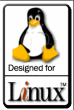
So without further pointless banter, I will give you the apps I find are little known and very useful:
Cantus
Cantus is an easy to use tool for tagging and renaming MP3 and OGG/Vorbis files. It has many features including mass tagging and renaming of MP3s, the ability to generate a tag out of the filename, filter definitions for renaming, recursive actions, CDDB (Freedb) lookup (no CD needed), copy between ID3V1 and ID3V2 tags, and a lot more. Screenshot.
I use Cantus for all my tagging needs. I like the fact that it provides a clean and simple layout for everything and it is self explanatory so I didn’t need to read a manual four inches thick to get going in it. Project Page. Quick, fast, and simple. I wish all apps were like this.
Prozilla
Prozilla is a download accelerator for Linux. It makes multiple server connections to download a file, and also supports FTP searching for faster mirrors. Screenshot.
I saw about a 200% increase in my speed when using this. The great part about it is that it offers http and ftp redirecting, resume, bandwidth maximization (the file is downloaded at the maximum allowed speed), and automatic mirror selection of fastest mirror available. What a kick arse tool! Sourceforge Project Page.
* Please note that I use the console based tool for my needs. There is a GUI based tool available here.
The Rox Desktop
ROX is a fast, user friendly desktop which makes extensive use of drag-and-drop. The interface revolves around the file manager, or filer, following the traditional Unix view that `everything is a file’ rather than trying to hide the filesystem beneath start menus, wizards, or druids. The aim is to make a system that is well designed and clearly presented. The ROX style favours using several small programs together instead of creating all-in-one mega-applications. Screenshot1. Screenshot2. Screenshot3.
This desktop kicks arse because it allows directory based installs. In other words, you copy the entire directory of whatever it is you want to install and you?can run it immediately. Removing is as easy as deleting the directory. It also has?a feature called drag-and-drop saving that saves time and effort. It is exactly what it sounds like…you drag a file, drop it, and it is saved. For example, if you were working on an office doc that you needed to alter in 4 different office programs (Hence, 4 different directories under this?desktop) you would be able to open up the doc in each program, edit it, drag it and drop it into a central window where you want the doc located, and it will update each time on the fly to the most recent copy. Quick, fast, and efficient.
This also provides a nice feature called ZeroInstall. ZeroInstall allows you to run programs through the authors website by utilizing caching. Now you’d think that this would slow you down…well, if you have dialup it probably will…but with a cable modem, it runs as smooth as if I had the app on my own computer. Imagine operating your own computer without any programs installed on it! You’d have the saved projects you started but no vulnerabilities of the programs (if there are any). It boggles the mind. I really dig this desktop…KDE and Gnome should take into consideration what this desktop can do. Sourceforge Project Page.
Downloader for X
Downloader for X is a Linux/Unix userfriendly program with nice X interface to download files from the Internet. It suppotrs both FTP and HTTP protocols, supports resuming (of course if server side supports it) and makes downloading files from internet easy. Screenshot1. Screenshot2.
What is nice about this program is that it graphically displays your downloads in a nice layout much like that of a filesharing program. I like the fact that even if I had dialup, this program would make keeping my downloads much more organized and hassle free.? It also supports both FTP and HTTP with proxies and redirects. You can pause downloads, resume, set bandwidth limits, and even schedule future downloads. Project Page.
Dia
Dia is a gtk+ based diagram creation program released under the GPL license. Dia is designed to be much like the commercial Windows program ‘Visio’. It can be used to draw many different kinds of diagrams. It currently has special objects to help draw entity relationship diagrams, UML diagrams, flowcharts, network diagrams, and simple circuits. It is also possible to add support for new shapes by writing simple XML files, using a subset of SVG to draw the shape. Screenshot1. Screenshot2.
Dia is somewhat of a nice alternative for open source as opposed to Visio. I still hate the fact that when I work I have to use Visio for all my work related material…but the day is fast approaching when great apps like Dia will catch up or surpass those of their microsoftian counterparts. In the meantime, give Dia a try…it’s a fantastic app! Project Page.
Mondo Rescue
Mondo Rescue is a suite of scripts designed to archive a Linux or LinWin installation to CD ISOs (to be written to CD-Rs). Those CD-Rs may be used to restore the whole system in the event of catastrophic data loss. The emphasis is on stability and ease of use. Currently, ext2, ext3, (v)fat, minix, ReiserFS, XFS, and JFS filesystems are supported, as are RAID and LVM. Screenshot1.
Even though this puppy is console based, it still provides a fantastic function that is much needed. Especially for those of us that require database backups daily and need to do it via a cron job. Mondo Rescue saved me one time from having all my data lost and that was all it took for me to always use the software.? What a great tool! Project Page.
These are some apps that I find useful and nice.? You may have a bunch more that you find both interesting and useful. If so, please jump to the forum thread (forum removed) and list your favorite application there. Not registered? Register Here (forum removed) or you can. Please post all comments to the forum so that other users can benefit from your application preferences! Thanks for reading!