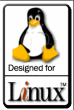 I’ve been neglecting the ‘experiment’ for the last couple of days. So, I’ve decided to post the things that will be considered when we review the 5 picked desktop distributions of Linux. This will not be a “normal” Linux review in the sense of that word…instead we’ll opt for a largly ‘new user look’ at how each desktop distro performs for a new user and how it asthetically feels for that new user because, let’s face it, if something doesn’t work or looks unpleasant for a new user right away…they’re going to run back to Windows quick fast and in a hurry. It is also important to note that my wife who knows little of Linux will be taking these distributions for a drive from install to remove. Here I am rambling again! Ok, without further adieu, here it is:
I’ve been neglecting the ‘experiment’ for the last couple of days. So, I’ve decided to post the things that will be considered when we review the 5 picked desktop distributions of Linux. This will not be a “normal” Linux review in the sense of that word…instead we’ll opt for a largly ‘new user look’ at how each desktop distro performs for a new user and how it asthetically feels for that new user because, let’s face it, if something doesn’t work or looks unpleasant for a new user right away…they’re going to run back to Windows quick fast and in a hurry. It is also important to note that my wife who knows little of Linux will be taking these distributions for a drive from install to remove. Here I am rambling again! Ok, without further adieu, here it is:
- The Feel/Look – How does the desktop layout ‘feel’? Is it pleasant to look at? How is the organization in the menu’s? Do you feel as though you are ‘in control’ of this desktop (i.e., windows control panel gives a one stop place for users to go…is there something similar?). Does the OS make you feel comfortable when you perform your regular tasks? Is it easy to change the look and feel of your desktop?
- The Perfomance – How does the desktop perform when you tax it (i.e., when it has multi-apps open and running)? Is it quicker or slower than ‘normal’? Can you perform your regular tasks without any intervention? Do things, ‘just work’ out of the box? Do you notice any difference in speed (overall such as browsing, burning, listening, copying, etc)? Is it scalable?
- Hardware/Software – Does the distro detect everything? Does it have all the software you may need? Is it clear up front how to get software? Does it offer visible help if hardware doesn’t detect?? added based on reader comments:? How easy is it to install and use software not included on the default install.
- Upgradeability/Security – Is the distro upgradeable? Does the distro make it clear how to patch your system? Does the distro make you feel secure? Does the distro have options for firewall? Does it provide help with setting a firewall up?
- Documentation – Is there a clear place to go for documentation on the distro? Are there supportive forums or websites you can visit to get started? Does the existing documentation make you feel good about using the distro? Is there a lack of information available?
- The Installation – Was the installation clear and concise? Did the installation complete with minimal interaction? Did the install process have a good look and feel? Did the installation take a long time? Were there any downsides to the installation process?
Ok…so there are the six main points I’ve come up with thus far to rate the distros on. We’re not going to go in depth with most stuff and we’ll post 3-5 screenshots from each distro doing different stuffs. I don’t have a screen capture card so I won’t be able to provide screenshots from the installs. Anyway, as stated earlier, we’ll go into detail with how the distro feels/looks and performs and concentrate on whether or not eveyrthing ‘just works’ out of the box because that is what a new user would do. Hopefully, one of these distros will stand up to that challenge…afterall, they are the top distributions available for free currently right?
 No problems with the Knoppix install tonight. Very nice interface and I love the way it detects everything. It really lets you see the detection process and how it goes. This makes you really think that Knoppix is something different from most distros…however, it didn’t detect my monitor and sound card. It was the first distro to not detect the monitor…odd considering that all others did. But other than that, it seems to be a very solid distro…an excellent way for people to try out Linux.
No problems with the Knoppix install tonight. Very nice interface and I love the way it detects everything. It really lets you see the detection process and how it goes. This makes you really think that Knoppix is something different from most distros…however, it didn’t detect my monitor and sound card. It was the first distro to not detect the monitor…odd considering that all others did. But other than that, it seems to be a very solid distro…an excellent way for people to try out Linux. Not all distros are created equal. This is something I’ve found out the hard way during the past 10 years I’ve experimented with Linux. Keeping this in mind, I wanted to search for the most new user friendly distribution of Linux I could possibly find on the market in order to recruit my friends and acquaintances to Linux. In order to find the best of the best, I’ve selected 5 distributions of Linux that are some of the top rated ‘Desktop’ linux distros (according to distrowatch.com and user opinion). I’m going to install each one of these distros for a week and let my wife try to do all of the stuff she normally would do (blog entries, surf web, email, burn CD’s, listen to mp3s, link her portable media device) and see how each one stacks up to each other. My wife is a new user to Linux. While she does know the basics of what Linux is…she’s never used a Linux desktop. I hope this qualifies her as a ‘new user’.
Not all distros are created equal. This is something I’ve found out the hard way during the past 10 years I’ve experimented with Linux. Keeping this in mind, I wanted to search for the most new user friendly distribution of Linux I could possibly find on the market in order to recruit my friends and acquaintances to Linux. In order to find the best of the best, I’ve selected 5 distributions of Linux that are some of the top rated ‘Desktop’ linux distros (according to distrowatch.com and user opinion). I’m going to install each one of these distros for a week and let my wife try to do all of the stuff she normally would do (blog entries, surf web, email, burn CD’s, listen to mp3s, link her portable media device) and see how each one stacks up to each other. My wife is a new user to Linux. While she does know the basics of what Linux is…she’s never used a Linux desktop. I hope this qualifies her as a ‘new user’. I type this from Firefox 1.0 after updating FC3 via yum. Upon first booting FC3 I think there is a sense of eager anticipation…it is visually pleasing. This is a perfect second distro (I’ll explain further on in this post) but I don’t think it is a very wise choice for those crossing over into Linux for the first time. It’s bound to score low for mrs.devnet because there is quite a bit of configuration that is needed to get it up and running. The sound didn’t work out of the gate. I’m used to alsaconf…so I didn’t go into the menu’s right away to get the sound working. While I do like the organization that they have going on in the menu AND the ability to get your sound going by clicking on a menu option…I don’t like the fact that I am not able to run alsaconf if I want to. One other peeve is the fact that when I go to do a yum update via commandline…I have no gpg key set. It tells me to run rpm –import blahblah.key.gpg and when I do…it fails. This was annoying but the up2date gui is very nice and eliminated the need.
I type this from Firefox 1.0 after updating FC3 via yum. Upon first booting FC3 I think there is a sense of eager anticipation…it is visually pleasing. This is a perfect second distro (I’ll explain further on in this post) but I don’t think it is a very wise choice for those crossing over into Linux for the first time. It’s bound to score low for mrs.devnet because there is quite a bit of configuration that is needed to get it up and running. The sound didn’t work out of the gate. I’m used to alsaconf…so I didn’t go into the menu’s right away to get the sound working. While I do like the organization that they have going on in the menu AND the ability to get your sound going by clicking on a menu option…I don’t like the fact that I am not able to run alsaconf if I want to. One other peeve is the fact that when I go to do a yum update via commandline…I have no gpg key set. It tells me to run rpm –import blahblah.key.gpg and when I do…it fails. This was annoying but the up2date gui is very nice and eliminated the need. I gave the latest version of Yoper a try tonight and was not impressed. It’s an extremely different installation. I was able to get everything installed after a couple of tries to see different options and how they would play out. However, I could not get either Lilo or Grub to play nice. I thought that perhaps the media had been messed up (even though md5 checksum was ok) but everything checked out fine. I tried switching filesystem types because I’ve heard that grub doesn’t like reiserfs much…but no go. So, unfortunately, the “fastest Linux distro out of the box” has to be put back into the box and out of my little test. I may have to just remove one distro out of the list.
I gave the latest version of Yoper a try tonight and was not impressed. It’s an extremely different installation. I was able to get everything installed after a couple of tries to see different options and how they would play out. However, I could not get either Lilo or Grub to play nice. I thought that perhaps the media had been messed up (even though md5 checksum was ok) but everything checked out fine. I tried switching filesystem types because I’ve heard that grub doesn’t like reiserfs much…but no go. So, unfortunately, the “fastest Linux distro out of the box” has to be put back into the box and out of my little test. I may have to just remove one distro out of the list.