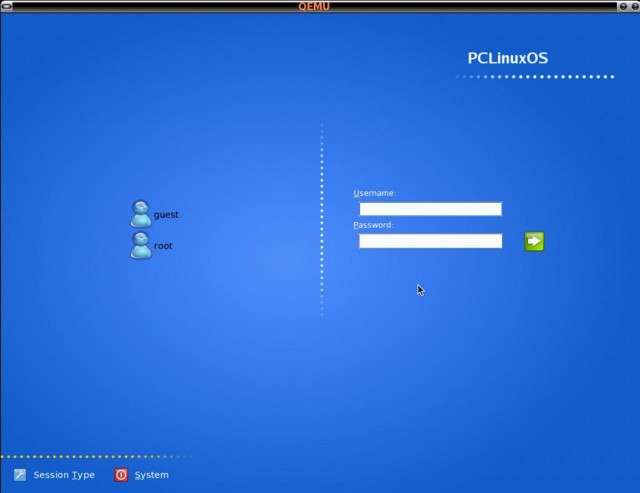When his defense asked,”Which computer has Jon [DVD Jon] trespassed upon?” the answer was: “His own.”
 Once upon a time there was a man named Frank. Frank was just like any other Frank, albeit a bit more cynical and curious. Frank was walking through the park one day when he happened upon a curious sight of a glowing doorway. Being curious, he investigated this curious phenomenon with infinite impetuosity. Unbeknownst to him, this doorway led to the future. The sights he beheld on the other side of this time warp doorway continued to pique his innate curiosity. Frank wanted to know what was going on at the other side of this door and he quietly slid through it.
Once upon a time there was a man named Frank. Frank was just like any other Frank, albeit a bit more cynical and curious. Frank was walking through the park one day when he happened upon a curious sight of a glowing doorway. Being curious, he investigated this curious phenomenon with infinite impetuosity. Unbeknownst to him, this doorway led to the future. The sights he beheld on the other side of this time warp doorway continued to pique his innate curiosity. Frank wanted to know what was going on at the other side of this door and he quietly slid through it.
Frank was astounded at what he saw. There were no cars on the road. People were walking everywhere. He grabbed a newspaper that blew slowly past him on the wind and was surprised that the date was 10 years ahead of the date he saw in his morning newspaper. Frank quickly came to terms with what had just happened…he had found a doorway through time which propelled him 10 years into the future.
He sat down on a bench with millions of thoughts whizzing through his brain. Questions began popping in his thoughts. He decided to investigate this future world so that he could find out where society was headed.
Frank quickly located someone walking by, stood up and asked the question, “Excuse me but, I don’t see any vehicles, why is that?”
The person looked at Frank with wide eyes and said, “Well, no one uses vehicles anymore since the RM Movement restricts types that can be used in different regions of the country”
“RM Movement?”
“Yes, Rights Management Movement. A few years ago, the Digital Rights Management act was passed which allowed for the regulation of consumers right to use digital media as they saw fit in the privacy of their own home. This paved the way for the Rights Management Act to go into effect a few years later.”
“But I don’t understand…this is America right? There’s no way we could restrict rights like this.”
The person responded in kind, “It was much easier when the Patriot Act became permanent.”
Frank pondered the point a minute and asked, “But this still doesn’t explain where the vehicles went!”
“Well, yes it does. With Rights Management, vehicle manufacturers required that you register the vehicle with them and buy a license to operate that vehicle on top of the operators license the government has. This license limits you to drive their cars in certain areas of the United States. This is one of those areas. For example, you can’t drive Fords in Kentucky since its region code is a 2, which is for Chevy’s only.”
“Region codes?” Frank interrupted. “You mean like DVD’s?”
“Yes, region codes like DVDs…although Blu-Ray and HD-DVD antiquated the region requirement for media, automotive manufacturers picked up the region idea from DVDs. The US has been divided up into regions where rights are managed according to physical location. Companies purchase rights in these different regions through the government so that their products can be sold and used in these regions.”
“But how can they expect to tell me what to do with something that I BOUGHT?” Frank exclaimed
“Well, they started it with Digital Rights Management. DVD’s and Music were first and since these are just creative works…the Rights Management spread to other creative works. Since an automobile is just a product of manufacture like a computer or DVD player the line was blurred as to how much control companies could put on their products. With the DRM Act, you couldn’t play a DVD on any player other than the ones approved of by that DVD company…they regulated where and how you could play it”
“But that’ s idiotic” Frank said, “I bought the stinkin’ thing, I should be able to do whatever I want with it after I buy it. If I want to use it as a Frisbee or drive it off a cliff, I should be able to do so!”
“With the DRM and RM Acts, you can’t. The company reserves the right to have you use their product the way they intended it to be used.”
“But doesn’t this stifle creativity?” Frank asked. “Doesn’t this limit things considerably? For example, Post Its would never have been invented because they used an adhesive that was already available right? So that would have been illegal because the adhesive wasn’t being used in the right way and if 3M didn’t own the adhesive..”
“Well,” the person responded, “if Post Its had been invented after this act and 3M didn’t own the adhesive, I guess they’d have been outlawed…but since it happened before, they slip past regulation.”
 If you’re like me, you get frustrated on a daily basis with your XP box. I hate to see people slow themselves down with spyware, adware, and virus’ so I have decided to share my secrets to speeding up your Windows XP Computer!
If you’re like me, you get frustrated on a daily basis with your XP box. I hate to see people slow themselves down with spyware, adware, and virus’ so I have decided to share my secrets to speeding up your Windows XP Computer!