 Ubuntu just doesn’t want to be chosen for me. I’ve had nothing but problems with it since I started going on it. I decided that it would be easier to use Ubuntu (1 disk install, apt-get abilities) to house the in house Intranet portal page here where I work. However, I didn’t count on Ubuntu having so many problems.
Ubuntu just doesn’t want to be chosen for me. I’ve had nothing but problems with it since I started going on it. I decided that it would be easier to use Ubuntu (1 disk install, apt-get abilities) to house the in house Intranet portal page here where I work. However, I didn’t count on Ubuntu having so many problems.
The first of many problems was mod_ntlm. This Apache module WILL NOT compile on my server. I emailed someone who actually got this to compile in Ubuntu and asked for how they got it to work, implemented their changes in the .c file, yet still couldn’t get it to compile. This reason alone is enough for me to not use it. But there are more reasons still that Ubuntu doesn’t do it for me.
The second reason is going cold. What I mean by going cold is that it almost froze up. For example, it would take over an hour to run apt-get update, about the same to run apt-get upgrade (depending on downloads) and even 20 minutes to do a standard ls -al | grep keyword command. After a reboot everything was fine. This led me to believe that some sort of power saving module was kicking in. So I removed all power saving modules, recompiled a kernel from scratch, turned off all BIOS power saving items, crossed my fingers and rebooted. Even with all of these actions, Ubuntu still went cold after a day of uptime. This is on an IBM NetVista P4 with 1 GB RAM. Ubuntu however will not be staying on any PC at my job due to the previous problems experienced.
I’ve got an exact match of this machine to provide backup for it so I’ve simulataneously been using CentOS to experiment around with it. There’s a reason that Red Hat is the leader in the server arena…because they get it done and provide a fantastically stable Linux environment. CentOS is repackaged Red Hat Enterprise Linux and it is fantastic. So from this point on, Ubuntu will not be actively developed on by myself…I’ll be using CentOS from this point on. Which leads me to the decisions I’ve been trying to come to.
I’ve been trying to find a good portal CMS that can house documents and provide news announcements for my department. No chat is needed…no forums…just a repository for docs. With all of this being said, I need to provide a flexible solution to house these documents as well because who knows what the director will come back and say. Perhaps tomorrow he’ll change his mind and want to have all documentation developed and worked on in Sharepoint and all reports to go on our intranet page. So I need flexibility if I’m going to get a CMS running on Linux and I need it to be stable so I can show tangible results to upper managment. Otherwise, they’ll continue to go with what has been working for them…and that is Windows.
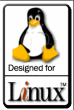 Well, Ubuntu had some troubles but CentOS did a fine job for me. The problem was in the compilation of the mod_ntlm module for Apache. Ubuntu couldn’t get it right. Changing the makefile a bit (Thanks Billy!) did allow me to post the mod_ntlm.so file (finally) but I couldn’t get things to work for Apache 2. I reverted back to Apache 1.3 on the Ubuntu box but ran into the same problem that I did on the CentOS box with odd authentication issues. Alternatively, CentOS had no problems compiling the mod_ntlm Apache module for Apache 1.3 OR Apache 2.X which was much better than Ubuntu.
Well, Ubuntu had some troubles but CentOS did a fine job for me. The problem was in the compilation of the mod_ntlm module for Apache. Ubuntu couldn’t get it right. Changing the makefile a bit (Thanks Billy!) did allow me to post the mod_ntlm.so file (finally) but I couldn’t get things to work for Apache 2. I reverted back to Apache 1.3 on the Ubuntu box but ran into the same problem that I did on the CentOS box with odd authentication issues. Alternatively, CentOS had no problems compiling the mod_ntlm Apache module for Apache 1.3 OR Apache 2.X which was much better than Ubuntu.