For those of you who follow me here at Yet Another Linux Blog you might be wondering where I went the last month. I assure you I’m still here and I still use Linux every single day. I’m currently running both Arch Linux (32bit) and Unity Linux (64bit) on my main computer.
I’ve been working pretty hard through the holidays at my full time job where I am a server administrator for a medium sized hospital in the U.S. Recently (in December), I moved 2000+ users from Exchange 2003 to Exchange 2007. We considered farming out our Exchange environment to the cloud or perhaps going with Microsoft Exchange Hosting services but in the end, upper management decided they’d rather underpay someone to work exceedingly long hours with minimal training on a system not built by him. So, that’s why I’ve been pretty inactive as of late. As you can imagine working with Microsoft technologies…I always have something to fix and things are always unstable.
I know that some of you might be saying “why not use linux based exchange alternatives in your enterprise?” and I’d say, why indeed. But I inherited this beast and it’s been Exchange since Exchange came out. Not only that, but the primary application for all departments (ERM app) runs completely on Windows and plugs into Exchange and nothing else. Talk about vendor lock in eh? Well, it’s a job.
I used to work with Linux when I worked for rPath but parted ways with them about a year and a half ago when I had to move away to help out after a death in the family. I was very sad to leave but am very happy with the large pay increase that came with my current position. However, migrations do take their toll…lots of hours worked and frustrations vented. Now that I’m over the hump, I’ll be able to get back into a normal swing of things.
For those of you who might be Exchange administrators in your day to day work, I’ve begun blogging about my experiences and setup a community to share tips, tricks, powershell commandlets, and a place to talk shop. I figure if I have to work with closed source at least I can open source some help. Find my Exchange blog at http://teknologist.net
Thanks for hanging in there everyone, and sorry for the inactivity. Now that I’ve hit 6+ years blogging (in December) here I have even more incentive to continue sharing great Linux help with everyone. I’ve got some good tips directly in the pipeline and here’s to a great 2010!

 Ubuntu just doesn’t want to be chosen for me. I’ve had nothing but problems with it since I started going on it. I decided that it would be easier to use Ubuntu (1 disk install, apt-get abilities) to house the in house Intranet portal page here where I work. However, I didn’t count on Ubuntu having so many problems.
Ubuntu just doesn’t want to be chosen for me. I’ve had nothing but problems with it since I started going on it. I decided that it would be easier to use Ubuntu (1 disk install, apt-get abilities) to house the in house Intranet portal page here where I work. However, I didn’t count on Ubuntu having so many problems.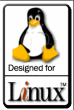 Well, Ubuntu had some troubles but CentOS did a fine job for me. The problem was in the compilation of the mod_ntlm module for Apache. Ubuntu couldn’t get it right. Changing the makefile a bit (Thanks Billy!) did allow me to post the mod_ntlm.so file (finally) but I couldn’t get things to work for Apache 2. I reverted back to Apache 1.3 on the Ubuntu box but ran into the same problem that I did on the CentOS box with odd authentication issues. Alternatively, CentOS had no problems compiling the mod_ntlm Apache module for Apache 1.3 OR Apache 2.X which was much better than Ubuntu.
Well, Ubuntu had some troubles but CentOS did a fine job for me. The problem was in the compilation of the mod_ntlm module for Apache. Ubuntu couldn’t get it right. Changing the makefile a bit (Thanks Billy!) did allow me to post the mod_ntlm.so file (finally) but I couldn’t get things to work for Apache 2. I reverted back to Apache 1.3 on the Ubuntu box but ran into the same problem that I did on the CentOS box with odd authentication issues. Alternatively, CentOS had no problems compiling the mod_ntlm Apache module for Apache 1.3 OR Apache 2.X which was much better than Ubuntu. Some readers of this blog know that I recently moved my family from North Carolina to Virginia. The move went smoothly and I now find myself employment with a
Some readers of this blog know that I recently moved my family from North Carolina to Virginia. The move went smoothly and I now find myself employment with a