 Are you trying to take screenshots in Linux but don’t want to use KSnapshot or the built in Gnome Screenshot Utility? There are quite a few ways you can take screenshots in Linux. The thing is, most of them are unknown. It’s almost like the ability to take a screenshot is the best kept secret in Linux. So if taking screenshots is something you need to do on the fly or from a shell, or in a GUI that doesn’t have the utilities you need…read on.
Are you trying to take screenshots in Linux but don’t want to use KSnapshot or the built in Gnome Screenshot Utility? There are quite a few ways you can take screenshots in Linux. The thing is, most of them are unknown. It’s almost like the ability to take a screenshot is the best kept secret in Linux. So if taking screenshots is something you need to do on the fly or from a shell, or in a GUI that doesn’t have the utilities you need…read on.
XWD & XV
For X Window desktops such as GNOME and KDE, the command xwd -out filename.xwd lets you click a window to make an XWD image of it. Adding the -frame option will capture the entire window manager as opposed to just the open application. The popular utility xv also does screen captures so check that out as well. Use xwd and xv in the following ways:
%> xwd -root -out myimage.xwd
%> xv -grabdelay 2 myimage.jpg
IMAGEMAGICK
If you have imagemagick installed, you can use it to capture your screen as well. This is done by executing a simple command via shell:
%> import -window root wholescreen.jpg
(to grab the entire screen) or:
%> import window.jpeg
(and then click a window you want captured)
If you’re not sure whether you have ImageMagick installed, type any of the above commands just to see if they respond, or type in “man import” for help/instructions on usage.
SCREENSHOT ‘MOVIE’
There is also a really great tutorial on how to make a bash script take a ‘screenshot movie’; that is, multi-screenshots of every single window you open up.
THE GIMP
The GIMP can also be used to grab screenshots. Go to File >> Acquire >> Screenshot
FBGRAB
Another really great utility is fbgrab which can be used to capture the Linux framebuffer and convert it to a PNG image. This is handy for shell screenshots. This package is in the testing branch of Debian.
SCROT
This little utility allows you to do lots of things you wouldn’t even think of doing with screenshots such as autogenerating filenames and other things like taking screenshots of multiple displays and gluing them together. Find out how to use scrot here.
Conclusion
Screenshots don’t have to be a hassle. The use of many different utilities can simplify and streamline the process. Now you can capture various screens and show them off to all your friends…or capture various screens and hide them from your friends so they don’t know what a big Linux geek you are 😉
Do you have another method for screenshots? Visit the forum and post your method so that others can benefit. Not a member? Register here.
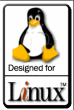 The site will be down sporadically this weekend. I’m migrating the server to a new computer. I host this on my own Linux box that is in a standard ATX case. I’ve decided to go to a Shuttle case with it to save space and to look stylish. Space is always an issue. Recently, I upgraded to a 17-inch flatpanel LCD monitor that replaced my bohemoth of a 21-inch CRT monitor. So, more space = happier devnet and happier mrs.devnet. Plus it is easier to clean and what not.
The site will be down sporadically this weekend. I’m migrating the server to a new computer. I host this on my own Linux box that is in a standard ATX case. I’ve decided to go to a Shuttle case with it to save space and to look stylish. Space is always an issue. Recently, I upgraded to a 17-inch flatpanel LCD monitor that replaced my bohemoth of a 21-inch CRT monitor. So, more space = happier devnet and happier mrs.devnet. Plus it is easier to clean and what not.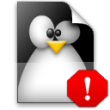 Larry Rosen, an intellectual property attorney and open source advocate, has called to action all open source advocates to battle against patenting standards via a consortium called OASIS. OASIS is chock full of powerful members from businesses around the globe including friend of Linux IBM, HP, and foe of Linux Microsoft. So, what’s the deal with this? When I read the article, I didn’t really know what the heck these guys were talking about. So I went to the OASIS webpage to check out what all the hubbub was about.
Larry Rosen, an intellectual property attorney and open source advocate, has called to action all open source advocates to battle against patenting standards via a consortium called OASIS. OASIS is chock full of powerful members from businesses around the globe including friend of Linux IBM, HP, and foe of Linux Microsoft. So, what’s the deal with this? When I read the article, I didn’t really know what the heck these guys were talking about. So I went to the OASIS webpage to check out what all the hubbub was about. Are you trying to take screenshots in Linux but don’t want to use KSnapshot or the built in Gnome Screenshot Utility? There are quite a few ways you can take screenshots in Linux. The thing is, most of them are unknown. It’s almost like the ability to take a screenshot is the best kept secret in Linux. So if taking screenshots is something you need to do on the fly or from a shell, or in a GUI that doesn’t have the utilities you need…read on.
Are you trying to take screenshots in Linux but don’t want to use KSnapshot or the built in Gnome Screenshot Utility? There are quite a few ways you can take screenshots in Linux. The thing is, most of them are unknown. It’s almost like the ability to take a screenshot is the best kept secret in Linux. So if taking screenshots is something you need to do on the fly or from a shell, or in a GUI that doesn’t have the utilities you need…read on.