I’ve moved the server here at work to Debian Stable with Tomcat Jakarta installed. I’m currently experimenting with servlets from various corners of the web. I have only one problem with many CMS’s though….there is a hugely steep learning curve.
I count myself as pretty experienced when it comes to content management systems. I picked up on Zope/Plone within a few weeks. I picked up joomla! in days. I work pretty well inside wiki’s and have no trouble with forge software. So I find it completely baffling that some content management systems (even the free ones) do things so odd.
One of the CMSs I’m working with currently is Mesh CMS. They’re better than others I’ve looked at (Alfresco, Contenido) but why, oh why, does every single java servlet CMS have to have a directory tree with collapseable trees? This is so annoying! Take this for example…when someone opens ‘My Computer’ in Linux OR Windows…they’re presented with a list of folders. Now unless you set it up to show you the directory tree in your viewing options…you’re seeing folders on the top level. That’s not the way many servlet CMS’s do business. It may be good to see how deep things go and it may be good for admins who control ALL their content…but when you want to setup 10 users with write access and have to train them on how to use the CMS…IT’S NOT GOOD.
Most users have never seen the folder tree style menu and get confused quickly. Perhaps there is a setting that can remedy this that I’m not aware of. Please be advised that I’m taking a high level look at these things and I’m not diving in so deep that I’m examining the code yet…so I could be overlooking something. I just figure that things make more sense if you do things in the comfort zone of the standard user.
It’s odd how software companies, programmers, and coders try to re-invent the wheel on many projects. They toss out simple usability to do things more complex. The problem is that with each successive version of their software, things normally get harder and harder to operate. This is fine for someone who has used the previous version and is comfortable with its operation…but not so fine for new users.
This is often my point when discussing Linux as well. Usability should be key when a distro is popular…and Ubuntu has made VAST strides in making Linux usable for new users…but it’s not the best out there which is a complete mystery to me as to why it is THE most popular on the planet.
All of this talk on usability in software systems puts me in the mind of an article I read a few years ago: Ronco Spray-on Usability. It was a funny article about ESR not being able to configure his printer in Linux…which is kinda laughable when you think about it. But the author brings up a valid point…that is, that Joe Schmoe (referred to in the article as Aunt Tillie or A.T.) who is a common user can’t be the intended target for usable systems until the ESR’s are able to accomplish the task. You can’t spray on Usability with a handy spray can…it has to be reached successively. Not to mention that the UI for a program should be the last part developed after the program is in place…but seldom is. Hence all the usability problems.
Although I don’t agree with EVERYTHING the author of that article states, I do agree with many of the parts on usability. I definately don’t think you have to have proprietary, paid software to have good usability…because usability is an art form as the author states…and if it is, some of the best artwork comes from starving artists right? So money is irrelevant…it matters not. What matters is that not everyone who is a programmer is a UI developer and UI developers can’t always be the best programmers. The idea is to marry both into something. That’s what I’m looking for in a CMS. Something that has usability for standard users and something that can do the whiz bang things I need it to. It’s probably a pipe dream…but its a good dream to have. Not just in CMS software…in all software. Maybe someday right?
 Ubuntu just doesn’t want to be chosen for me. I’ve had nothing but problems with it since I started going on it. I decided that it would be easier to use Ubuntu (1 disk install, apt-get abilities) to house the in house Intranet portal page here where I work. However, I didn’t count on Ubuntu having so many problems.
Ubuntu just doesn’t want to be chosen for me. I’ve had nothing but problems with it since I started going on it. I decided that it would be easier to use Ubuntu (1 disk install, apt-get abilities) to house the in house Intranet portal page here where I work. However, I didn’t count on Ubuntu having so many problems.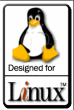 Well, Ubuntu had some troubles but CentOS did a fine job for me. The problem was in the compilation of the mod_ntlm module for Apache. Ubuntu couldn’t get it right. Changing the makefile a bit (Thanks Billy!) did allow me to post the mod_ntlm.so file (finally) but I couldn’t get things to work for Apache 2. I reverted back to Apache 1.3 on the Ubuntu box but ran into the same problem that I did on the CentOS box with odd authentication issues. Alternatively, CentOS had no problems compiling the mod_ntlm Apache module for Apache 1.3 OR Apache 2.X which was much better than Ubuntu.
Well, Ubuntu had some troubles but CentOS did a fine job for me. The problem was in the compilation of the mod_ntlm module for Apache. Ubuntu couldn’t get it right. Changing the makefile a bit (Thanks Billy!) did allow me to post the mod_ntlm.so file (finally) but I couldn’t get things to work for Apache 2. I reverted back to Apache 1.3 on the Ubuntu box but ran into the same problem that I did on the CentOS box with odd authentication issues. Alternatively, CentOS had no problems compiling the mod_ntlm Apache module for Apache 1.3 OR Apache 2.X which was much better than Ubuntu.