
Make Lemonade? What About When You Can’t?
Sometimes, life gives you lemons. Dried up lemons that you’re not going to be able to make lemonade with. You are then left with some old, dried up rinds that are brown and withered that look like tiny catchers mits.
Life did this to me in September.
I was laid off. This is something that never happened to me before. I worked for a financial institution supporting production software running on Linux. It was a GREAT job and one that I did for 4+ years. I was able to work with RHEL and SUSE Linux servers on the daily.
This is the first time in my life that I haven’t had a job. The last time I didn’t work was 1998. These past 6 weeks have been not much fun at all and I’m dangerously close to running the distance of my severance package in the next 3 weeks.
On top of those nasty old lemons…I have yet to find a job. I’ve had plenty of attention for my resume but it seems people are looking for specific titles that didn’t exist 5 years ago when I was looking for work. The IT industry changes so quickly. So the traction I got 5 years ago is gone. Instead, it’s like I’m using bald tires on black ice….it’s just spinning around.
I rewrite my resume weekly now. Update it with recruiters. Update it on websites. Apply to new jobs. Lather, rinse, repeat.
It’s especially scary when The New York Times is reporting that there is a lot of job hunting going on right now, but no job, despite low unemployment. Hopefully, all things will sort themselves out in the next few weeks.
What’s Next for Here?
This post is just a quick update on why there have been crickets here for the past few weeks. I still have a review of OpenMediaVault prepared…all the nifty screenshots are taken. But I haven’t written it yet. Job hunting is taking all of my time currently. I’ll probably need to take a break from the grind of job hunting so I should get that out sometime in the next few weeks. Wish me luck on the job hunting front!
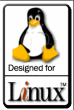 Phew! Finals week for me is completely over. I’d have to say that things were a bit hectic. I’ve neglected quite a few things, mainly the new user Linux experiment we’ve been conducting on this site. But I do plan to make up for lost time. Tonight, my wife will be installing PCLinuxOS 8.1a and taking it for a spin over the next week. She’ll post a ‘first impression’ entry tomorrow sometime. I had meant to do this earlier but the server problems kept me from ‘having fun’ and instead made me pick through SQL code…which took many snickers bars and plenty of coffee.
Phew! Finals week for me is completely over. I’d have to say that things were a bit hectic. I’ve neglected quite a few things, mainly the new user Linux experiment we’ve been conducting on this site. But I do plan to make up for lost time. Tonight, my wife will be installing PCLinuxOS 8.1a and taking it for a spin over the next week. She’ll post a ‘first impression’ entry tomorrow sometime. I had meant to do this earlier but the server problems kept me from ‘having fun’ and instead made me pick through SQL code…which took many snickers bars and plenty of coffee.
 The experiment continues. Today, mrs.devnet spent about 5 hours in her new Mandrake 10.1 environment and was scribbling away with a notebook on her likes/dislikes. She then opened up Open Office and began typing up a storm. I took a couple of screenshots while she got up to take a break so we can have some eye candy for the review. I also had to intervene 4 times right away…so I think what we’ll do is intervene on these four things for EACH distro so that they have an equal playing field. The following items were where I intervened…
The experiment continues. Today, mrs.devnet spent about 5 hours in her new Mandrake 10.1 environment and was scribbling away with a notebook on her likes/dislikes. She then opened up Open Office and began typing up a storm. I took a couple of screenshots while she got up to take a break so we can have some eye candy for the review. I also had to intervene 4 times right away…so I think what we’ll do is intervene on these four things for EACH distro so that they have an equal playing field. The following items were where I intervened…