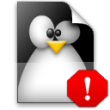 I think I may be on to something here. I’ve come across an increasingly controversial example similar to what I’ve been posting about in this category. I’ve posted about censorship in Linux forums and open source supportive websites, systematic categorization of Linux, as well as infiltrating open source and Linux with political and social views. I’m an avid open source enthusiast…but I’m beginning to become ashamed of being associated with the groups I posted about. I recently read a webpage that chronicles the traded messages of a person that posted comments on Groklaw.net and who believes that they were censored from public view.
I think I may be on to something here. I’ve come across an increasingly controversial example similar to what I’ve been posting about in this category. I’ve posted about censorship in Linux forums and open source supportive websites, systematic categorization of Linux, as well as infiltrating open source and Linux with political and social views. I’m an avid open source enthusiast…but I’m beginning to become ashamed of being associated with the groups I posted about. I recently read a webpage that chronicles the traded messages of a person that posted comments on Groklaw.net and who believes that they were censored from public view.
Some of you may be familiar with Groklaw…and some of you might not. For those of you that aren’t, Groklaw is a site started up to chronicle SCO vs. TheWorld but it has morphed into a little bit more by adding MS into the mix along with some other companies. The site has some great information for those seeking it and it is powered by Geeklog which makes the format nice on the eyes, easy to navigate, and open source powered.
While Groklaw isn’t a direct open source project…according to the Second article on their Mission Statement, open source principles are applied. This makes a powerful ally to FOSS, Linux, and the OSI. Or does it? Is Groklaw actually speaking out the corners of its proverbial mouth? At least this one user thinks so.
Al Petrofsky is the owner/operator of scofacts.org which is a site dedicated to the systematic documentation of all information on the SCO case. I had a chance to trade a few emails with Mr. Petrofsky in order to get his take on why he feels his comments at Groklaw were censored from public view. He believes that the main argument that Groklaw had against his comments was over copyright issues of recordings (audio/visual) that he posted. He also argues that these copyright issues were bogus because he provides written authorization and release notices for each of his sources. As Mr. Petrofsky found, his posts were made viewable to only himself and erased from public view as opposed to outright deletion. It also seems that Mr. Petrofsky wasn’t the only one that reported this phenomenon either. Al attempted to contact both Pamela Jones and Mathfox, two POC’s for groklaw. He did receive responses that you can view in his email traffic with PJ at Groklaw, which he vouches for; “The six emails on that page were really sent or received by me, and the eight groklaw pages were really retrieved from groklaw. (I think the fact that I’m publishing that page at a website registered to me already constitutes a representation, no less official than this one, that the evidence there is not manufactured.)”
Mr. Petrofsky isn’t irritated about the fact that a site admin or owner had a problem with his post. What gets his proverbial goat is that he discovered Groklaw was making comments (of which their comments page states, “Comments belong to whoever posts them. Please notify us of inappropriate comments”) posted by users visible only to the users themselves. Everyone else at the site isn’t able to see the posts.
Is this a case of deception versus rejection? Would an outright rejection or deletion of the comment be a better way to go? It seems that this would be a valid avenue to go even if you were unsure about the content of the comment. If you delete the comment in question, then inform the submitting party that their comment was deleted for X reason, the person could provide validity, reasons, license, and sources for their comment(s).
Would a ‘self-moderated comment’ style of submission OR outright deletion of the comments in question be a better avenue instead of deception? It is my opinion that it would. Mr. Petrofsky shares this opinion, “I have no problem with a newspaper editor or blog writer accepting submissions from letter writers or web visitors and choosing to publish some and discard others”…”However, groklaw has attempted to prevent that last part [rejecting submissions/content] from happening by deceiving the one person who would normally notice a stupid post-rejection decision and might tell other people about it. I find that outrageous, especially from a site that states its goal is “devotion to the truth.”
Besides Al Petrofsky, there are at least 2 other verified groklaw members who have experienced the same “post is invisible to all but me” phenomenon (note: Geeklog also has a setting for this in its latest version) I have also contacted a group of about 5 others that have first hand knowledge and experience with both Mr. Petrofsky’s situation as well as others in which these cases apply. The question that begs to be asked is, what is going on at Groklaw? Wouldn’t outright deletion be a better avenue to go? While I have not officially contacted Pamela Jones from Groklaw, rest assured that it will be done within the next few days. (Editors note: Still no word back from PJ as of 8 Feb 05).
Interestingly enough, if you go over to Groklaw’s search page and enter al_petrofsky (Mr. Petrofsky’s username) and you won’t find him. I believe that Mr. Petrofsky’s account has been deleted but I have not officially confirmed this information. A quick look to his userID at groklaw (1098 ) redirects us back to the front page so it seems as though the account has been deleted. Both uid 1099 and 1097 are valid…but 1098 is gone. Whether this was Mr. Petrofsky’s doing or from Groklaw action has yet to be seen.
To show what Mr. Petrofsky “perceived as” deception and misdirection, look at the following saved threads from Groklaw (saved threads that had comments viewable only to Mr. Petrofsky…taken from groklaw immediately when he noticed his posts weren’t visible) mirrored at scofacts.org:
- 1. 2004-08-27 13:50 -0400, Official transcript of the Daimler hearing
- 2. 2004-08-27 16:21 -0400, Official transcript of the Daimler hearing
- 3. 2004-09-02 18:27 -0400, The typo was in the case number
- 4. 2004-09-03 04:19 -0400, Meaning of ‘Emergency Motion’?
- 5. 2004-09-03 05:09 -0400, The copyrights in the statement are all SVRX
- 6. 2004-09-03 13:53 -0400, AutoZone motion will be heard Thursday Sept 9
- 7. 2004-09-03 16:45 -0400, Lay off my valuable IP!
- 8. 2004-09-05 18:53 -0400, Text transcript, video, and August orders still available at scofacts.org
It is apparent that something happened with Mr. Petrofsky’s posts. There are far too many plagiarized comments visible from “anonymous” immediately following his posts that received responses on them. One is curious as to why comments were received on those plagiarized posts and not on Mr. Petrofsky’s. As he stated earlier, the debate isn’t about the deletion of the aforementioned posts, but rather, the way in which Mr. Petrofsky’s posts were addressed. Making the posts visible to only himself and site administrators/moderators can be seen as a direct form of deception. While not outside of the limitations of a site administrator or moderator’s power, it does bring up a question of morals. Is it ok to deceive your supporters and readers/site visitors? I say no. In my opinion, any form of deception discredits your reputation to yourself and your site visitors.
Some may ask, why I posted this at all. Good question. I think it is because I’ve started documenting in the category “GreatDivide” examples of definite or possible injustice and outright nastiness that happens to people/groups/individuals that are active in or supportive of free and open source software (FOSS). It’s also a platform for injustices that are done with intent to harm FOSS. I found it fitting that I post this article in that category and on this blog. Even though Groklaw is not an open source project, it does support open source…refer back to #2 on the mission statement and you can see why this was posted here. While not all of you may agree with what is claimed above, rest assured that there will be future developments and clarifications on the way.
Currently, I am contacting PJ of groklaw.net to verify her side in things (one has to be fair). More to come on this.
 I’ve been fighting the urge to chip in my one and a half cents worth. I’ve been holding back, reading what analysts say. I’ve been perusing quotes from various PRs and company heads…reading, reading, reading. The thing that gets me about this is that IBM just opened up 500 of its licenses. Not to be outdone, Sun sweeps in and usurps the thunder.
I’ve been fighting the urge to chip in my one and a half cents worth. I’ve been holding back, reading what analysts say. I’ve been perusing quotes from various PRs and company heads…reading, reading, reading. The thing that gets me about this is that IBM just opened up 500 of its licenses. Not to be outdone, Sun sweeps in and usurps the thunder.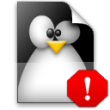 I think I may be on to something here. I’ve come across an increasingly controversial example similar to what I’ve been posting about in this category. I’ve posted about censorship in Linux forums and open source supportive websites, systematic categorization of Linux, as well as infiltrating open source and Linux with political and social views. I’m an avid open source enthusiast…but I’m beginning to become ashamed of being associated with the groups I posted about. I recently read a webpage that chronicles the traded messages of a person that posted comments on
I think I may be on to something here. I’ve come across an increasingly controversial example similar to what I’ve been posting about in this category. I’ve posted about censorship in Linux forums and open source supportive websites, systematic categorization of Linux, as well as infiltrating open source and Linux with political and social views. I’m an avid open source enthusiast…but I’m beginning to become ashamed of being associated with the groups I posted about. I recently read a webpage that chronicles the traded messages of a person that posted comments on 
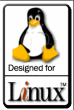
 I’ve hit quite a few snags with FC3 lately. Very odd that people consider this one of the most new user friendly. I have a bad feeling that this is actually going to score very low with my wife when she takes it for a test drive. The reason I say this is that FC3 doesn’t play mp3’s! That’s right, you heard me correctly, you can’t play mp3s with FC3…I was shocked as well. I did some snooping and it turns out that Red Hat thinks they can’t distribute the mp3 codec legally…or are just to scared to do so. Pretty odd considering all of those mp3 players out there seem to be a-ok with being able to play mp3s. Let me setup what happened and how I came to this conclusion.
I’ve hit quite a few snags with FC3 lately. Very odd that people consider this one of the most new user friendly. I have a bad feeling that this is actually going to score very low with my wife when she takes it for a test drive. The reason I say this is that FC3 doesn’t play mp3’s! That’s right, you heard me correctly, you can’t play mp3s with FC3…I was shocked as well. I did some snooping and it turns out that Red Hat thinks they can’t distribute the mp3 codec legally…or are just to scared to do so. Pretty odd considering all of those mp3 players out there seem to be a-ok with being able to play mp3s. Let me setup what happened and how I came to this conclusion.