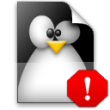
Sorry Stephen, but Tom Adelstein was right…JDS is a throw away desktop…that’s what you do to old Linux distros that stop their development.
Your response left much to be desired.
Allow me to put this in simple terms. The last release of JDS (2.0) came in May of 2004. Prior to that, JDS had released 6 months before in 2003…that would have been a good model to emulate…6 month release cycles. Perhaps even a published timeline and established release cycle would help…but all of this is dust in the wind and is obviously not on the forefront of Sun’s mind.
Never mind that you guys promised to release JDS 3.0 sometime in the early part of 2005…broken promises don’t matter do they? You can continually take open source code and not give back without the community giving any care at all right?
Wait, stop the presses. JDS 3.0 was previewed at LinuxWorld in Boston earlier this year. Allow me to quote Mr. Jonathan Schwartz from LinuxWorld 2005: “Sun continues to drive leadership in the Linux community with the world’s most popular desktop offering, the Java Desktop System,” said Jonathan Schwartz, executive vice president of software, Sun Microsystems. “While the competition continues to hire evangelists and call that a Linux strategy, we’re demonstrating commitment by building and shipping indemnified products, safe for corporate deployment, that save millions of dollars each and every day.”
Wow. I’m speechless. That is an outright ridiculous claim. After all, distrowatch.com, which tracks hits per day on Linux distributions doesn’t even have JDS in its top 100. Looks like there is something in the water over at Sun that is influencing people to speak without thinking eh? Did anyone over there happen to invent the question mark? Do people come to work with meat helmets?
JDS is stagnant for Linux no matter what you say or do; no matter the number of press releases. No matter if you combine it with Project Looking Glass (Another stagnant project on Linux)…it’s not going to help things a bit. You can say that development is continuing on all you want…but there hasn’t been a release announced for Linux in over a year and that signifies dead or dying. I’ll give you all at Sun a free piece of advice as I’ve done in the past: Stop reacting to the community and start enacting in the community…not that it will help at this time, JDS on Linux is already too far gone. The community will reject you as you rejected it first. You’ve officially placed “less emphasis” on JDS and Linux right? What do you care?
In closing, if you guys are committed to Linux…find out where the community is and communicate with it. Really, I shouldn’t have to tell you to go to distrowatch and announce new versions. I shouldn’t have to tell you to base your desktop availability model on SuSe and Fedora Core or Mandriva Community Edition. All the other major players in Linux seem to get it. Why don’t you guys? When you place less emphasis on the Linux desktop you shouldn’t turn right around and claim the number one desktop for Linux in the world…you sound like a band of raving lunatics. Since you guys are on shaky ground with the community anyway (as pointed out to the article you link to in your blog), it would be wise to refrain from tirades such as your current blog entry…and if you insist on one, perhaps a more thought out response would be more appreciated.
Regards





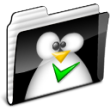 I started asking myself questions about Linux the other day. I began to think about what Linux lacked that Windows had (trying to get into the head of a die hard Windows fan and persuade them to think Linux). Certainly it isn’t appearance. Windows is actually behind Linux in this area. Certainly it isn’t detectability. Linux is also ahead of Windows in this area. Driver support? Yes…big gap…but one that we as Linux programmers, developers, and users are all well aware of and one that cannot be improved drammatically unless manufacturers get behind Linux. So what is left? Wizards. Wizards? That’s right. Wizards. No, not the D&D spellcasting folk…put your twenty sided die away. I’m speaking of the nice trail of menu’s that greet you to set up a function in your operating system.
I started asking myself questions about Linux the other day. I began to think about what Linux lacked that Windows had (trying to get into the head of a die hard Windows fan and persuade them to think Linux). Certainly it isn’t appearance. Windows is actually behind Linux in this area. Certainly it isn’t detectability. Linux is also ahead of Windows in this area. Driver support? Yes…big gap…but one that we as Linux programmers, developers, and users are all well aware of and one that cannot be improved drammatically unless manufacturers get behind Linux. So what is left? Wizards. Wizards? That’s right. Wizards. No, not the D&D spellcasting folk…put your twenty sided die away. I’m speaking of the nice trail of menu’s that greet you to set up a function in your operating system. Some readers of this blog know that I recently moved my family from North Carolina to Virginia. The move went smoothly and I now find myself employment with a
Some readers of this blog know that I recently moved my family from North Carolina to Virginia. The move went smoothly and I now find myself employment with a