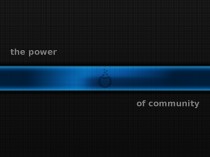NOTE: For clarification purposes…this is not an official release. It is only accessible to developers. It is called Foresight KDE Alpha3 because it is based on the underlying architecture in Foresight Gnome alpha3 release.
For those of you with developer status or above on the Foresight Linux project, there is a KDE build available for testing (along with XFCE if you really have ambitions). Login to rBuilder Online, Click on the Foresight Linux Project, go to Manage Builds and search for Foresight Linux KDE Alpha3 and click it (DVD only). I downloaded and tested this build release to see how things are going.
Foresight KDE inherits all the goodness from the Foresight Linux project. This means the install is tar based and completes in less than 7 minutes. It also means Syslinux, Compiz Fusion, and more from the Release Notes. If you are interested in helping us develop further, please visit us in freenode #foresight-kde.
Findings
I found 3 major issues during testing. First, updateall fails with glibc errors. I worked over 6 hours on getting a solution and enlisted many in the community on helping me get past it. So far, no one has been able to provide a solution. The second issue is that pango is causing odd text to display on various applications: Pic1, Pic2. No solution to this as of the time of this writing. I’m assuming that an update to pango will cure this.
Third, gtk-qt-engine wasn’t installed by default so gtk applications looked quite nasty. A quick sudo conary update gtk-qt-engine got me rolling.
Observations
Things don’t look great. While the performance of the desktop was fine (no crashes, quite speedy) the default font/text looks horrible. The installed Theme is the default KDE one…no customization. My resolution/Monitor wasn’t detected so I was at 800×600 for resolution. Menu’s are chock full of junk (default applications) and have little organization.
Looking at this, one can tell it truly is based on an alpha release but I have to say that I’m still a bit disappointed. All of these observations were made during the last alpha release as well. At the time of that alpha release, I did not have enough Conary-foo™ (OK, so it’s not trademarked…) to make anything happen. Since I now have alpha3 up and running on my main system at home and am a bit further in my conary knowledge…you can bet I’ll be working on the aesthetics of Foresight KDE. Sure, the innards are more important than the shell…but the shell is the first thing seen by the user.
Hopefully, if there is an alpha4 (or beta1 for that matter) we’ll have the aesthetics worked out by then to give the user a pleasant “Foresight” experience.
KDE4 Status
KDE4 can be installed as well. It is still pulling in from SVN snapshots though so it is not as stable as I’d like it to be. Do this at your own risk! I do not have it permanently installed on my system. To install:
sudo conary update group-kde4=/kde.rpath.org@fl:2-kde4-devel
One of the benefits of conary is show above…installing KDE4 is as simple as one command 🙂 I like to compare that with the Ubuntu/Debian way of doing it. Since there is no sources.list, you don’t have to mess with it. Conary remembers the branch the software came from inherently so it goes to those same places for that software unless you tell it not too explicitly. Imagine that! A package manager that is smart and allows you to maintain less! It also allows you to have both KDE3 and KDE4 installed side by side…but remember, both KDE4 and this build release of Foresight KDE are not production releases so things WILL change. In other words, don’t put this on a system you intend to keep.
It is my understanding that the KDE4 branch for Foresight KDE will soon be reverting out of SVN checkout builds to push stability as application portage continues.