*Editors note: The following sentence was removed from the first paragraph of #3:
“Even as recently as November 2004, there has been talk from the kernel developers about a fork in the kernel”
It was removed along with the link to an article from November 2004 due to it being an erroneous reference and based on comments taken out of context. However, I neglected to post that I had removed this sentence because I felt that it did little to support or not support the paragraph. I apologize to the readers of the blog for calling into issue my integrity.
Devnet
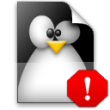 Some of you may have read my previous entry that sparked quite a bit of debate. Looking back on the content, I realize that the title of the entry could be misinterpreted as FUD or even trolling. Please understand that this wasn’t the intention. The entry simply addressed issues that I see inhibiting open source, specifically Linux, from fully succeeding (i.e. dominating both the server and desktop market for computers). I should have titled the article, “Why enterprise applications may kill open source”. But hindsight is 20/20 right? On request, I will clarify a few points for those that have asked it.
Some of you may have read my previous entry that sparked quite a bit of debate. Looking back on the content, I realize that the title of the entry could be misinterpreted as FUD or even trolling. Please understand that this wasn’t the intention. The entry simply addressed issues that I see inhibiting open source, specifically Linux, from fully succeeding (i.e. dominating both the server and desktop market for computers). I should have titled the article, “Why enterprise applications may kill open source”. But hindsight is 20/20 right? On request, I will clarify a few points for those that have asked it.
1. Enterprise companies and applications that take from open source CAN KILL open source.
There is a crossroads in today’s enterprise OS. Micro$oft has pushed back Longhorn and the next greatest server application. Companies have begun to wonder what they are going to do for server/desktop OS in the near future. Many are seeing their support for enterprise server applications such as NT 4.0 and Win2k dry up and blow away. Enter Linux. Affordable, stable, and now certified as a ready alternative to M$. So Enterprise Linux begins to flourish this year. Novell, Red Hat, TurboLinux, and others start to churn out a profit and go into the huge server market with actual products that can offer benefits to all. The problem is this…what happens if those companies pull the plug on their open source support? Would they? Wouldn’t they? Why should we count on them? Didn’t Lotus 1-2-3 and OS/2 count on Micro$oft to keep them in the loop as well? Is it really something the community should bet on? Will the community bet on it? I hope not. Will it crush the community entirely? No…but it could fork open source or even set it back quite a bit. Of course, no one can see into the future, but these are valid questions to consider when you bring enterprise applications and business into the open source mix. Most of this will probably mean nothing for the common desktop Linux user or even someone who uses one or two open source applications on their M$ desktop. So why discuss it? Hindsight is always 20/20 right? Why not make foresight 20/20?
2. What do you mean that these companies don’t give back to open source. After all, IBM gave X Million dollars of support back to the community and Sun released X # lines of code…
Yes, that is true. Money being given back to the community and code being released is a good thing. I hope it continues. If business enters the fray, can you really count on it? What if companies decide it isn’t such a good business idea anymore to give back to open source? Will we cry foul and expect them to listen? Instead of investing our support for these companies…I say we should invest our support for those distros and software that aren’t available for enterprise applications. The free as in beer stuff. You know, those that charge 10 bucks to help the author who’s taxed beyond his means and has taken out a mortgage on his home just to put out the last release. Those are the ones we should cheer…not corporations. If I were rallying behind a business when I began with open source in 1995 I would have gotten shunned out of every single BBS and channel I was on. When did it become cool to rally behind business?
A corporation that sells enterprise open source will try to advance it’s own means first and then that of the open source community that supports it. If the open source community gets trampled or the short end of the stick…so be it. If the corporation sees an opportunity to take more than it gives to open source…it will happen (and most likely has happened). Remember that all they have to do to get accepted back into the community is release another few lines of code or donate a fraction of their billion dollar profits…it’s all smiles and “welcome backs” after that.
The problem with business is that business as a whole is incompatible with the spirit of open source…which doesn’t mean they can’t help each other or coexist…it just makes for an unknown future. Right now, companies have found a comfortable balance with open source. This is proving a very rich environment that open source is flourishing in. If FUD isn’t just something spoken of but something that becomes a reality, then where will we be? How do we prevent it? By being aware that it is an issue and NOT putting all of our ducks into the proverbial enterprise application row.
3. What’s this about Linux forking?
Sometimes forks in major projects can be a blessing. Sometimes though, they can kill a project. So, it’s uncertain what would happen if Linux forked. If you’re thinking…hey, nothing in open source will fork…read this and reconsider things…it’s not an impossibility. The good part about a Linux kernel fork is that open source wouldn’t die. Linux might suffer quite a bit, or it might not…but open source Linux would survive. However, if Linux forked it would be used as a “I told you so” by so many FUD brewers (like your favorite and mine Redmond micro-brewery) and with this happening, overall support would most likely suffer. Of course, this is all speculation. It’s not something we should be afraid of. It’s something we should be INFORMED of. It’s not something that should be uncertain…it should be understood. It’s not something that should provide doubt for us…it should provide knowledge of the possibilities.
There is a possibility with businesses supporting Linux that Linux will fork because of decisions that the business makes. If something the community wants conflicts with what the business wants…what is the business going to go with? Will they remove their support when they decide that they’re going with what they want instead of the community? Will they put undue pressure on individual developers in order to sway the development in their direction? Who’s to say they won’t?
Rightly so, we can’t see the future and we can speculate all day long. But we can change our awareness now and we can adapt ourselves back into the original intention of FOSS instead of nipping at the coat tails of businesses and having misplaced alliances.
Continue reading “Why Open Source Isn’t Succeeding…part II”
 I gave the latest version of Yoper a try tonight and was not impressed. It’s an extremely different installation. I was able to get everything installed after a couple of tries to see different options and how they would play out. However, I could not get either Lilo or Grub to play nice. I thought that perhaps the media had been messed up (even though md5 checksum was ok) but everything checked out fine. I tried switching filesystem types because I’ve heard that grub doesn’t like reiserfs much…but no go. So, unfortunately, the “fastest Linux distro out of the box” has to be put back into the box and out of my little test. I may have to just remove one distro out of the list.
I gave the latest version of Yoper a try tonight and was not impressed. It’s an extremely different installation. I was able to get everything installed after a couple of tries to see different options and how they would play out. However, I could not get either Lilo or Grub to play nice. I thought that perhaps the media had been messed up (even though md5 checksum was ok) but everything checked out fine. I tried switching filesystem types because I’ve heard that grub doesn’t like reiserfs much…but no go. So, unfortunately, the “fastest Linux distro out of the box” has to be put back into the box and out of my little test. I may have to just remove one distro out of the list. I gave the latest version of Yoper a try tonight and was not impressed. It’s an extremely different installation. I was able to get everything installed after a couple of tries to see different options and how they would play out. However, I could not get either Lilo or Grub to play nice. I thought that perhaps the media had been messed up (even though md5 checksum was ok) but everything checked out fine. I tried switching filesystem types because I’ve heard that grub doesn’t like reiserfs much…but no go. So, unfortunately, the “fastest Linux distro out of the box” has to be put back into the box and out of my little test. I may have to just remove one distro out of the list.
I gave the latest version of Yoper a try tonight and was not impressed. It’s an extremely different installation. I was able to get everything installed after a couple of tries to see different options and how they would play out. However, I could not get either Lilo or Grub to play nice. I thought that perhaps the media had been messed up (even though md5 checksum was ok) but everything checked out fine. I tried switching filesystem types because I’ve heard that grub doesn’t like reiserfs much…but no go. So, unfortunately, the “fastest Linux distro out of the box” has to be put back into the box and out of my little test. I may have to just remove one distro out of the list.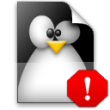 Some of you may have read my
Some of you may have read my  Libranet 2.8.1 and Progeny Linux have fallen flat for me. I don’t have an odd hardware configuration either. It’s really too bad too. I was really impressed with Libranet and Progeny mainly because they have the best installs of any distro available today. Imagine configuring you Xserver and sound BEFORE it installs to disk so that it works before you even login…Libranet is able to do this. Imagine Red Hat 9.0 Anaconda install and take that with Debian…Progeny is able to do this. So they have so much going for them…but they failed to detect my network (nforce2 chipset integrated NIC). Normally, I’d just flap in another NIC, modprobe, and go. However, since this is a desktop experiment and we need detectability and a ‘less is more’ attitude…I’ll be forced to not use these distros.
Libranet 2.8.1 and Progeny Linux have fallen flat for me. I don’t have an odd hardware configuration either. It’s really too bad too. I was really impressed with Libranet and Progeny mainly because they have the best installs of any distro available today. Imagine configuring you Xserver and sound BEFORE it installs to disk so that it works before you even login…Libranet is able to do this. Imagine Red Hat 9.0 Anaconda install and take that with Debian…Progeny is able to do this. So they have so much going for them…but they failed to detect my network (nforce2 chipset integrated NIC). Normally, I’d just flap in another NIC, modprobe, and go. However, since this is a desktop experiment and we need detectability and a ‘less is more’ attitude…I’ll be forced to not use these distros. PCLinuxOS 8 was installed yesterday on my spare drive. First impressions are…this is an excellent distro…but only once you get it installed. They really messed up the install process. Allow me to explain.
PCLinuxOS 8 was installed yesterday on my spare drive. First impressions are…this is an excellent distro…but only once you get it installed. They really messed up the install process. Allow me to explain.