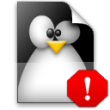 I was getting a bit tired of saying the same things over and over to friends on the net. I was getting tired of repetitiously posting in forums the same sentiment over and over. Yet, just like getting a second wind in a long and tiring race…my tiredness melts away and I find myself feeling refreshed and anew. What the subject of this rant has to say and what I have to say in the paragraphs below are NOT written to start a flame war. I am a user of Ubuntu and a strong supporter of all Debian based distros. This article is written to allow insight into where I believe Linux needs to go to succeed. I’m not out to win any popularity contests…I’m not out to garner a bunch of page hits to generate ad revenue. I’m just out to help the Linux community and rant a bit when I find a subject that strikes a nerve. The subject at hand is Why Ubuntu is NOT New Linux Users.
I was getting a bit tired of saying the same things over and over to friends on the net. I was getting tired of repetitiously posting in forums the same sentiment over and over. Yet, just like getting a second wind in a long and tiring race…my tiredness melts away and I find myself feeling refreshed and anew. What the subject of this rant has to say and what I have to say in the paragraphs below are NOT written to start a flame war. I am a user of Ubuntu and a strong supporter of all Debian based distros. This article is written to allow insight into where I believe Linux needs to go to succeed. I’m not out to win any popularity contests…I’m not out to garner a bunch of page hits to generate ad revenue. I’m just out to help the Linux community and rant a bit when I find a subject that strikes a nerve. The subject at hand is Why Ubuntu is NOT New Linux Users.
Tag: community
Enlightenment 17 Review
My first Linux experiences came through Knoppix and Mandrake, which send you to the KDE desktop by default. I used KDE at first, but I wanted to experiment with other less Windowsesque environments. The first one I installed was Enlightenment 16, which I must confess I had first heard of in Neal Stephenson’s essay “In The Beginning There Was the Command Line.” In that essay he said Enlightenment “may be the hippest single technology product I have ever seen” and that “it looks amazingly cool.” Since these sentiments were written in 1999, plenty of rivals have emerged for the title of “hippest tech.”
Once I had Enlightenment installed on my laptop there was no going back. I tried out a few other window managers, but the efficiency of E16 was hard to beat. My only complaints were that Enlightenment seemed a bit short on conveniences such as launchers, so I ended up running GNOME stripped down to one panel and the main menu with E16 as the window manager. Meanwhile, I read the descriptions of the new “desktop shell” that the Enlightenment crew was working on, dubbed Enlightenment DR17 (or E17, as I’ll refer to it from here on) and thought it sounded like exactly what I wanted.
 I should mention that “window manager” isn’t quite the right term for E17. The developers call it a desktop shell, intending it to fill in the space between a simple window manager like the original Enlightenment and a full-featured desktop environment like GNOME. In other words, they were setting out to create a desktop not unlike my own E16/GNOME hybrid. In this respect it does not disappoint.
I should mention that “window manager” isn’t quite the right term for E17. The developers call it a desktop shell, intending it to fill in the space between a simple window manager like the original Enlightenment and a full-featured desktop environment like GNOME. In other words, they were setting out to create a desktop not unlike my own E16/GNOME hybrid. In this respect it does not disappoint.
In creating E17 the Enlightenment crew have created a set of shared libraries (the Enlightenment Foundation Libraries) with the goal of building a complete set of applications to create an integrated environment where all files and programs are readily available that remains fast and non-resource-intensive. Essentially, E17 breaks down a desktop environment into its essential components (window manager, file manager, launcher, main menu, etc.) and offers them as a completely customizable package, where the user chooses which elements to use at any time.
create an integrated environment where all files and programs are readily available that remains fast and non-resource-intensive. Essentially, E17 breaks down a desktop environment into its essential components (window manager, file manager, launcher, main menu, etc.) and offers them as a completely customizable package, where the user chooses which elements to use at any time.
Early Impressions
 When I started using E17 back in early May, I had already been a regular user of E16 for a while. My first impressions were that E17 sported some neat features, but configuring the menus (by making all those damn eapp files, E17’s special icon format — read on for more details) was a hassle, plus E17 was missing many of the small features, such as edge-flipping or icon boxes, that I liked in E16. But I stuck
When I started using E17 back in early May, I had already been a regular user of E16 for a while. My first impressions were that E17 sported some neat features, but configuring the menus (by making all those damn eapp files, E17’s special icon format — read on for more details) was a hassle, plus E17 was missing many of the small features, such as edge-flipping or icon boxes, that I liked in E16. But I stuck
with it, updating it on a regular basis and reading the continually updated user guide at Get-E.org, and usability has steadily increased. Also, a number of the features I had been missing were added (like
edge-flipping) or had been there all along (turns out there is an icon box module called ibox, which is disabled by default). A graphical eap creator and other additions like a run command, alt-tab window switching (complete with a well designed display) and, for those who use sloppy or mouse focus, automatic placement of the cursor in the newly selected window have improved general usability.
Continue reading “Enlightenment 17 Review”
Daniweb.com, free help, free community
I’ve been a member of Daniweb.com for about a year now and have seen it grow leaps and bounds in member numbers and content. I’m proud to be a part of what I consider the largest still ‘for free’ support site on the web today. Daniweb.com isn’t just for windows…it has code snippets for php, C++, VB, webhosting tips, tutorials for linux, soooo much. This is one of the best places you can possibly go to find help for anything…hardware, software, programming…the whole 9 yards. If you’re in a bind with something, go on by and check out Daniweb.com. You won’t be sorry. Make sure you pass me a PM along too and say hello.

