There’s a HUGE piece of news out there for Linux as an operating system…and I have only seen it published on Lxer.com, Linuxtoday.com and Digg.com. LINUX IS GOING TO THE INDIANAPOLIS 500!! This is HUGE for ALL Linux distributions…not just one. This is something that can show all those people out there what the Linux community is all about…collaboration, community, camaraderie, and drive….drive that can’t be found in commercial ventures. But where, oh where, is the community reporting this news? The interesting thing is, they aren’t…and It’s very odd as to why they aren’t reporting this and rallying around it.
Perhaps they’ve just missed it…and in that case I hope they pick up on it soon. Perhaps they don’t know much about it? In that case they need to head over to Tux500.com and read all about it. Don’t know what the Indy 500 is about? Once again, Tux500.com explains it for you.
For those of you who don’t know what this is about and who haven’t clicked on those Tuxme500.com links above…allow me to explain a bit. I encourage you to head over to that website after reading through this post.
My friend helios who authors “Blog of helios” and is admin over at lobby4linux.com has unveiled a huge project of getting Linux to sponsor an Indianapolis 500 racecar in this years Indy 500. Of course, Ken isn’t working alone…the website tux500.com has been launched to track donations and become a center of operations for the initiative. The goal is $350,000 for full sponsorship of the Indy Car.
Crazy? Maybe. Innovative? Yep. Attainable? With help, it could be. Without Linux news websites and enthusiasts getting the word out though it will fall flat on its face.
I mention this because this isn’t a local thing…it’s not just being displayed in a few places that post Linux news…this is being displayed on a larger scale. It’s also got an entire marketing team behind it. This is a first for Linux…generic Linux. This isn’t about a distribution. This isn’t about a flavor you like to run on X laptop or Y Desktop. This is about LINUX. odorless (hopefully), colorless, neutral Linux. All communities should see the benefit of this.
As I mentioned, this isn’t local. Speedtv (yes…the US cable channel) has picked up on this marketing drive and has published an article on their website. The Auto Channel has also picked up on it. Motorsport.com has jumped into the fray. UPDATE: Indy500.com has now published an article about Linux and it’s sponsorship as well. As of the publishing of this article though…I’ve only seen this huge news hit 2 major Linux website. This is exposure that Linux hasn’t ever had. To be associated one of the largest Sporting events in the world (from Wikipedia “having the largest attendance and one of the largest radio and television audiences of any single-day sporting event worldwide).
Worldwide. Largest audiences and attendance. Is anyone listening to what this could mean for Linux? Is this microphone on?
I’m flabbergasted as to why more Linux news sites haven’t picked this up. I’m floored as to why no one is lobbying Red Hat, Ubuntu, Novell, IBM, Mandriva, Xandros, Linspire, and other Linux companies to donate what they can. Those companies could secure a logo for 25k on the side of the car. They could donate 50k and put 25k toward this initiative AND get their logo spread on the car. What will they do? Do they believe in Linux as much as the community they are a part of does? This is huge…it can’t get any bigger and it seems we’re sitting on our hands here.
The goal is $350,000…which is a large sum of money. However, from the Tux500.com’s FAQ page, $25,000 can garner a Linux sponsorship…which is also good exposure. So at the very least, we can get Linux into the limelight as a sponsor.
Now I know some of you may be saying “How do I know that my donation is getting spent on this and not to grab someone a Ferrari?” and you’d be right in asking that question. I’d like to put this to rest right now. The paypal account used to house donations has third party access from two well respected Linux journalists/editors…Don Parris of Lxer.com and Brian Proffitt of Linuxtoday.com. They will be operating as auditors for the fundraising of this endeavor and will see all funds in and out of the account. Mr. Proffitt has also “agreed to verify any public statements made about the current fund amount when asked”.
Lobby4Linux.com also announced that donations were being tracked by distribution. This means that when you donate, you input your favorite distro that you’re donating on behalf of. The demographics of these donations will be released after fundraising is over. So, for those of you who want go get some exposure for your distribution…there is a way for you to do so.
Not only that, but graphics designers have a chance to design the logo that is going onto the car…this could be huge for whoever that may be. It could launch a career of a little known designer. So if you’ve got elite graphics skills, get to designing! The deadline is April 30, 2007.
To all of the Linux news websites out there…I challenge you to report Linux news and let the community know about it. To all bloggers out there, this is a chance to help push Linux into areas it’s never been and onto TV sets of 5.5 million Americans and even more people worldwide. Help Bob Moore and Ken aka helios, the two catalysts and organizers of this huge push for Linux, attain that goal and get Linux onto that car! It can be done…but it needs your help to do so.
Reference Websites:
- http://blog.lobby4linux.com
- http://lobby4linux.com
- http://tux500.com
- http://lxer.com/module/newswire/view/85530/index.html
 PCLinuxOS has continued its upward climb on the distrowatch page hit meter. It is #1 over the span of 30 days…most likely due to the recent release of 2007 Final. Is it really that good? I think it is. It’s powerful enough to satisfy my nerdiest inclination to program and yet soft enough to pad my wife’s computing needs as well. I’ve found it suitable for all my computing needs. Does this mean I’m done looking for the perfect desktop? Far from it! I’ll continue that hunt until I can’t continue it at all.
PCLinuxOS has continued its upward climb on the distrowatch page hit meter. It is #1 over the span of 30 days…most likely due to the recent release of 2007 Final. Is it really that good? I think it is. It’s powerful enough to satisfy my nerdiest inclination to program and yet soft enough to pad my wife’s computing needs as well. I’ve found it suitable for all my computing needs. Does this mean I’m done looking for the perfect desktop? Far from it! I’ll continue that hunt until I can’t continue it at all.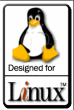 There’s quite a
There’s quite a 
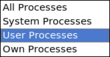 process to kill. I often elect to select only user processes using the drop down menu at the top right hand corner of the KDE System Guard. Doing this filters out all system files and shows any hanging applications that are initiated by the user (which is often what is hanging for me).
process to kill. I often elect to select only user processes using the drop down menu at the top right hand corner of the KDE System Guard. Doing this filters out all system files and shows any hanging applications that are initiated by the user (which is often what is hanging for me).
