 I always hate to send hardware off to that big chipyard in the sky. However, the PII 350 MHz PC decided to give up on me. Perhaps that is why I was getting so many errors while attempting to install various distros of Linux (including those optimized for old PCs). So, for those of you that were following along with my little journey, the PII is no more…too many errors began to pop up even in steady Slackware. I made a judgement call and retired the motherboard.
I always hate to send hardware off to that big chipyard in the sky. However, the PII 350 MHz PC decided to give up on me. Perhaps that is why I was getting so many errors while attempting to install various distros of Linux (including those optimized for old PCs). So, for those of you that were following along with my little journey, the PII is no more…too many errors began to pop up even in steady Slackware. I made a judgement call and retired the motherboard.
In its place, I forked out 23 bucks for a PC Chips Socket A motherboard. I then slapped in a spare XP 2600 and I have the newest flavor of SimplyMEPIS and PCLinuxOS installed. It’s running like a champ and is turning out to be the best 23 bucks I’ve spent in some time. For those that want a steady board for Linux, check Newegg here.
Alas, the PII was a good board. I knew it well. So glad I didn’t have to put it down and that I could gracefully retire it on a good note. Now the slowest PC I have is the CentOS 4 gateway/firewall with a Celeron 900 (Emachines w/ a refurb Gateway mATX mobo). Works great. Sorry I couldn’t finish out all those other distros.
In the meantime, I’ve made it my mission to document some really simple things using KDE and Gnome (How-Tos) for stuff that you’d normally do in Windows. I’m attempting to track down the easiest way to setup an anonymous share using KDE and Samba (with no smb.conf or smbpasswd or smbuser alteration…no shell). Thus far this has proved quite challenging. Getting Samba to play nice without passwords and users with full write access on a share is murder. If anyone has tips or links to a great how-to, I’m all ears. Thanks for reading.
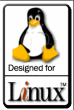 Based on some recommendations from those commenting to my
Based on some recommendations from those commenting to my  I’ve had troubles as of late in my household. I had a motherboard go bad that was powering my Media Center PC. This PC is the center of the entire family entertainment with 30 GB of music, 50 GB of movies, and the ability to watch live TV. That immediately ceased when the BIOS chip failed on the mobo. I had to send in for a replacement. In the meantime, I’ve had to shift all of my computers around to compromise for this loss. This means that I lost my normal Linux (PCLinuxOS .92) computer (an old Celeron 900 Emachines). I now have the old PII 350 MHz. While I know it likes Slackware and Vector Linux the most…I have to try other distros out on it just to see what happens. After all, even Windows XP can install and run on this computer…so I’d like to see how some of the better Linux desktops will run on it. To give a quick rundown, here are the specs:
I’ve had troubles as of late in my household. I had a motherboard go bad that was powering my Media Center PC. This PC is the center of the entire family entertainment with 30 GB of music, 50 GB of movies, and the ability to watch live TV. That immediately ceased when the BIOS chip failed on the mobo. I had to send in for a replacement. In the meantime, I’ve had to shift all of my computers around to compromise for this loss. This means that I lost my normal Linux (PCLinuxOS .92) computer (an old Celeron 900 Emachines). I now have the old PII 350 MHz. While I know it likes Slackware and Vector Linux the most…I have to try other distros out on it just to see what happens. After all, even Windows XP can install and run on this computer…so I’d like to see how some of the better Linux desktops will run on it. To give a quick rundown, here are the specs: