I’ve been distro shopping lately. I had become complacent while working with PCLinuxOS because everything just works when using it. With nothing broken, I had nothing to fix 🙁 This is a good thing, unless you want things to break every once in a while so you can learn to fix them. I know, I’m a glutton for punishment.
After some initial toolings in Arch and Gentoo, I settled on Slackware…which was my first distribution I tried ever in 1995. It felt good to be coming back to Slackware…there is a simple elegance about it. It’s ultimately fast on just about every system I’ve put it on. I really like the unix like rc files Slackware has; to me, it’s simple to get things working. This could be because I cut my teeth on Solaris…but then again, I think it’s much easier to manage system services by making an rc file executable (chmod). Sure Red Hat style is ok with ‘service name start|restart|stop’ but I really like going into a directory, listing it out, and seeing all my services that execute on startup in green. Maybe it’s my nostalgia getting the best of me. I’m sure that’s it.
Regardless, I stuck with Slackware only a short while because I was interested in XFCE (not that Slack doesn’t have XFCE…just that I wanted to see a distro that prides itself on XFCE) and decided to give Zenwalk 6 a try (I’ve tried Wolvix already…it just didn’t click with me). I’d heard nothing but good things about this distro and it is Slackware based, which makes all the nostalgic parts of me tingle.
I installed and all I can say is WOW! It’s a fantastic implementation of XFCE regardless of distribution. The Slackware speed and rc system are there, greeting me on each startup/login. XFCE is done brilliantly there and really feels like a superb implementation. Updating is a snap with netpkg, something I haven’t had any experience with…it does the job nicely though. Overall, I’m quite satisfied with Zenwalk and will be sticking with it for a while. I’ll post back from time to time with any tips or tricks I might find as I’m stretching my legs so to speak in my new environment.
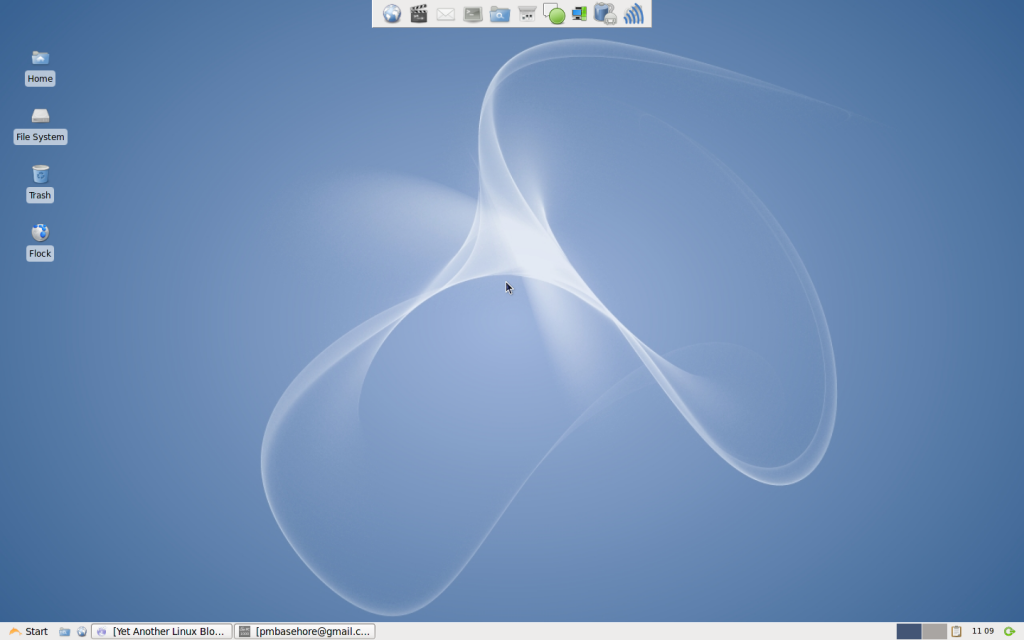
 I always hate to send hardware off to that big chipyard in the sky. However, the PII 350 MHz PC decided to give up on me. Perhaps that is why I was getting so many errors while attempting to install various distros of Linux (including those optimized for old PCs). So, for those of you that were following along with my little journey, the PII is no more…too many errors began to pop up even in steady Slackware. I made a judgement call and retired the motherboard.
I always hate to send hardware off to that big chipyard in the sky. However, the PII 350 MHz PC decided to give up on me. Perhaps that is why I was getting so many errors while attempting to install various distros of Linux (including those optimized for old PCs). So, for those of you that were following along with my little journey, the PII is no more…too many errors began to pop up even in steady Slackware. I made a judgement call and retired the motherboard. I realized last night that I wasn’t going to get a day where I could just hammer out
I realized last night that I wasn’t going to get a day where I could just hammer out