I’ve been a member of Daniweb.com for about a year now and have seen it grow leaps and bounds in member numbers and content. I’m proud to be a part of what I consider the largest still ‘for free’ support site on the web today. Daniweb.com isn’t just for windows…it has code snippets for php, C++, VB, webhosting tips, tutorials for linux, soooo much. This is one of the best places you can possibly go to find help for anything…hardware, software, programming…the whole 9 yards. If you’re in a bind with something, go on by and check out Daniweb.com. You won’t be sorry. Make sure you pass me a PM along too and say hello.
Thinking of Running Windows Apps with Wine?
 I still can’t kick the nasty habit either. That darn windoze just doesn’t seem to be that easy to shake. While I’d like to get rid of it entirely, there are certain applications that I need that can’t be run on Linux. However, there is a nice program that most of you have heard of called Wine that will enable us to shake off the micromonster a bit more than we previously could.
I still can’t kick the nasty habit either. That darn windoze just doesn’t seem to be that easy to shake. While I’d like to get rid of it entirely, there are certain applications that I need that can’t be run on Linux. However, there is a nice program that most of you have heard of called Wine that will enable us to shake off the micromonster a bit more than we previously could.
Recently, I was cleaning up my bookmarks in mozilla and found an old link I had bookmarked called Frank’s Corner. I revisited and was delighted to remember that this cozy little corner of the internet helped users to configure and install Wine to run Windows apps. so if you are ready to cut the MS apron strings a bit more…come on over to Frank’s Corner and check things out.

PS: Thanks to a reader who submitted the following added links for those wanting to setup wine. The reader said that by utilizing the search function at the following sites, you have an abundance of info at your fingertips from which to help you get wine up and going/configured.
www.wine-wiki.org
http://appdb.winehq.org/
Thanks for the submission Cristiano Cangu!
Photo Albums in one shell command!
 Managing photo albums with programs or flat files can be time consuming and tedious. However, there is an alternative. Through the use of Imagemagick and album, two fantastic programs, you can build your own photoalbum and even design your own skins utilizing CSS (cascading style sheets). I gave this tutorial a try and I had a sharp looking photo gallery in a matter of minutes. The great thing for me is that it was all command line so I didn’t have to have an Xsession to have it build an album on my server. I just SFTP in, drop the photos, open up a telnet session, executed the command, and viola! A sharp and clean photo album in the directory I executed the code.
Managing photo albums with programs or flat files can be time consuming and tedious. However, there is an alternative. Through the use of Imagemagick and album, two fantastic programs, you can build your own photoalbum and even design your own skins utilizing CSS (cascading style sheets). I gave this tutorial a try and I had a sharp looking photo gallery in a matter of minutes. The great thing for me is that it was all command line so I didn’t have to have an Xsession to have it build an album on my server. I just SFTP in, drop the photos, open up a telnet session, executed the command, and viola! A sharp and clean photo album in the directory I executed the code.
Give it a try and you’ll agree…this software is very nice and very handy in case you need to add a photo album to your site.
Tutorial: http://www.linuxplanet.com/linuxplanet/tutorials/5681/2/
Imagemagick: http://www.imagemagick.org/
Host your own webserver for free
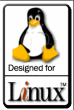 A while back, I wrote a tutorial for people who wanted to host their own webserver and webpage…and how they can do it for free. The original site of this tutorial was my favorite ‘for free’ tech help forum, http://daniweb.com
A while back, I wrote a tutorial for people who wanted to host their own webserver and webpage…and how they can do it for free. The original site of this tutorial was my favorite ‘for free’ tech help forum, http://daniweb.com
Not a bad thing to know if you want to host a gallery or fileserver for relatives or friends…or even if you want to have a blog to ‘talk shop’ to others 😉
The most important thing to note is that you can even host a page with dialup…something that I know all to well (go 28.8kbps!). While this tutorial isn’t detailed…you can post your questions in the thread here at Linuxblog Forums and I’ll do my best to help you set your webserver up. Without further banter…please continue on to the tutorial…
Edit: The forum has been taken down.
Knoppix Installs with no Problems…
 No problems with the Knoppix install tonight. Very nice interface and I love the way it detects everything. It really lets you see the detection process and how it goes. This makes you really think that Knoppix is something different from most distros…however, it didn’t detect my monitor and sound card. It was the first distro to not detect the monitor…odd considering that all others did. But other than that, it seems to be a very solid distro…an excellent way for people to try out Linux.
No problems with the Knoppix install tonight. Very nice interface and I love the way it detects everything. It really lets you see the detection process and how it goes. This makes you really think that Knoppix is something different from most distros…however, it didn’t detect my monitor and sound card. It was the first distro to not detect the monitor…odd considering that all others did. But other than that, it seems to be a very solid distro…an excellent way for people to try out Linux.
I don’t think this distro has anything special as far as the Linux desktop is concerned. It is very plain…but I did appreciate the languages options and the menu layout. It was a bit more organized than a default install of Debian. Wine was another added bonus. I’ll have to play around with this a bit more to get used to it. A very solid distro. I can see why so many like it.
Firewalls and Routers Help
 Do you cringe when a new vulnerability is announced in Windows? Do you sit idlely behind a standard all-in-one firewall/router that you picked up from a computer store? Did you know that you could be vulnerable to hacking?
Do you cringe when a new vulnerability is announced in Windows? Do you sit idlely behind a standard all-in-one firewall/router that you picked up from a computer store? Did you know that you could be vulnerable to hacking?
I wrote a how-to for a Linux firewall utilizing an old computer and posted it to my favorite ‘for free’ tech support site, http://daniweb.com. Hopefully, this will help some of you that need it.
LinuxBlog Forum Tip: http://linux-blog.org/forum/viewtopic.php?p=8#8
Daniweb Tutorial Direct: http://daniweb.com/tutorials/tutorial14094.html
