 If you’re like me, you change things constantly in your linux desktop. I’m always entering in and tweaking .conf files to see what I can do and where the limits of things might be. In my attempt yesterday to get my EXACT monitor supported in PCLinuxOS, I hosed my xorg.conf file which is where all the Xsession settings (or Xwindows session) are stored (like mouse, keyboard, monitor, and graphics driver settings). Since I hosed this up, my graphical user interface and window manager would not start. So I was dropped to login via the shell. This might be daunting for some new users in Linux so I figured I’d write up this little how-to that would get them back on their feet.
If you’re like me, you change things constantly in your linux desktop. I’m always entering in and tweaking .conf files to see what I can do and where the limits of things might be. In my attempt yesterday to get my EXACT monitor supported in PCLinuxOS, I hosed my xorg.conf file which is where all the Xsession settings (or Xwindows session) are stored (like mouse, keyboard, monitor, and graphics driver settings). Since I hosed this up, my graphical user interface and window manager would not start. So I was dropped to login via the shell. This might be daunting for some new users in Linux so I figured I’d write up this little how-to that would get them back on their feet.
First, don’t be intimidated by the shell. It’s more powerful than a cmd line in windows and you’ll have complete control of your computer from the confines of this awesome tool. Plus, you’re about 15-20 seconds away from having your desktop back up and running by executing only a few commands.
In order to fix your xorg.conf file, it’s important that we become root…so login as root and let’s fix your xorg.conf file in 4 commands.
Continue reading “PCLinuxOS .93 xorg.conf problem quick fix”
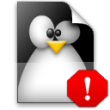 I was reading
I was reading