 During the next few weeks, I’ll be quietly revisiting all of the distros that we included in our experiment; Ubuntu, Fedora, Mandrake (now Mandriva), MEPIS, and PCLinuxOS. I decided to go ahead and install each distro (current version) and re-orient myself and discuss what Mrs.Devnet liked and what she didn’t like about each one and further discuss what I feel are some strong points and weak points for the distro. After this, we’ll discuss the important things that each and every distro should take note of…that is, what can be improved. Most reviews and quicklooks just point out problems and then do nothing…Yet Another Linux Blog will strive to do more than this. We can’t just sit on things without bringing solutions to the table or we become part of the problem. So without further nonsense, we’ll visit each distro and try to nail down what they could do to appeal to more people. I’ll be getting Mrs.Devnet’s take on it and then I will also add my own using the many average computer user’s that I know as base for my commentary.
During the next few weeks, I’ll be quietly revisiting all of the distros that we included in our experiment; Ubuntu, Fedora, Mandrake (now Mandriva), MEPIS, and PCLinuxOS. I decided to go ahead and install each distro (current version) and re-orient myself and discuss what Mrs.Devnet liked and what she didn’t like about each one and further discuss what I feel are some strong points and weak points for the distro. After this, we’ll discuss the important things that each and every distro should take note of…that is, what can be improved. Most reviews and quicklooks just point out problems and then do nothing…Yet Another Linux Blog will strive to do more than this. We can’t just sit on things without bringing solutions to the table or we become part of the problem. So without further nonsense, we’ll visit each distro and try to nail down what they could do to appeal to more people. I’ll be getting Mrs.Devnet’s take on it and then I will also add my own using the many average computer user’s that I know as base for my commentary.
So…today I’ll be looking at Fedora Core 4. We’ll begin by assuming I’m a new user and new to Fedora in General.
The Quick Look
 First things first. Fedora offers hands down the easiest install of any distro out there. Anaconda is like a betty crocker oven…even a kid could bake with it. For some people, this doesn’t cut it because they may or may not need to feel ‘old skewl’ or ‘l33t’ by keeping things text based or even similar to an Ubuntu/Debian installer feel. For new users though, the Fedora Anaconda install is stellar. Fedora really shines in this area.
First things first. Fedora offers hands down the easiest install of any distro out there. Anaconda is like a betty crocker oven…even a kid could bake with it. For some people, this doesn’t cut it because they may or may not need to feel ‘old skewl’ or ‘l33t’ by keeping things text based or even similar to an Ubuntu/Debian installer feel. For new users though, the Fedora Anaconda install is stellar. Fedora really shines in this area.
Package selection during the install is all graphical, clear and concise.  Adding visuals to any presentation or process will make it more efficient and easier to understand. After the install, you are greeted to a KDE or Gnome session depending on what you choose. I chose KDE since I’m more fond of it than Gnome.
Adding visuals to any presentation or process will make it more efficient and easier to understand. After the install, you are greeted to a KDE or Gnome session depending on what you choose. I chose KDE since I’m more fond of it than Gnome.
During the experiment, Mrs.Devnet experienced problems with an extremely slow booting Fedora on our test computer. I chalk this up to it being a test release. There were no problems with it during this time. In fact, Fedora has increased its boot speed considerably with FC4. It’s one of the fastest booting distros I’ve dealt with. What makes it even better is that it is fully graphical. Though most people want a text boot, I like the fact that you’re given an option.
 Some readers of this blog know that I recently moved my family from North Carolina to Virginia. The move went smoothly and I now find myself employment with a
Some readers of this blog know that I recently moved my family from North Carolina to Virginia. The move went smoothly and I now find myself employment with a  Those of you who followed our experiment here at Yet Another Linux Blog followed my wife’s path as she test drove distros for their out of the box abilities. Those of you who stayed positive throughout this process also understood why some of the more popular distros did not rate well…simply because they do not have much done for you out of the box. The reason we chose rating out of the box is because most new users wont be able to install hardare and software easily without reading some documentation and those new users might become immediately frightened of the aspect of finding answers to ‘how to do this’. By having stuff done a user can gain confidence at the early and critical times of using a distro and then build on top of that. Therefore, we set out to find the best distro that came suited for a user like my wife. If you followed along, you also know that PCLinuxOS was rated the top distro. As promised, today we’ll chat with Texstar, the creator of PCLinuxOS.
Those of you who followed our experiment here at Yet Another Linux Blog followed my wife’s path as she test drove distros for their out of the box abilities. Those of you who stayed positive throughout this process also understood why some of the more popular distros did not rate well…simply because they do not have much done for you out of the box. The reason we chose rating out of the box is because most new users wont be able to install hardare and software easily without reading some documentation and those new users might become immediately frightened of the aspect of finding answers to ‘how to do this’. By having stuff done a user can gain confidence at the early and critical times of using a distro and then build on top of that. Therefore, we set out to find the best distro that came suited for a user like my wife. If you followed along, you also know that PCLinuxOS was rated the top distro. As promised, today we’ll chat with Texstar, the creator of PCLinuxOS.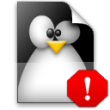 Many of you may have read my
Many of you may have read my