Linuxblog Introduction: We took an average windows user, gave her a handful of distributions of Linux, and forced her to use each distro for one week. We gave her alsaconf, email servers, and mounted her windows partition to the fresh install. Then, we faded away and quietly watched her in her new environment. You too can join us by reading on…
|
I think everyone knows what’s going on here….so let’s get on with the review… |
1)Look/Feel -I was confused by the desktop icons that read Hard Disc HHD1 [/]  and the like.
and the like.  Figuring out that this was what was similar to “My Computer” took me quite some time because I was just so intimidated by the way it was labeled.There are four icons labeled similarly (Hard Disc, etc.) on the desktop and I was confused.I am sure plenty of other people would be too.For this reason I am taking off a few points that I would not have otherwise taken.
Figuring out that this was what was similar to “My Computer” took me quite some time because I was just so intimidated by the way it was labeled.There are four icons labeled similarly (Hard Disc, etc.) on the desktop and I was confused.I am sure plenty of other people would be too.For this reason I am taking off a few points that I would not have otherwise taken.
I didn’t get as much of a chance to use Gnome as I would have liked to this time around.I will probably use it first on the next distro so I can really decide which one I like the best.But regardless of the desktop I use, Simply MEPIS seems to be about the same to me in the looks department as Mandrake.It does not dazzle me because I am a real sucker for attractive designs.I think that it feels a little more familiar than Mandrake, so I give it points for that.It is easier to find my way around too.The start or K menu resembles the ones I am used to in Windows.(Score – 6)
Edit: On reviewing my notes one more time…I remembered the dragon at the logon screen. It looks like some second rate PBS kids show character. Really, what is with that dragon? Somebody needs to kick that to the curb.
2)Performance – It’s not as fast as Mandrake was in opening applications and surfing the Internet.I can’t figure out why programs are slower to start.But this is not too big of a deal.Overall, it performs well.(Score – 8)
3)Hardware/Software – I liked the fact that so much is already there and I didn’t have to go around trying to figure out how to download so many different things.The problem is that the things I did have to download, I had that same problem of trying to track down their location.I didn’t like the fact that all the cool features of my mouse do not work.(Score – 5)
4)Upgradeability/Security – It seems like MEPIS is set up to make upgrades really easy but I do not dare try one.The upgrade menu has endless options but it all looks like Greek to me.The security issue is kind of lost on me, I have no idea how secure it is.(Score – 10)
5)Documentation – There seems to be no shortage, I found a few websites out there that looked ready to help a new user.I did learn that sometimes you don’t get answers to your questions though.I can’t say that I expect much when relying on the kindness of other people; They don’t have all the time in the world for idiots like me.But they do seem to have a major community thing going on.Besides that they have a really decent quick start guide but because of my stupidity, it didn’t do me a whole lot of good. (Score – 8 )
6)Installation – The initial install was smooth with less than fifteen minutes total to completion.This was possibly the most impressive part about the whole thing.(Score – 10)
Now we talk about MY Criteria…
Continue reading “Experiment 1.2: SimplyMEPIS 3.3Test2 Final Rating”
 Where have we been?!?! What’s up with the experiment!?!? Well, let me tell you…Texstar has seemingly won over my wife with this distribution of Linux. As stated previously by her, she expected a glowing review of the distro and currently, she can’t get enough of PCLinuxOS. So, since this is such a great distro and it has interrupted the experiment a bit…mrs.devnet made me promise two things as far as the experiment goes… 1) Leave PCLinuxOS on the computer for about 10 days so I can use Limewire (massively fast speeds) 2) Since we’re spending so long on this one…I don’t want to do 3 more…so cut one distro from the list.
Where have we been?!?! What’s up with the experiment!?!? Well, let me tell you…Texstar has seemingly won over my wife with this distribution of Linux. As stated previously by her, she expected a glowing review of the distro and currently, she can’t get enough of PCLinuxOS. So, since this is such a great distro and it has interrupted the experiment a bit…mrs.devnet made me promise two things as far as the experiment goes… 1) Leave PCLinuxOS on the computer for about 10 days so I can use Limewire (massively fast speeds) 2) Since we’re spending so long on this one…I don’t want to do 3 more…so cut one distro from the list.
 Are you trying to take screenshots in Linux but don’t want to use KSnapshot or the built in Gnome Screenshot Utility? There are quite a few ways you can take screenshots in Linux. The thing is, most of them are unknown. It’s almost like the ability to take a screenshot is the best kept secret in Linux. So if taking screenshots is something you need to do on the fly or from a shell, or in a GUI that doesn’t have the utilities you need…read on.
Are you trying to take screenshots in Linux but don’t want to use KSnapshot or the built in Gnome Screenshot Utility? There are quite a few ways you can take screenshots in Linux. The thing is, most of them are unknown. It’s almost like the ability to take a screenshot is the best kept secret in Linux. So if taking screenshots is something you need to do on the fly or from a shell, or in a GUI that doesn’t have the utilities you need…read on.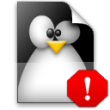 Linuxquestions.org has
Linuxquestions.org has  I’ve been investigating making a Live CD lately. The reason for this is that I could strip down my favorite Live CD version…put a few mp3’s I like in a ‘music’ file on the desktop…and bring it with me wherever I go. Then I have tunes and my favorite apps on a nice slim Live CD. Not a bad idea if you think about it.
I’ve been investigating making a Live CD lately. The reason for this is that I could strip down my favorite Live CD version…put a few mp3’s I like in a ‘music’ file on the desktop…and bring it with me wherever I go. Then I have tunes and my favorite apps on a nice slim Live CD. Not a bad idea if you think about it.