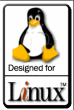 I’ve decided to adapt a central theme for the distros category in this blog. I’m going to cycle through the 5 biggest ‘Point and Click’ distros and am going to do a quick 2 day assessment on each. After I get through all the distros, I am going to do a fresh install starting with the first one (whatever that may be) and I am going to have my wife, who is new to Linux, check out what she can do with each and which distro she feels is truly the most ‘Point and Click’ distro out there. Remember that it doesn’t matter what distro of Linux is used to most new users…they just want something that WORKS. They want to be able to browse the web, listen to music, and check email and if something is broke from the get go…they abandon it and go back to something that does work. So…we’ll be looking specifically at distros that work out of the box on a standard hardware and hard disk setup.
I’ve decided to adapt a central theme for the distros category in this blog. I’m going to cycle through the 5 biggest ‘Point and Click’ distros and am going to do a quick 2 day assessment on each. After I get through all the distros, I am going to do a fresh install starting with the first one (whatever that may be) and I am going to have my wife, who is new to Linux, check out what she can do with each and which distro she feels is truly the most ‘Point and Click’ distro out there. Remember that it doesn’t matter what distro of Linux is used to most new users…they just want something that WORKS. They want to be able to browse the web, listen to music, and check email and if something is broke from the get go…they abandon it and go back to something that does work. So…we’ll be looking specifically at distros that work out of the box on a standard hardware and hard disk setup.
Here’s the list of distros I’ll be posting w/ screens on:
- Mandrake 10.1
- Libranet 2.8.1
- PCLinuxOS Preview 7
- SimplyMEPIS 2004.04
- Fedora Core 3
Some of you might be wondering why I don’t have ‘X’ distro listed in there. The reason is that I’m looking for the following criteria: 1. Full version is free 2. Noted by the Linux as very new user friendly 3. the distro’s not Ubuntu (REVISED: Ubuntu is now in the mix due to reader response).
As a past user of Ubuntu, I can tell you that it doesn’t hold a candle overall to any of the distros I’ll be investigating and will therefore NOT be included into this group. If you need Ubuntu snapshots and reviews…go google it and you’ll come up with at least 500 misguided ones. I suppose if there is any feedback about Ubuntu here I can probably give my two cents on it.
 As I posted earlier, I recently installed Mandrake Linux 10.1. I was quite impressed with the default install and how it appeared. Now that I’ve had about a week to analyze it I can share some observations.
As I posted earlier, I recently installed Mandrake Linux 10.1. I was quite impressed with the default install and how it appeared. Now that I’ve had about a week to analyze it I can share some observations.
First and foremost, this OS is eyecandy. Everything looks and feels organized and soft. There aren’t any hard, right angled fonts, icons, or windows. You look at the desktop and get a sense of completeness. Â I can’t explain it any more than that. For appearance, Mandrake is hands down the most eye pleasing free distro available.
The second most noticeable thing is the organization of the menus. Everything has its place and there isn’t a ton of confusing menus to mess things up. For instance, with most KDE default installs on distros that don’t preconfigure them for you (i.e., slackware) you find ALL of the KDE menus intact. This means that when you go to the more applications link in the K-Menu, you find EVERY SINGLE APPLICATION INSTALLED. This makes the menu branch out and get quite confusing and frustrating. If one knows how to tweak this, it isn’t a problem. But for those that are just starting out in Linux, it’s very confusing.
I like the fact that it is very easy to configure the various aspects of your desktop and the settings. They have the menu organization down to a tee. I really think this is the way a Linux distribution should be after it is installed. It is simply KDE done right. You’d think with all of this going for it, Mandrake would rate high on my list…but remember, I’m thinking more along the lines of this distro being ready set go right out of the box. So it fell short on a few points.
The first place it falls short is package management. I realize that Mandrake is trying very hard to have a ‘package warehouse’ like that of Linspire and Xandros…but it falls very short. I tried to upgrade for any security holes numerous times without any success. Also, requiring the user to ‘register’ in order to receive said updates put me off somewhat. If I’m just installing an operating system…I want to accomplish my goals ASAP without adding my email address anywhere in order to accomplish them. So, I was a bit annoyed by this little detail. Perhaps they should make it so it asks on the 2nd update try.
The second place Mandrake falls short is configurability. I know many of you are going to hop all over me for saying this touting “It’s totally up to the individual to configure it” and you’re right…it is up to the individual. But what new user is going to know how to do this out of the box? If I were a new user, I’d be going to the Mandrake Control center for everything I needed…kinda like the Control Panel in WinDozeXP and I wouldn’t want to snoop around to find anything else. I know that this could be a ‘KDE’ or ‘Gnome’ thing depending on the OS…but you’d think that a distro that has developed as many custom menus and such for Linux would go the extra step and take ‘Y’ out of the equation…i.e. making it just one step easier to configure the look, feel, and styles of the desktop.
The last place Mandrake fell short for me was sound. I had no sound at the first boot. No probs I thought….I ran ‘alsaconf’ and pumped up the sound volume making sure it wasn’t muted. I tried the sound again with no go. So…no matter what I did, I couldn’t get the sound going without having to jump farther into the command line that I should have to with a distro such as this. Eventually I did get the sound going. It seems Mandrake detected my onboard sound as active even though it was deactivated in BIOS. Odd, because it is the only distro that has done so. However, I couldn’t ignore the fact that sound wasn’t good to go after a few intervening actions on my part.
Overall, I’d give Mandrake a thumbs up though. This is a pretty solid distro. I can’t wait to see how it fares with my wife. She is really good about checking into what programs can and can’t do and will really put these distros to the ‘new user’ test. As promised, I’ll cycle through each distro myself during the next couple of weeks and post my thoughts on it. Then at the end of this period, I’ll install one of the five listed at the beginning of this post and I’ll have a true new user come and check out each. I think sticking with a distro a week for her to test will be a good idea. That should give her enough time to truly ‘feel’ what it is like and decide for herself if it will get her stamp of approval. I consider this type of test MUCH more unbiased than one you’d read on some large new site…mainly because new users don’t do the reviews…and I’m sure you’d agree that having someone new to Linux take a look at a distro would provide some really interesting feedback.
Thanks for reading and stick with us…it looks to be very interesting.

PS: On the horizon…I’m uninstalling Mandrake 10.1 right now to look at SimplyMEPIS 2004.04. I should have initial reports back sometime in the next few days.
 With the popularity of Ubuntu swelling these days, one can hardly visit digg or other tech news sites without seeing a Dapper Drake or Breezy Badger (both recent titles of Ubuntu releases). Another strong indicator that Linux in general, dapper drake aside, may be seeing an influx of users is the news that Microsoft receives a call back from Windows computers daily. Many users expressed deep concern about false positives where Microsoft receives reports that you are using a pirate copy of Windows when you are running a licensed version. Also, why not examine why WGA (Windows Genuine Advantage) fits the bill for Spyware? So, what’s a ticked off user to do? Give Linux the old college try, that’s what!
With the popularity of Ubuntu swelling these days, one can hardly visit digg or other tech news sites without seeing a Dapper Drake or Breezy Badger (both recent titles of Ubuntu releases). Another strong indicator that Linux in general, dapper drake aside, may be seeing an influx of users is the news that Microsoft receives a call back from Windows computers daily. Many users expressed deep concern about false positives where Microsoft receives reports that you are using a pirate copy of Windows when you are running a licensed version. Also, why not examine why WGA (Windows Genuine Advantage) fits the bill for Spyware? So, what’s a ticked off user to do? Give Linux the old college try, that’s what!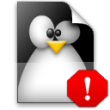 I was getting a bit tired of saying the same things over and over to friends on the net. I was getting tired of repetitiously posting in forums the same sentiment over and over. Yet, just like getting a second wind in a long and tiring race…my tiredness melts away and I find myself feeling refreshed and anew. What the subject of this rant has to say and what I have to say in the paragraphs below are
I was getting a bit tired of saying the same things over and over to friends on the net. I was getting tired of repetitiously posting in forums the same sentiment over and over. Yet, just like getting a second wind in a long and tiring race…my tiredness melts away and I find myself feeling refreshed and anew. What the subject of this rant has to say and what I have to say in the paragraphs below are  With Knoppix at least they named the distros differently. With KDE and Gnome, taking the first letter of the names was good enough. But Ubuntu and those using it have developed a silly idea and are trying desperately to make it ‘cool’. Unfortunately, most people seem to agree with them that this naming convention is just that…cool. My stomach turns…
With Knoppix at least they named the distros differently. With KDE and Gnome, taking the first letter of the names was good enough. But Ubuntu and those using it have developed a silly idea and are trying desperately to make it ‘cool’. Unfortunately, most people seem to agree with them that this naming convention is just that…cool. My stomach turns…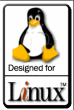 I’ve decided to adapt a central theme for the distros category in this blog. I’m going to cycle through the 5 biggest ‘Point and Click’ distros and am going to do a quick 2 day assessment on each. After I get through all the distros, I am going to do a fresh install starting with the first one (whatever that may be) and I am going to have my wife, who is new to Linux, check out what she can do with each and which distro she feels is truly the most ‘Point and Click’ distro out there. Remember that it doesn’t matter what distro of Linux is used to most new users…they just want something that WORKS. They want to be able to browse the web, listen to music, and check email and if something is broke from the get go…they abandon it and go back to something that does work. So…we’ll be looking specifically at distros that work out of the box on a standard hardware and hard disk setup.
I’ve decided to adapt a central theme for the distros category in this blog. I’m going to cycle through the 5 biggest ‘Point and Click’ distros and am going to do a quick 2 day assessment on each. After I get through all the distros, I am going to do a fresh install starting with the first one (whatever that may be) and I am going to have my wife, who is new to Linux, check out what she can do with each and which distro she feels is truly the most ‘Point and Click’ distro out there. Remember that it doesn’t matter what distro of Linux is used to most new users…they just want something that WORKS. They want to be able to browse the web, listen to music, and check email and if something is broke from the get go…they abandon it and go back to something that does work. So…we’ll be looking specifically at distros that work out of the box on a standard hardware and hard disk setup. As I posted earlier, I recently installed Mandrake Linux 10.1. I was quite impressed with the default install and how it appeared. Now that I’ve had about a week to analyze it I can share some observations.
As I posted earlier, I recently installed Mandrake Linux 10.1. I was quite impressed with the default install and how it appeared. Now that I’ve had about a week to analyze it I can share some observations.