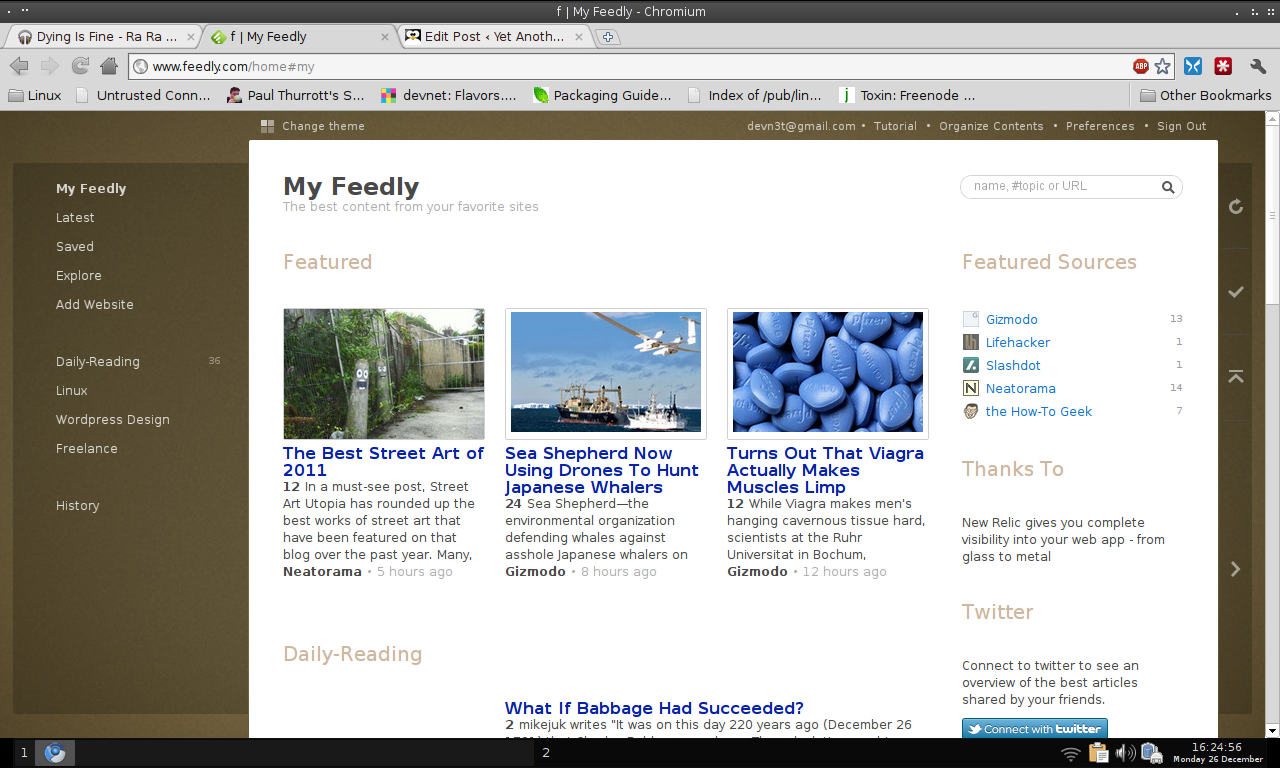Wouldn’t it be great if there was a cloud based file backup system that put Linux FIRST? One that made it so we didn’t have to use FUSE? One that didn’t put out a Windows client first and the Linux client was an afterthought? One that you could get installed and configured quickly and easily which would allow you to ‘set it and forget it’? Me too!
Until a few weeks ago…I wasn’t sure something like that existed. Then I was approached by the founders of JARVYS, a backup software solution that does just that. I had a chance to interview Cade Proulx and Matt Connor of JARVYS to understand a bit more about how it works, where it is headed, and why its perfect for those of us who develop on Linux. I’d like to disclose that JARVYS is a sponsor of this blog.
Q: Tell us a little bit about yourselves?
A: Matt has been using and developing with Linux for around 15 years and I’m (Cade) a gamer at heart (MOD creation, Rig building, etc). We met at Chapman University and began to take our start-up ideas into reality with SSD Nodes, JARVYS and Xerq.io. We’re active in the venture capital and start-up scene; not only for ourselves, but also helping others to get started.
Q: Where did the idea of JARVYS come from?
A: We have a company named SSD Nodes that provides on-demand datacenter services, specializing in reliable, high performance cloud computing. We provide a massive dynamic platform that allows you to quickly innovate and deploy your applications on a global scale. With that being said, our customers had a need to do small file level backups with a way to easily restore.
Q: So is JARVYS only for people who need datacenter level services?
A: Not at all. The idea for JARVYS is to provide a quick (you can get installed and backing up in 60 seconds) and easy way for end users to get started with backups. We wanted to provide a very low barrier for entry on these types of backups and restores…to make it so that people can get to working with what matters to them instead of worrying about backups. JARVYS will work on servers or desktops…it doesn’t matter. What matters is that JARVYS gets out of the way and lets you do your work while it continues to back your important stuff up.
Q: When was JARVYS founded?
A: We’ve been using the idea and backup solution with most of our customers at SSD Nodes for a long time…but JARVYS as a company and product only came to be in August or September of this year. It was at that time we really made the code modular and cleaned it up enough to make it presentable. We’re still in beta right now as we’re introducing some great features like zero-knowledge encryption.
Q: How did you come up with the name “JARVYS”?
A: JARVYS is a very popular name in the French language and we thought of JARVYS as a butler of sorts. It seemed fitting that our software just took care of the backups for you…much in the way a butler would if you had one.
Q: How many people work on JARVYS at the moment?
A: We currently have 7 employees and growing.
Q: So what programming language do you use for JARVYS?
A: Golang mostly.
Q: Is there an API for end users to build on or a plugin system?
A: Not yet, but in the future we plan on having a very robust API and plugin framework. We really want people to build things on top of JARVYS.
Q: What are your ultimate goals for JARVYS?
A: We want JARVYS to make dataloss a thing of the past. We’ve seen so many customers mess up backups and lose data. There are so many holes with data preservation. There are so many moving parts to a backup such as the restore, notifications for success and loss. And of course, a backup system isn’t complete until you’re able to restore your data. It is our hope that JARVYS takes the difficulty out of the backup for Linux users.
Q: Let’s say I’m a customer and I install and get started today. What happens to my data/backup? Is it encrypted?
A: The JARVYS client uses an encrypted SSH tunnel to transmit your data to our servers here. We’re still in beta right now but ultimately we’re looking at an encrypted storage place for everyone’s data. We want this to be YOUR data…we want to make it so that you hold the keys to the kingdom and not even JARVYS can see your files or decrypt them. We’re not there yet but we are currently developing and testing this ‘zero knowledge’ storage system right now.
Q: Do you have a free plan? If so, will it always be free?
A: Yes, we have a free plan. We feel that with developers and the Linux community that there should always be a free plan. It’s important that we contribute and give back because we’re standing on the shoulders of giants. It just makes sense that if we take, we should give. So we’ll always have a free plan that can get you started with hassle free backups within 60 seconds.
Q: What would you say if someone asked “Isn’t this just another Dropbox?”
A: We’d say that it really isn’t like Dropbox at all. For example, with Dropbox restores aren’t going to be seamless with a single command like they are with JARVYS. Dropbox also has a daemon that runs and it uses FUSE on Linux. JARVYS is cron enabled and only runs when the backup happens. It’s designed to have a very small footprint. Restores with JARVYS take less than a few seconds while restoring files with Dropbox will take quite a bit longer.
Q: How do I keep up to date with JARVYS releases and news?
A: You can find us on Twitter, Facebook, and Google+. You can also keep up with JARVYS on our Blog.
Q: Where can I check out JARVYS?
A: You can get started using the free plan we mentioned above. As we said, it’s free and will always be free. Alternatively, we’re offering a special for Yet Another Linux Blog readers: 20% off, any tier plan for the lifetime of the plan. It’s a great deal! To take advantage, simply use the code “linux-blog” at checkout. Head over to our pricing page to get started. We hope JARVYS takes the hassle out of your backups and thanks for checking us out!