Most people by now have heard that Dell will be preinstalling Ubuntu Feisty Fawn 7.04 on a few laptops and desktops. This is fantastic opportunity for Linux…a landmark opportunity. I know that this was done in response to the large popularity of Ubuntu and it’s solid performance and I’m happy that it was chosen over Suse or Fedora.
However, I question whether this was the logical decision to be made…was it the smartest for the end user? Allow me to ellaborate:
Readers of this blog know that I use Ubuntu at work for servers. I also love Kubuntu (I’m not a gnome fan). So my problem isn’t with (K)Ubuntu itself…it works for me. My problem is that Gnome in general may not work for the consumer. If you’re not convinced, do a comparison on adding a printer in Gnome and KDE. Record the number of steps and note any confusing dialogue that pops up…then compare at the end. Still not convinced? I can’t help you understand where I’m coming from then.
Sure, there are those of us out there that are pretty Linux savvy and we can hum along quite easily with Ubuntu…but what of the person who’s looking to try Linux? What will happen when they power up their new Dell Laptop and can’t find a control panel? What happens when an error message just spits out random characters of data as many gnome error messages do?
If there is one thing in all usability studies or guides that is uniform it’s this…that people will resist change. Now, how much change Gnome is from what they are used to is up for debate and I’m not about to debate it here. My feelings are that Gnome isn’t the right choice for new users…and that’s a personal opinion only…and it’s one I’ve found to be true when converting family members to Linux.
So, I ask the question…is Ubuntu and the Gnome desktop the most logical decision for Dell? In my opinion, it isn’t. What do you think?
 I have a decent idea for an open source application. This could be one of the most important pieces of software to assist open source in a long time. I don’t have ideas often for software apps but when I do, normally they’re good ones.However, I don’t have the expertise to program this either. The only thing I have is an idea for bugtracker software…and it operates on the distributed journalism model of digg.
I have a decent idea for an open source application. This could be one of the most important pieces of software to assist open source in a long time. I don’t have ideas often for software apps but when I do, normally they’re good ones.However, I don’t have the expertise to program this either. The only thing I have is an idea for bugtracker software…and it operates on the distributed journalism model of digg.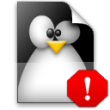 I was reading
I was reading