 With Knoppix at least they named the distros differently. With KDE and Gnome, taking the first letter of the names was good enough. But Ubuntu and those using it have developed a silly idea and are trying desperately to make it ‘cool’. Unfortunately, most people seem to agree with them that this naming convention is just that…cool. My stomach turns…
With Knoppix at least they named the distros differently. With KDE and Gnome, taking the first letter of the names was good enough. But Ubuntu and those using it have developed a silly idea and are trying desperately to make it ‘cool’. Unfortunately, most people seem to agree with them that this naming convention is just that…cool. My stomach turns…
I disagree with this notion of ‘cool’. I think it is silly and unprofessional. For those that have no idea what I’m speaking of, please take special note of the names of the following distros:
- Edubuntu
- Kubuntu
- Ubuntu
- What next?
Perhaps some of you may think I’m being harsh. I don’t think so. Adding oddly named distros of Linux that are so similar in name have a chance of confusing the general public. Is there anything to stop these projects from popping up? Will there be derrivatives such as Gamebuntu or other such oddities as GovBuntu or Serverbuntu/Mailbuntu in months and years to come? Not if good taste comes into play. I defeatedly will wait for Pornbuntu to come out sometime in the next few years (ok…perhaps I’m stretching, but you should get the picture). Why didn’t Canonical just name it Ubuntu – Education Edition, Ubuntu – KDE Edition, or something along those lines. Why try to make it ‘cool’ to have Ubuntu inside that new name for the new project? Why Why Why?
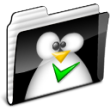 I started asking myself questions about Linux the other day. I began to think about what Linux lacked that Windows had (trying to get into the head of a die hard Windows fan and persuade them to think Linux). Certainly it isn’t appearance. Windows is actually behind Linux in this area. Certainly it isn’t detectability. Linux is also ahead of Windows in this area. Driver support? Yes…big gap…but one that we as Linux programmers, developers, and users are all well aware of and one that cannot be improved drammatically unless manufacturers get behind Linux. So what is left? Wizards. Wizards? That’s right. Wizards. No, not the D&D spellcasting folk…put your twenty sided die away. I’m speaking of the nice trail of menu’s that greet you to set up a function in your operating system.
I started asking myself questions about Linux the other day. I began to think about what Linux lacked that Windows had (trying to get into the head of a die hard Windows fan and persuade them to think Linux). Certainly it isn’t appearance. Windows is actually behind Linux in this area. Certainly it isn’t detectability. Linux is also ahead of Windows in this area. Driver support? Yes…big gap…but one that we as Linux programmers, developers, and users are all well aware of and one that cannot be improved drammatically unless manufacturers get behind Linux. So what is left? Wizards. Wizards? That’s right. Wizards. No, not the D&D spellcasting folk…put your twenty sided die away. I’m speaking of the nice trail of menu’s that greet you to set up a function in your operating system. Previously
Previously During the next few weeks, I’ll be quietly revisiting all of the distros that we included in
During the next few weeks, I’ll be quietly revisiting all of the distros that we included in 
