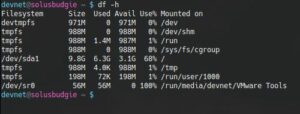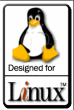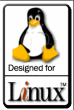
What do you get when you take 1 new Linux user with zero Linux experience, add 5 distros and stir? You get the Linux Blog experiment, that’s what. What makes these reviews different from all other reviews is that they are done by an avid Windows user. That means they’re not sugar coated…they’re not ‘made nice’ to make things appear to be good when they’re not…and when the distro’s succeed, they are really applauded. Why? Because my wife (aka mrs.devnet), the main focus of the experiment, loves to NOT spend money for anything and everything. If I can convince her that Linux is ready for the primetime and deserves a permenant place on our desktop, she’d be as happy as I would be.
As some of you know…the last review by Mrs.Devent went up on the blog early this week. Most of you saw how it was received…I know she didn’t dig the current distrowatch #1, Ubuntu, very much. The reason the review wasn’t well received is because people do not have a grasp of the entire scope of the experiment. So to remedy this, I’ve round up all the reviews into this single post. That way, everyone will be on the same page with what we focused on (criteria of the experiment), what hardware we used (hardware post), and which distros we took for a drive. The results were interesting and odd…because some of the distros you’d have thought would have scored well, didn’t score well at all.
However, the reason for the experiment wasn’t to find problems with distributions…it’s to provide solutions in the form of feedback and to find the best distro for a convert from Windows. So we set out to review each distro in our list and test how it ran for a new user with no alterations to the distro…that is, right out of the box.
While every single user of Windows has different requirements…I felt that Mrs.Devnet was somewhat average in her tastes. She does p2p and multimedia stuffs and she checks mail then surfs the internet. Pretty average. So, the beginning of the experiment was set to some standards. I’m going to post a link to that here so that we’re all on the same page:
First up was Mandrake 10.1 Community. Mrs.Devnet found Mandrake to be a 6 out of 10 for her first review. In her upcoming post we’ll talk about where Mandrake went wrong for her and where it can improve. However, during this review, Mrs.Devnet found the distro infuriating: “In conclusion, Mandrake has made a dummy out of me and I don’t like it one bit. An experience like this is enough to wound any new user’s pride. Don’t get me wrong, I’m sure this is a really great OS for someone who knows a lot about Linux or computers in general.” Here’s the link to the Mandrake review:
Next, we had SimplyMEPIS 3.3 Test2. SimplyMEPIS is a LiveCD with optional hard disk install. The simplicity of this distro is touted quite a bit with around 10 clicks to a hard disk install. I included test distros in this review because we wanted to go with the most current offering a distro had. That way, people couldn’t get upset because we weren’t using bug patched versions. Some might argue that the distro is test for a reason…but in my software developing past…a test distro really was used for feedback and not for bug finds…that’s what beta versions are for. Anyways, SimplyMEPIS scored 7 out of 10 and rocketed up to first place. In the end, this distro settled for second place and a right to be in the distro drawdown. Of SimplyMEPIS, Mrs.Devnet writes, “I liked SimplyMEPIS for the most part. Even though it is sometimes confusion and sometimes annoying I know this could easily be overcome with a little more time.” Here’s the link to the SimplyMEPIS review:
PCLinuxOS .81 rang in next. Like SimplyMEPIS, this distro provides a very polished Linux desktop in a matter of minutes being a LiveCD with hard disk install. PCLinuxOS scored a whopping 10 out of 10 propelling it up to first place ahead of SimplyMEPIS. Mrs.Devnet had the following to say about PCLinuxOS: “Guess what? Mrs.Devnet thinks PCLinuxOS ROCKS!! It makes everything I need to do simple AND it’s easy on the eyes. It serves my purpose, bottom line. This is exactly what Linux needs to draw average users.” Once again, the link to the review:
Fedora Core 4 Test 1 went onto our test computer next. Fedora Core is often touted as “the new user’s distro” and we set out to see if Fedora could foot this bill. This was also the first Gnome desktop centered distribution that we had examined. However, despite Mrs.Devnet’s pleasure of working with the Gnome desktop, Fedora Core 4 Test 1 scored 4 out of 10. Of Fedora, Mrs.Devnet stated, “It didn’t provide me with the things I needed to even go about my every day usage with my PC…I wouldn’t consider this to be new user friendly at all, by any means.” You can read the complete review at the following link:
Originally, we weren’t going to include Ubuntu into the experiment. However, a few users emailed me and were anxious to have Mrs.Devnet give Ubuntu a try. So, reluctantly, I allowed Ubuntu to be included with the experiment despite it’s rather more advanced install. Mrs.Devnet was able to stumble through the install using all defaults but was put off by the non-visual process (text only). Ubuntu scored 4 out of 10, which seemingly surprised many of those leaving comments on the review. Of Ubuntu, Mrs.Devnet commented, “So I have to ask the question, how can a distro that looks absolutely fantastic be so useless? …how is this attractive to a new user or a Linux convert?” Read how Ubuntu 5.04 “Hoary” tied Fedora for the lowest rating:
So there you have it. The whole She-bang. I made Mrs.Devnet go back to her Windows for some days in between each review to re-adjust to that environment. I wanted her to try and stay as fresh as she could for each review. I also wanted her to maintain her criteria and the main criteria as much as possible for each distro…so I explicitly forbid her to learn anything such as software installs/package installs UNLESS the “how-to” was included ON THE COMPUTER after the distro install. Not a single distro included a ‘getting started’ or ‘how-to’ guide by default. That’s why Mrs.Devnet didn’t get into upgrading/installing anything. So, something to take note of there.
If you’ve read each one of the reviews discussed above in detail and take to heart the criteria we set forth and the aim of this experiment…you’ll note that PCLinuxOS came out on top. Just to be certain, we’re going to take #1 and #2 (PCLOS and SimplyMEPIS) and pit them head to head in a distro duke out. The criteria won’t change…BUT instead of rating on a scale of 1-10…we’re just going to switch up to advantage or disadvantage. So if SimplyMEPIS installs better than PCLinuxOS…then advantage would go to SimplyMEPIS. Things might turn out different because SimplyMEPIS has since released an updated version AND an updated OS Control Center as well…so who knows? In the event of an even rating, Mrs.Devnet will choose the winner and will absolutely justify in writing why it won.
Also during this time, we’ll begin voting in the Forum here on which 2 badges (anyone that can design better than me, please submit some!! I’m not extremely crafty) will be given to the winning community to display proudly. We will also display the badge here on the Linux Blog front page as well. The badge can link back to this synopsis article.
An interview with the creator/main developer of the winning distro will also take place. YALB will contact the winner and attempt a Q & A session with them for posting here. It will be a chance for everyone to discover what drives the developer to produce the best free desktop as approved by YALB through the experiment. Lots of excitement?!?!?! I know its very exciting for both I and Mrs.Devnet to see the culmination of what we set out to do. We really appreciate all of those leaving comments and your continuing support. Since I don’t advertise this blog (other than through blog rolling and sometimes a news site picking us up) remember to spread the word! If you like something you read here whether in the forum or on the blog…please be sure to let everyone know. Everything is creative commons so please remember to give credit where credit is due. Thanks again for reading!
See the Results of this Experiment Here!