NOTE: ComputerWorld Senior Online Projects Editor, Ian Lamont, has contacted me and asked that I provide a correction to the information contained in this post. The original article by Neil McAllister did not originally appear at Computerworld. It was first published by InfoWorld…however, there was no originating link published with the Computerworld posting of the article linking back to this original posting…so assumption was justified but wrong. Thus, Computerworld is not the employer of ignorance, rather, InfoWorld is 🙂 It is important to note that Compturworld is a subsidiary (is that the right word?) of http://idg.net of which InforWorld is as well. Unfortunately, due to syndication, the title of this article is the URL and has been passed around at many, many different places.
So, I’ll be retitling and editing the article accordingly to provide seamless redirection. I apologize to Computerworld if in any way, shape, or form for my mistake did any character damage or incurred the rath senior editors and/or caused anyone to lose face or get made fun of (unless they’re dressed in horrible attire or didn’t brush their teeth this morning, in which case, they should apologize to everyone else). The original Computerworld syndication of Mr. McAllister’s article is located here. A copy of the original article I penned is available upon request via the comments section of this article. Thanks!
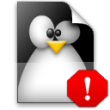
Articles like this one are so misguided. Giving you a brief overview what the article from InfoWorld says: Open Source supporters build fortresses around them that make them unapproachable and have infinite animosity toward Microsoft. Yep, that about sums it up. I’ll show you below how this article was written by an ignorant journalist…one that probably is too prideful to ask for help when writing his garbage. Next time you go to write something, why don’t you ask someone? Heck, ask me…I’d help you not to make a fool of yourself and stay accurate with the facts. Instead, InfoWorld shows mud on its face while pretending they’re subject matter experts.
I’d expect it from say…a standard blog discussing technology or perhaps a publication site that only has a technology section with a writer or two that pens just enough to wet the appetite of the computer savvy portion of its demographic. But InfoWorld? Come on! These guys should do a bit more research…afterall, they’re part of IDG which is the leading distributor of computer and technology based magazines and newspapers on the entire planet…you’d think that they might hire someone with a bit more knowledge in the arena of open source. They lead off the entire article with the following:
“If you support open source, one of the initial things you learn is that you must bash Microsoft.”
Well, I missed that memo. Last I checked on Sourceforge, there were around 6,000 pieces of open source software available for Windows and the Microsoft platform. Perhaps the author is confusing the term Open Source with Linux as many people do. They sit there and think that Linux and Open Source are synonymous. That just isn’t so. Linux is just one of many Open Source programs available…and one of many that can be said contain a philosophy biased against Microsoft Software. I always take note that some of the best programs out there that have a GPL License make my job eaiser on the Microsoft Platform at work. When you generalize things like this, you should at least get the generalization correct. In this instance, he didn’t.
Now…perhaps the author just opened up with the wrong sentence right? Let’s give him the benefit of the doubt and take a look at the second sentence:
“It’s understandable; of all the
proprietary software companies in the world the one in Redmond takes
the cake for ill-will towards the open-source community. Just look at
the famed “Halloween documents” to see the extent of the bad blood”
Uh…last I checked the Halloween Documents were penned by Microsoft which was why they were so damning. So, the benefit of the doubt was given but shouldn’t have been. The author is implying that the Halloween Documents were somehow written by Open Source supporters in an attempt to bring ‘ill-will’ toward Microsoft. Funny isn’t it? This means that the author didn’t even read the Halloween Documents enough to know this simple fact. The author probably didn’t even read the Halloween Documents FAQ. Does it get any better later in the article?
Nope. Read on for the full digression.

 With the popularity of
With the popularity of 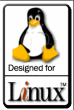 Well, Ubuntu had some troubles but CentOS did a fine job for me. The problem was in the compilation of the mod_ntlm module for Apache. Ubuntu couldn’t get it right. Changing the makefile a bit (Thanks Billy!) did allow me to post the mod_ntlm.so file (finally) but I couldn’t get things to work for Apache 2. I reverted back to Apache 1.3 on the Ubuntu box but ran into the same problem that I did on the CentOS box with odd authentication issues. Alternatively, CentOS had no problems compiling the mod_ntlm Apache module for Apache 1.3 OR Apache 2.X which was much better than Ubuntu.
Well, Ubuntu had some troubles but CentOS did a fine job for me. The problem was in the compilation of the mod_ntlm module for Apache. Ubuntu couldn’t get it right. Changing the makefile a bit (Thanks Billy!) did allow me to post the mod_ntlm.so file (finally) but I couldn’t get things to work for Apache 2. I reverted back to Apache 1.3 on the Ubuntu box but ran into the same problem that I did on the CentOS box with odd authentication issues. Alternatively, CentOS had no problems compiling the mod_ntlm Apache module for Apache 1.3 OR Apache 2.X which was much better than Ubuntu.