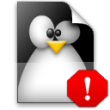 Linuxquestions.org has announced the winners of its members choice 2004 awards for Linux and open source. Upon hearing, I visited the site and slowly scrolled down the list nodding my head every so often, sometimes shaking my head where I disagree. Then I arrived at a category I actually know a little bit about…Live CD’s. Knoppix?!? Again!?!? Ok…let’s think this through. Perhaps it deserves it…afterall, X number of system admins swear by it. However, to me, this isn’t what a Live CD is about.
Linuxquestions.org has announced the winners of its members choice 2004 awards for Linux and open source. Upon hearing, I visited the site and slowly scrolled down the list nodding my head every so often, sometimes shaking my head where I disagree. Then I arrived at a category I actually know a little bit about…Live CD’s. Knoppix?!? Again!?!? Ok…let’s think this through. Perhaps it deserves it…afterall, X number of system admins swear by it. However, to me, this isn’t what a Live CD is about.
IMHO, a Live CD is about trying out Linux…not just rescue functions or data recovery. It’s about being able to run an entire operating system as read only from your CD-ROM. It’s about showing the power that Linux has. It’s about having an entire desktop with all the eye candy fixins in sub-5 minutes to attract new users. In a sense, it is a “try before you buy”…in this case download. It’s about detection, installation, configuration, and automation. While Knoppix does a good job on this…actually it wrote the book on it…there are those distributions out there that now PUMMEL Knoppix in detection. Two that come to mind are PCLinuxOS and MEPIS.
I figured that PCLinuxOS would be the major player at this years members choice award…mainly for the reason that it really advanced this year at distrowatch.com. In 2003, it was 44th. In 2004, it skyrocketed to 9th. That’s the fastest moving Linux distribution that is currently being tracked by Distrowatch. So, when I read Knoppix as the choice…I was surprised. Then I thought about it for a minute, isolated the real problem, and became a bit ticked off.
This isn’t about choice and it definately isn’t about a Live CD…it sure isn’t about the best. It’s about the most popular. Unfortunately, this is becoming the ‘in thing’ for open source. Linux has become chic. Well, maybe shabby chic. Nonetheless, Linux has arrived mainstream and brings entoe all of the things (good or bad) something that goes mainstream will bring with it.

 I’ve been investigating making a Live CD lately. The reason for this is that I could strip down my favorite Live CD version…put a few mp3’s I like in a ‘music’ file on the desktop…and bring it with me wherever I go. Then I have tunes and my favorite apps on a nice slim Live CD. Not a bad idea if you think about it.
I’ve been investigating making a Live CD lately. The reason for this is that I could strip down my favorite Live CD version…put a few mp3’s I like in a ‘music’ file on the desktop…and bring it with me wherever I go. Then I have tunes and my favorite apps on a nice slim Live CD. Not a bad idea if you think about it. The experiment continues. Today, mrs.devnet spent about 5 hours in her new Mandrake 10.1 environment and was scribbling away with a notebook on her likes/dislikes. She then opened up Open Office and began typing up a storm. I took a couple of screenshots while she got up to take a break so we can have some eye candy for the review. I also had to intervene 4 times right away…so I think what we’ll do is intervene on these four things for EACH distro so that they have an equal playing field. The following items were where I intervened…
The experiment continues. Today, mrs.devnet spent about 5 hours in her new Mandrake 10.1 environment and was scribbling away with a notebook on her likes/dislikes. She then opened up Open Office and began typing up a storm. I took a couple of screenshots while she got up to take a break so we can have some eye candy for the review. I also had to intervene 4 times right away…so I think what we’ll do is intervene on these four things for EACH distro so that they have an equal playing field. The following items were where I intervened…