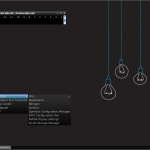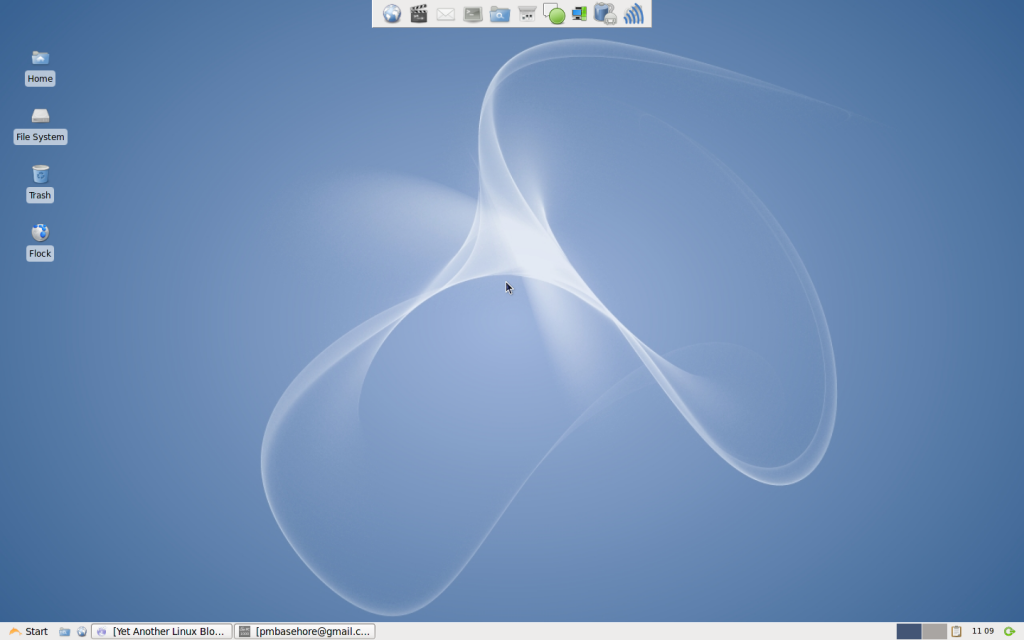Television and Movies shape reality.
Just look at this medium over the past few decades and you’ll always find a TV series or movie that is a glass reflection of what is happening in the real world. Movies and TV have the power to elicit strong emotional responses (i.e. The Notebook_or_insert_another_chick_flick_here) , invoke the ire of opposing groups (i.e. Expelled: No Intelligence Allowed), and even inspire people to unite under a common goal. Anything that powerful and influencing with the reach that moves and TV have is a force to be reckoned with.
Stagnant Development and Stagnant Thinking
When development on something stagnates and no further advancement happens, often times that technology is abandoned. An example of this is how voice-over-IP is changing how we do phones. With Skype, Vonage, Google Voice, asterisk, and other amazing services the consumer is innovating while phone companies flounder. Soon in the future we will see phone companies change to become absorbed by ISPs. The same is true of Television companies. With the onslaught of new media on the web and the ability to stream video from point A to point B, conventional media producers are being forced to become innovative to stay relevant. The problem is that they don’t want to innovate. They’d rather sit back and let the old way they operate things be the ONLY way they operate things. A prime example is NBC’s fall from grace; from first to worst with no sign of improvement. Time and time again they prove that they don’t “get it” at all…even up to NBC CEO Jeff Zucker saying that Boxee is stealing content from Hulu when they play videos…using this logic: Opera, Safari, Firefox, and any web browser is “stealing” content by visiting Hulu.com and playing videos…because Boxee uses Mozilla Firefox to play Hulu’s content.
When big television finally gets this…they’ll get on board and they’ll be seen less negatively and more positively. The first Television company to fully partner with Boxee to offer full episodes will win. What does winning mean? It means that the PR exposure will be such a huge shot in the arm that the company will benefit across the board. It also means that they get rich metrics on what people are watching, how often they watch, and when they are watching…all without even needing a Nielson ratings. The first company to do this, in my opinion, will be the company all other broadcast corporations will chase.
How Boxee Harnesses the Power of Movies and TV
Boxee tames that reality shaping force for you. Boxee changes the way you are entertained. By changing how something is used or consumed, you change all those the thing reaches. Instead of TV being brought into your home…YOU are bringing TV into your home on your terms. Studios need to know that to gain control over something you sometimes have to give up control.
Boxee crawls the web for you and brings all television it can find (think CBS, ABC, NBC, Hulu, Netflix, clicker.com, tv.com) into a single interface. You play your show in Boxee and can even rate it and/or share it. People can subscribe to your boxee feed and know what you rated a movie or television show and perhaps watch it themselves. However, the real power of boxee is the single interface. This gives people the ability to launch a single program that can find TV for them. The entry barrier to watching TV online is thus lowered. That means that Boxee is a POWERFUL tool for television and movies…one not being utilized by those markets.
Boxee is taking a cross platform approach to things as well…it’s freely available for Linux, Windows, and Mac platforms. This allows Boxee to be something EVERYONE can experience.
Boxee IS changing the entire world, one television at a time. If broadcasting corporations don’t recognize this and work with Boxee…I’m afraid they may be left out in the cold during this change. What do you think? Does Boxee have the power to change the world?
If you’d like to know more about getting started using Boxee, please visit
http://www.howcast.com/videos/310743-How-To-Get-Started-With-Boxee