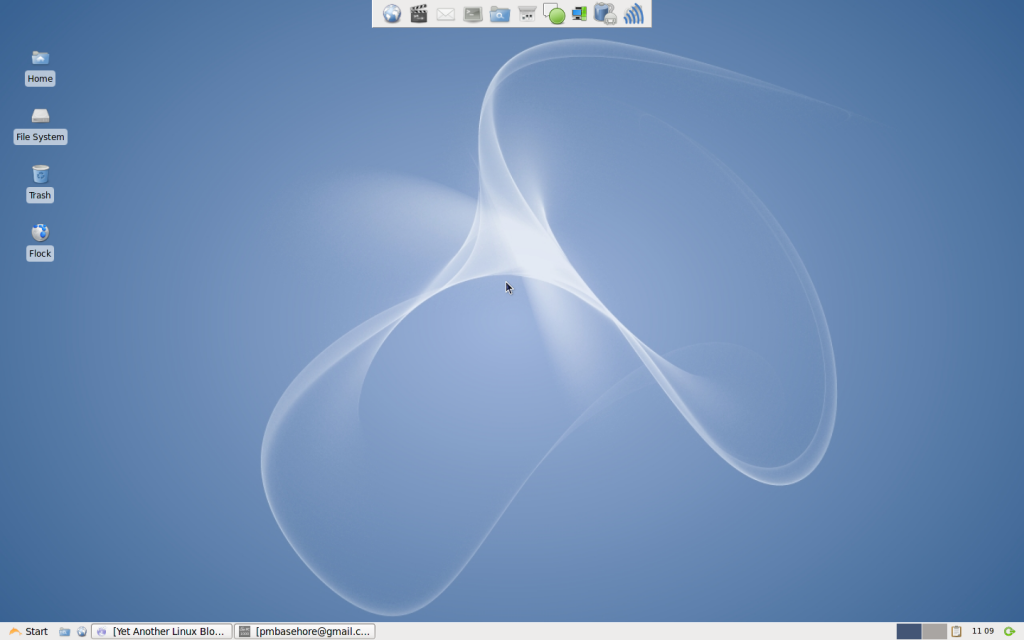I’m not a hater of Ubuntu by any means. I think it’s done a ton of good for Linux. It’s opened many doors and perceptions of users everywhere. It’s available to more people than any other distribution in history. However, I do have a problem with some of rather “excitable” users in the Ubuntu community.
Let’s take a look a look at why I’m not all over Ubuntu as a Linux Blog.
Perception is as Perception Does
When I say I don’t blog about Ubuntu…it’s not to say that it was always that way. I did blog about Ubuntu a bit when it was the 5.04 version. I put it into the rotation for an experiment I was doing. See, back then, my wife and I had only been married a short while. She didn’t know Linux from any other operating system…but the important part is she was willing to give it a try. So we picked out a bunch of desktop driven distributions like Mandrake (now Mandriva), MEPIS, Ubuntu, PCLinuxOS and Fedora Core (now Fedora) and had her test drive each and every one…AND give valuable feedback on what she felt didn’t make the cut for each distro. I had a set of criteria that I created and I didn’t tell her how to find things on the web…I didn’t hold her hand after installation. We installed it and turned her loose. She found Ubuntu to be a very bad experience. The community, instead of saying “hey, there is a new Linux convert now! We all win!” thrashed her for all sorts of things. They didn’t pull any punches…they actually posted so many hateful things, I had to respond to the comments. The Ubuntu supporters that commented on that post made me ASHAMED of using Linux because of their horrible and hateful words. The community should be above that…other distributions that I and my wife reviewed were above that. The Ubuntu community was not.
During that experiment, I was a die hard MEPIS fan. I think if I hadn’t been using MEPIS before Ubuntu, I would have probably liked it quite a bit. At the time, MEPIS was new and exciting and did TONS for desktop users out of the gate. Handy tools, great installer, debian base. I saw what desktop linux should be in MEPIS and found Ubuntu to be lacking at that time…so I didn’t change what I was using.
Fast forward to the present. Ubuntu is now synonymous with the word Linux. Articles like “Install 100 fonts on Ubuntu” and “10 Media Players for Ubuntu” are posted to digg.com every hour. People adore it. The community loves it. Analysts love it. Journalists can’t stop talking about it. Zealots bite your head off about it. The problem is that if you substitute the word “Linux” for the word Ubuntu in each of those blog posts and articles…it wouldn’t matter. Ubuntu has become THE Linux and with all other distribtuions being held up to a certain expectation, it can cause confusion.
Refugee Expectations
When a previous Ubuntu user jumps into say…using Slackware Linux…some of the first questions they’ll ask are “Why doesn’t sudo work?” or “I can’t apt-get anything!”. These things present in Ubuntu are assumed to be present in all of Linux. Ubuntu has become the face of Linux and with that, holds all other Linux distros up to refugee expectations. In some instances, this causes those distros to rise above and implement changes for the better (example, Linux Mint). But in other cases, it just plain confuses both end users and developers.
Keeping this in mind, I’ve found there are more things than just software, packaging systems, and authentication methods being confused and mismatched…
Some People who Blog about Ubuntu Confuse and Muddle Linux as a Whole
Take for example, this article. It’s a DVD player for Ubuntu. So a new user surfs in and sees that this DVD player is for Ubuntu. Since they are new to the Linux world…they see each distribution as separate. So they think “Oh hey, that’s only available for Ubuntu”. Call them properly confused. A couple of new users I converted to Mandriva didn’t install Banshee because they thought it was for Ubuntu only (after reading a blog post on it). They also didn’t install fonts from a blog post because they thought it was “for Ubuntu”.
It is my opinion that these authors aren’t thinking much about what they’re posting. They’re just posting things with exclusivity because they think “if I throw Ubuntu on the name, it’s going to be a wildly popular post and get me more clicks and/or attention/comments“. I’ve blogged about this before, It’s a foolproof way to garner more clicks and that’s evident by how many Ubuntu articles hit the front page of digg each week. It’s also misleading.
Now some of you are going to say “well if those users can’t figure this simple thing out…that things are installable on more than just Ubuntu, we don’t need them because they’re stupid” or something similar. I’d have to disagree with you there because Linux is not exclusionary. It does not say you must have this much IQ to use. Open source software means that no matter who you are…you have the opportunity to look at the source and use it how you see fit. If anyone can look at it and use it how they see fit, should not anyone be allowed to use it no matter their IQ or computer savvy abilities? I’m of the opinion that no matter where you come from, how much education you have, or who you know…you should have choice to use open source and Linux or not to use it.
Ubuntu uses Gnome. Most of the “cool things” about Ubuntu is just Gnome.
I used Foresight Linux at my last job. It’s absolute cutting edge for Gnome. It is where the Gnome developers kit is made…that means SVN builds daily of the best of what Gnome has to offer. I found it quite usable. Gnome has great integration and lots of little nice things that work for it.
Don’t get me wrong, Ubuntu does a lot of good stuff for desktops…its detection is right up there with all other distros (you zealots would say it is superior…but that’s hardly true. All distros are pretty close to equal nowadays…thanks Linus and team kernel!). I just don’t find it “the best” distribution for new Windows converts. It just doesn’t fit the bill. Gnome is too far away from the way Windows looks and feels. I know some of you will be saying “Bullcrap. It totally fits the bill. When I transferred from Windows, I was fine”. I’m sure you were. But a majority of the people that I know that have no idea what Linux is or does are immediately attracted to KDE because of its familiarity and they shy away from Gnome. These people are ones that don’t delve into customizing and tweaking their operating system. These are the people that just use a computer to read webmail and hit facebook or myspace up from time to time. What they’re looking for is a no frills experience with any computing they do. That means familiarity and things ‘just working’. I’ve found a good implementation of KDE (like Mandriva or OpenSuse) to fit the bill for most new Linux users.
It is my opinion that the best parts of Ubuntu are Gnome. And it is also my opinion that Gnome isn’t what I feel is best for new Windows-to-Linux converts.
For Those About to Flame Me
For those of you about ready to flame me after this post, remember one thing: I believe if one distribution of Linux wins, we all win. I admire Texstar, the creator of PCLinuxOS, for his take on this; He was approached in IRC some time ago with some hateful comments of someone who said “I switched to distro X and it kicks PCLinuxOS all over the place” but with explicatives laced inside. How did Texstar respond? He said “Congratulations on choosing Linux :)” It’s attitudes like this one that Linux needs to adopt. If you choose one distribution to use, you win. You’re in control of your computing. Therefore, if you are an Ubuntu user and find my post hateful or here to start a flame war, understand that this post isn’t meant to harm but to show how a few voices from a community can change user perception for a lifetime and to show how misconceptions can alter experience. My wife still despises Ubuntu because of the comments made on her experiment review of Ubuntu. They made her an enemy for life.
Activism and Promotion
I’ve spoken on this topic before, and I’d like to sum up this post by speaking about it again. We need the Linux community to understand that everyone does not have to share your opinion on one topic or another…they don’t have to be all about the philosophy behind FOSS and FLOSS. If they use Linux, that should be good enough…they shouldn’t be ostracized for not picking your favorite.
Keep in mind that there is confusion out there. It may be caused by your distribution that you use and it may not. If it does, have patience with new Linux users or distro refugees. Take the time to explain the how and why of things. Remember that perception is as perception does and that a new user will remember their initial experiences for many years to come.
It’s a big Linux world and there is plenty room for everyone to thrive. Let’s all continue to use Linux for the win 🙂