 I have a decent idea for an open source application. This could be one of the most important pieces of software to assist open source in a long time. I don’t have ideas often for software apps but when I do, normally they’re good ones.However, I don’t have the expertise to program this either. The only thing I have is an idea for bugtracker software…and it operates on the distributed journalism model of digg.
I have a decent idea for an open source application. This could be one of the most important pieces of software to assist open source in a long time. I don’t have ideas often for software apps but when I do, normally they’re good ones.However, I don’t have the expertise to program this either. The only thing I have is an idea for bugtracker software…and it operates on the distributed journalism model of digg.
The idea was inspired by the article “10,000 bugs away from World Domination“, specifically these few words:
“My diagnosis is that the problem with Linux is that it doesn’t have anyone pushing to get the newbie bugs fixed first. At Microsoft, we had Program Managers and one of their responsibilities was to be customer advocates to prioritize the bugs for the devs to fix. In many open source groups, it sometimes appears that bugs get fixed when the dev decides to work on it, not because an important user scenario is broken. The Wi-Fi tool was broken in Gnome for any months, but the bugs just sat there languishing in the database. Microsoft or Apple would not have shipped a Wi-Fi UI that was completely broken in that way.”
The author is 100% correct. And since open source communities don’t have program managers that can focus the time needed to prioritize bug fixes, we can make the community become that program manager. Read on for specifics on how to do this.
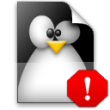 I was reading
I was reading 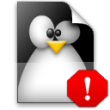 I was getting a bit tired of saying the same things over and over to friends on the net. I was getting tired of repetitiously posting in forums the same sentiment over and over. Yet, just like getting a second wind in a long and tiring race…my tiredness melts away and I find myself feeling refreshed and anew. What the subject of this rant has to say and what I have to say in the paragraphs below are
I was getting a bit tired of saying the same things over and over to friends on the net. I was getting tired of repetitiously posting in forums the same sentiment over and over. Yet, just like getting a second wind in a long and tiring race…my tiredness melts away and I find myself feeling refreshed and anew. What the subject of this rant has to say and what I have to say in the paragraphs below are  I always hate to send hardware off to that big chipyard in the sky. However, the PII 350 MHz PC decided to give up on me. Perhaps that is why I was getting so many errors while attempting to install various distros of Linux (including those optimized for old PCs). So, for those of you that were following along with my little journey, the PII is no more…too many errors began to pop up even in steady Slackware. I made a judgement call and retired the motherboard.
I always hate to send hardware off to that big chipyard in the sky. However, the PII 350 MHz PC decided to give up on me. Perhaps that is why I was getting so many errors while attempting to install various distros of Linux (including those optimized for old PCs). So, for those of you that were following along with my little journey, the PII is no more…too many errors began to pop up even in steady Slackware. I made a judgement call and retired the motherboard.